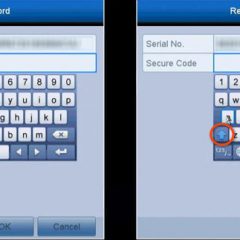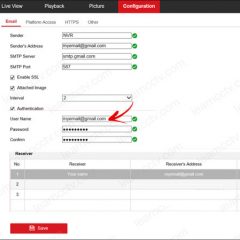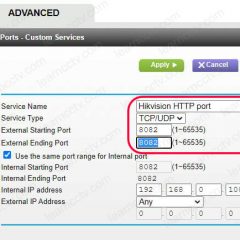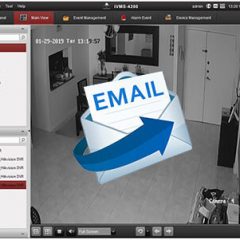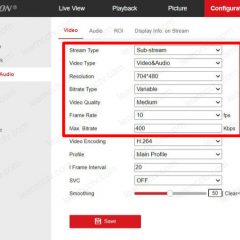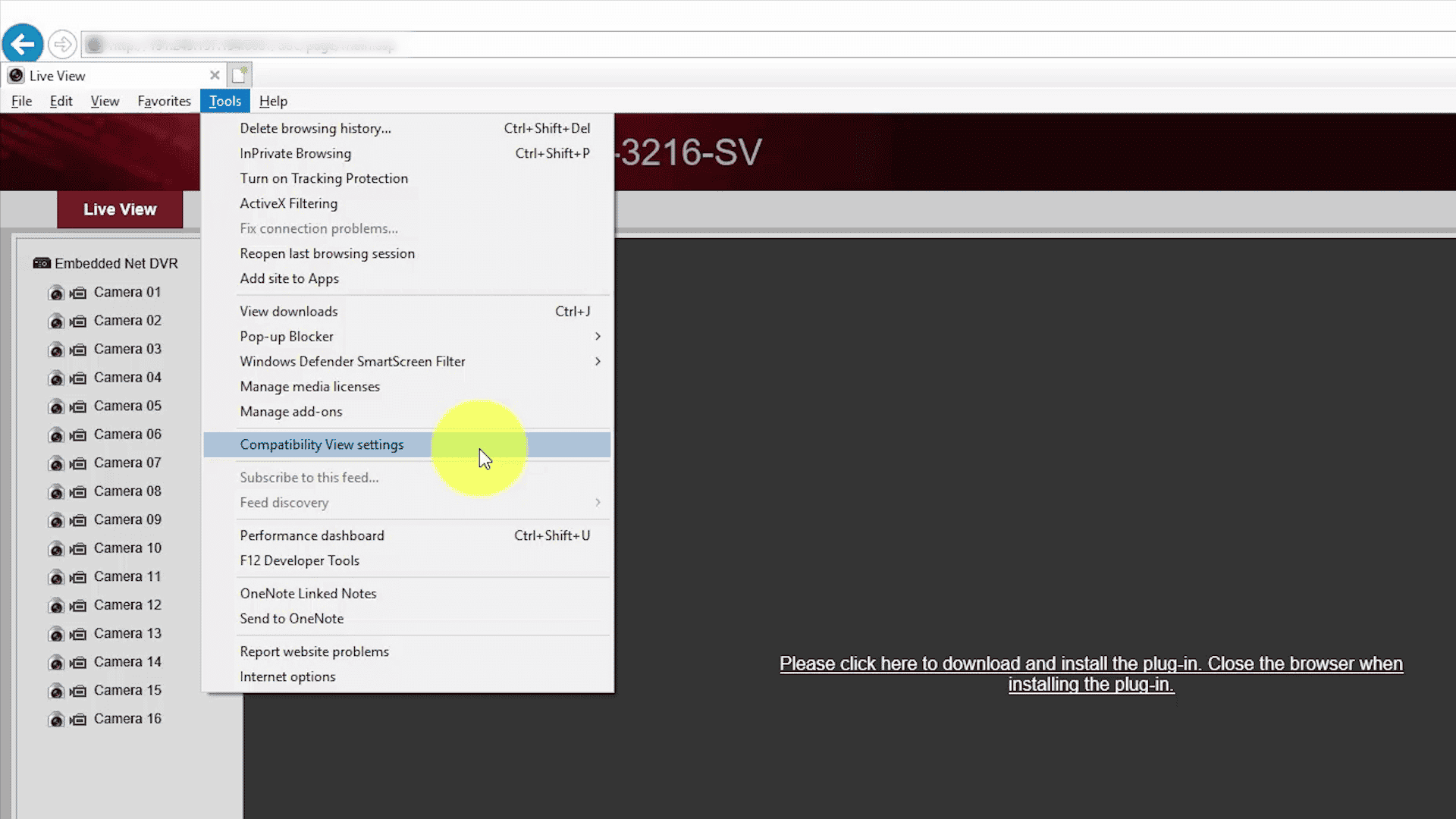Hikvision DVR keyboard – how to change from lowercase to uppercase
If you want to change the Hikvision DVR keyboard from lowercase to uppercase, this article can help you. Just keep reading.The Hikvision DVR and NVR have a virtual on-screen keyboard, and sometimes you need to change the case it’s using to type capital letters.By default, the keyboard is in lowercase mode, but you can use […]
Email notification on Hikvision DVR (how to set up)
I this article, I show you how to setup email notification on a Hikvision DVR.The process also works with Hikvision NVRs and IP cameras.Notifications are very useful to alert people when motion occurs, so the email notification is triggered when someone or something passes in front of the camera.You can use your corporate email or […]
Hikvision port forwarding (step-by-step)
It’s important to understand how the Hikvision port forwarding works so you can have access to the IP cameras, DVR and NVR remotely from the Internet.In this article, I explain how to configure port forwarding for a Hikvision DVR based on the ports it uses. If you want to learn more just keep reading…Depending on […]
How to reset a Hikvision camera (back to factory defaults)
There are different ways to reset a Hikvision camera to factory default.If you have an IP camera, just open it up and look for the reset button.Hikvision camera hard resetIn a Hikvision camera, usually the reset button is located close to the memory card slot. You can easily find it even without any indication, since […]
Blue Iris error 8000274c, 8000274d, 80002745 and RTSP (solved)
If you installed the Blue Iris surveillance software but can’t have your IP cameras working correctly due to errors, this article is for you.There are different types of errors the software presents when something is wrong.In this article, I will talk about the most common errors that are listed below.Error 8000274c (timeout; check IP address […]
Hikvision iVMS-4200 – How to setup email notification (Gmail)
The Hikvision iVMS-4200 is a powerful software that allows you to manage IP cameras, DVRs and NVRs and send alerts when some event happens.In this article, I explain how to setup email notification in the iVMS-4200 with a free email account (Gmail). There are some important details you have to pay attention to when configuring […]
Reconnecting.Error Code HCNetSDK.dll[91] (solved)
If you are looking for a solution to fix the Error Code HCNetSDK.dll[91] on your Hikvision camera, don’t look any further. Just read this article…There are two main reasons to have this issue with your IP camera.The Hikvision reconnecting Error Code HCNetSDK.dll[91] occurs when there’s no enough power for the camera or when the Auto […]
Hikvision “Please click here to download and install the plugin-in” solved
If you are trying to have access to a Hikvision camera, DVR or NVR but the message “Please click here to download and install the plug-in” is driving you crazy don’t look any further I have the solution for just right here. Keep reading..I know it’s terrible and annoying to get this message over and […]
iVMS-4500 Not Working On Mobile Data (solved)
In this article, I talk about the iVMS-4500 not working on mobile data and how to solve this issue by checking some basic things in your network and configuration.Let’s take a look at how to fix this problem.Why is the i-VMS-4500 not working on Mobile Data?Even if the Hikvision i-VMS-4500 is working correctly via Wi-Fi, […]
Hik-Connect Network Unstable Issue
Trying to use remote playback on the Hikvision app and encountering problems? This article will discuss how to fix the Hik-Connect Network Unstable Issue. The issue is relatively evident once you try playing back footage remotely using the Hik-Connect, Hikvision’s app, to review past footage. You might find that the app shows a “Network is […]