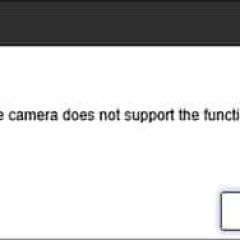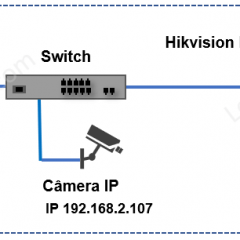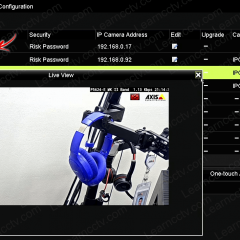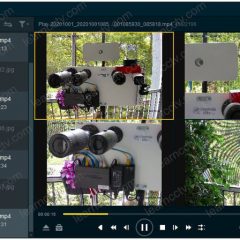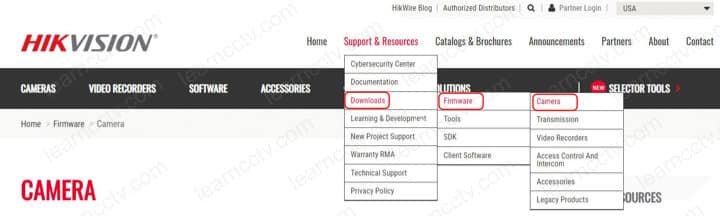Hikvision “Camera Does Not Support The Function”
This post will cover what to do if Hikvision Error “camera does not support this function” message appears. Reasons for the error message The error message mentioned above can appear in various situations on Hikvision or OEM devices. A commonly seen one is the message appearing when users attempt to alter the camera’s name. They […]
Hikvision NVR The network is unreachable message
Did you see “The network is unreachable” message in your Hikvision NVR?No worries, I’ve been there and I will share the solution to this problem.To solve the “The network is unreachable” issue in the Hikvision NVR, just check all the network cables, connections to the switch or router and the IP configuration. Most of the […]
How to add Axis cameras to a Hikvision NVR (Via ONVIF protocol)
In this article, I show you how to add Axis cameras to a Hikvision NVR.I’ve tested this integration in my lab, and now I want to share that with you.The following picture shows an Axis P1365 MKII, a P3225-V MK II, and a P5624-E MK II displaying live video in a 4-channel Hikvision NVR DS-7604NI-E1/4P.Hikvision NVR with Axis camerasLet’s see how […]
Hikvision unsupported stream type (solved)
This article shows you how to solve the Hikvision unsupported stream type issue when adding an IP camera to an NVR (Network Video Recorder).Most of the time, the problem is related to the type of CODEC being used.There’s a video by the end of this article with more details on how to solve this issue.If […]
iVMS-4500 error codes (troubleshooting)
The Hikvision iVMS-4500 app allows users to connect to the devices remotely.If you are facing some issues with this app, please look at the table below.Here I list the common iVMS-4500 error codes and the solution for the problem. ==> Please also check the related articles at the bottom of this article. iVMS-4500 errorPossible reasonsTroubleshooting error code […]
How to play Hikvision mp4 files
In this article, I explain how to play Hikvision mp4 files.Sometimes, a traditional video player (such as Windows media player) doesn’t work, so it’s necessary to use software compatible with the Hikvision files.The picture below shows the Windows player error message.Windows media player error message – The file is not playableAs you can see, the error […]
How to Recover a Hikvision camera using TFTP (reflash the firmware)
In this article, I show how to recover a Hikvision camera using the TFTP method.If you can’t access the camera anymore because it’s not responding, you need to use this procedure to recover it from a corrupted firmware. This procedure is also known as “reflash the firmware” because it erases the memory and installs a new […]
Hikvison error code 47 (solved)
In this article, I show how to solve the Hikvision error code 47.The error code 47 is common on iPhones using the Hik-Connect or iVMS-4500.There’s a temporary and a permanent fix for the error. Let’s take a look at them.What causes the errorThe error occurs when the Hikvision server forces the app to authenticate again.It’s […]
How to view Hikvision camera on Echo Show (Step-by-step set up)
In this article, I show how to view Hikvision camera on Echo Show devices.By the end of this article, you can have your Hikvision camera working with an Echo Show device or with the Fire Stick TV, as shown below.Hikvision camera on Echo ShowI’ve tested this procedure with a Hikvision Mini PTZ DS-2DE2A404IW-DE3 and an Echo Show 5, and it […]
Hikvision live view failed (solved)
If you got the message “live view failed” when trying to use the Google Chrome browser with your Hikvision camera, I have the solution for you.You can have this problem with the Hikvision live view not working due to non-original Hikvision cameras (OEM) or issues with plugins and browsers.There are different scenarios this problem shows […]