The Hikvision iVMS-4500 app allows users to connect to the devices remotely.
If you are facing some issues with this app, please look at the table below.
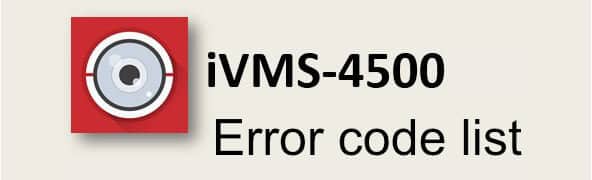
Here I list the common iVMS-4500 error codes and the solution for the problem.
==> Please also check the related articles at the bottom of this article.
iVMS-4500 error | Possible reasons | Troubleshooting |
|---|---|---|
error code 1 |
|
|
error code 4 |
|
|
error code 7 |
|
|
error code 9 |
|
|
error code 10 |
|
|
error code 43 |
|
|
error code 47 |
|
|
error code 55 |
|
|
error code 56 |
|
|
error code 73 |
|
|
error code 153 |
|
|
error code 8200 |
|
|
Here are some related articles that can help you.
These iVMS-4500 error codes and related articles can help you to solve the problem with your Hikvision IP cameras, DVRs, and NVRs.
If you need extra help, please visit the Hikvision website.
Please share this article with your friends.