If you want to change the Hikvision DVR keyboard from lowercase to uppercase, this article can help you. Just keep reading.
The Hikvision DVR and NVR have a virtual on-screen keyboard, and sometimes you need to change the case it's using to type capital letters.
By default, the keyboard is in lowercase mode, but you can use the shift key to change it to uppercase, as shown in the picture below.
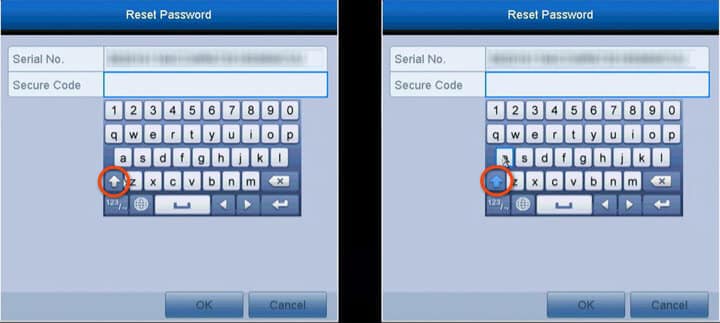
Note the arrow with different colors, if it's white, that means the keyboard is in lower case, and if it's in a different color (usually light blue), the uppercase is on.
The solution for the wrong password problem
Sometimes you get the "wrong password" message when you try to enter the username and password due to the upper and lower case problem, so if you know how to change from upper to lower and vice-versa, that can help you a lot.
As alternative, you can login into the DVR using a web browser which allows you to use the computer's keyboard and avoid mistakes when typing the password.
Related articles
Here are some extra articles that can help you.
If can also find more information in the Hikvision official website.
I hope this article can help you; please share it with your friends.