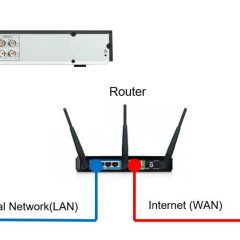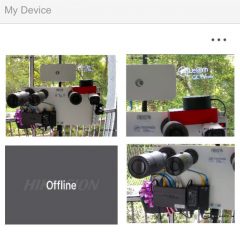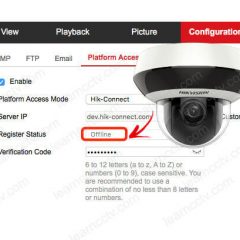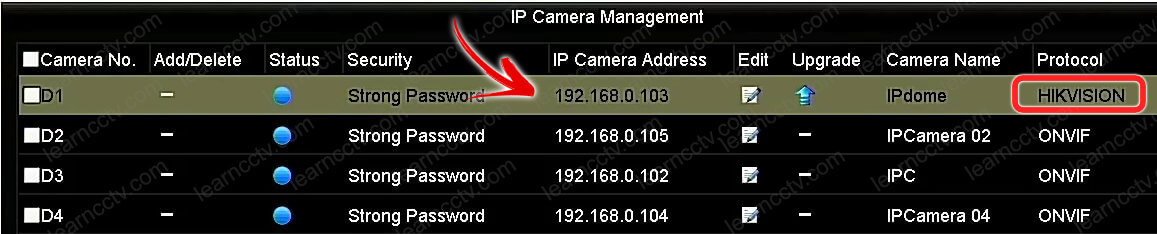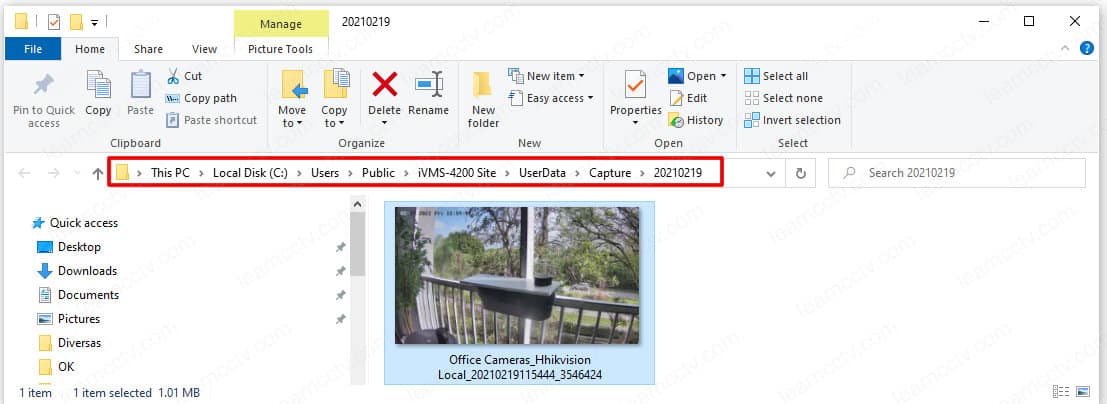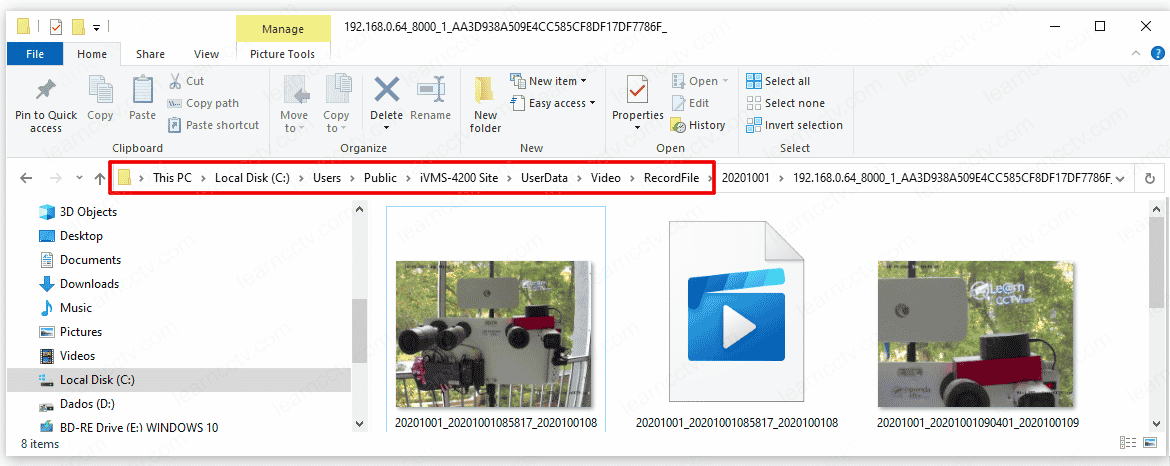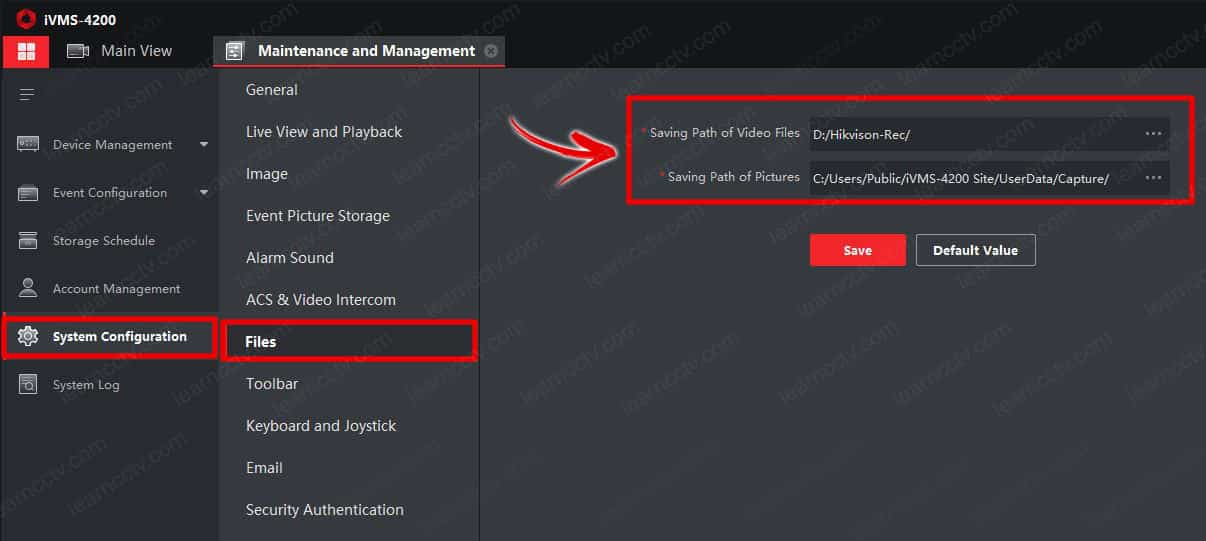Hikvision
What ports to forward for Hikvision DVRs
Do you know what ports to forward for Hikvision DVRs, NVRs, and IP cameras?The answer to this question varies a little bit depending on how you want to access your devices in your network. Are you using a web browser, software, or smartphone?Anyway, here is the list of ports to forward for Hikvision devices:DescriptionPort ApplicationHTTP […]
How to add an IP camera to a Hikvision NVR (easy step-by-step)
In this article, I explain how to add an IP camera to a Hikvision NVR.The process is straightforward and takes less than 5 minutes.I’m assuming you have the IP cameras connected directly to a Hikvision NVR via UTP (network cable), as shown in the picture below.As you can see, there are different camera models connected […]
Hikvision No Resource Error (solved)
The message “No resource” is displayed in the Hikvision DVR or NVR to indicate a configuration problem. In this article, I explain how to fix this issue.The picture above shows all the channels with the same problems, but sometimes you can have some of the cameras working and others that show the “No Resource’ message. […]
Where the iVMS-4200 saves the files?
Do you know where the Hikvision iVMS-4200 saves the files?Are you looking for the recorded footage on your computer, but you can’t find it?If that’s the case, don’t look any further, in this article I teach you how to check where IVMS-4200 files are saved. Just keep reading.iVMS-4200 Saving files pathThere are different versions of […]
How to set up a Hikvision WiFi camera via smartphone (Quick Steps)
This article explains how to add a Hikvision WiFi camera via smartphone.The process is straightforward and takes less than 5 minutes. Click Here to Check The Hikvision camera on Amazon How it worksYou can set up a Hikvision WiFi camera via a laptop/PC or via smartphone.The setup via smartphone is simple; you just need to […]
Hikvision Wi-Fi camera setup (easy steps)
Do you want to learn how to set up a Hikvision Wi-Fi camera?Yeah, you’ve come to the right place; here, I will teach you how to get your camera working in no time. Just make sure to read to the end of the article! Hikvision is a well-known security camera manufacturer with hundreds of different camera […]
Hik-connect does not show all the cameras (solved)
This article shows how to fix the problem with the Hik-connect not showing all the cameras available on the platform. The solution is simple; keep reading.The picture below shows the Hik-connect app missing one camera.You may notice the problem while using the Hik-connect app.The problem with missing camerasEven if the cameras are correctly displayed in the local […]
Hikvision Offline (0Xe0000105) error (solved)
Let’s see how to solve the Hikvision error Offline (Xe0000105) problem.The (Xe0000105) error shows up when the P2P platform (Hik-connect) is being used and you can quickly fix it by adjusting your network parameters.You may also see this error as Offline (0Xe0000104) or Offline (0Xe0000108).Let’s take a look at how to solve these connection issues.What causes […]
Hikvision Playback Failed (Solved)
This article explains how to fix the error “Playback Failed” or “No Record File” on Hikvision devices. A message “No Match Record Files” usually also shows up.The issue is related to the HDD or micro SD card recording.How to fix the Hikvision Playback Failed errorHere are the steps to fix the Hikvision Playback Failed errorLog […]
Hikvision unsupported stream type (solved)
This article shows you how to solve the Hikvision unsupported stream type issue when adding an IP camera to an NVR (Network Video Recorder).Most of the time, the problem is related to the type of CODEC being used.There’s a video by the end of this article with more details on how to solve this issue.If […]