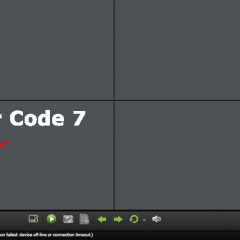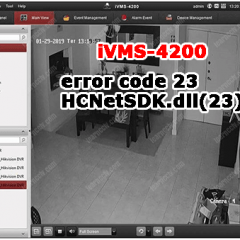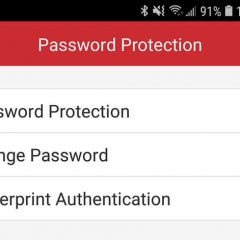Hikvision
Hikvision Login Failed error code 7 (Solved)
The Hikvision login failed error code 7 is an error that shows the message:Error code 7.(Connection failed: device off-line or connection timeout.)Sometimes you can also see the reference HCNetSDK.dll[7] to indicate the problem your software (iVMS-4200) or other device is facing.Usually, it’s very easy to fix the problem as long as you understand some basic principles […]
Hikvision iVMS-4200 error code 23 HCNetSDK.dll(23)
If you are using the Hikvision iVMS-4200, sometimes you can face error code 23:”Failed to search the event triggered video. Error Code HCNetSDK.dll[23].(Not supported.)”This error is related to the smart playback, so let’s talk about it…What causes the error code 23?The iVMS-4200 acts like a recorder, that’s the reason for the name PC-NVR.So, the software […]
Hikvision backdoor password (reset tool)
Is there a Hikvision backdoor password ? Can it be protected ?Yes, there’s a way to use a backdoor password tool on Hikvision cameras but that depends on the model and firmware version the device is using.In this article, I talk about how the Hikvision backdoor password works and how to protect yourself from people […]
iVMS-4500 Default Password (quick solution)
Are you looking for the iVMS-4500 Default Password? I can help you with that…There’s no default password for the iVMS-4500 App. You can create a password yourself by using up to 10 characters.Since you can choose the password, it can be whatever you want. And just in case you lost yours just uninstall and reinstall […]