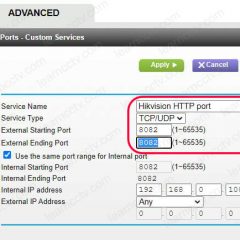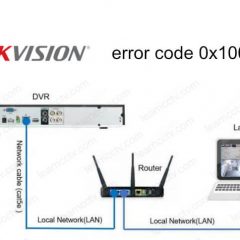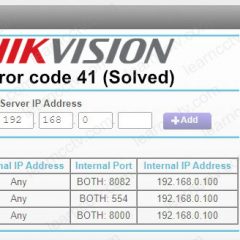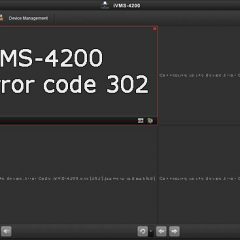Hikvision
Hikvision communication to server failed (solved)
If you are trying to set up your Hikvision device and the message “Communication to Server Failed” shows up, probably the DNS configuration is not correct on the device and you need to fix it.Every device that connects to a network and communicates to the Internet needs to have some parameters correctly configured and a […]
How to enable DHCP on Hikvision DVR
Every device that connects to a network needs to have an IP address and surveillance devices are not different, so in this article, I show how to enable DHCP on Hikvision DVRs to get an IP address automatically.Don’t forget that it is important to have your local router ready to work with the DHCP service, […]
Hikvision – No more IP camera allowed error (solved)
If your Hikvision NVR shows the message “No more IP camera allowed” probably is because the IP cameras are connected to a PoE switch and not directly to the unit. If that’s your case, keep reading to see the solution to the problem.If the NVR mistakenly identifies that more devices are connected to is, a […]
Hikvision port forwarding (step-by-step)
It’s important to understand how the Hikvision port forwarding works so you can have access to the IP cameras, DVR and NVR remotely from the Internet.In this article, I explain how to configure port forwarding for a Hikvision DVR based on the ports it uses. If you want to learn more just keep reading…Depending on […]
Hik-connect status offline 0x1007 (solved)
If you see the Hik-connect status offline, chances are your devices are having some problem to communicate to the Internet. Let’s see how to fix the problem…Usually, you can see a message with the error code 0x1007 that indicates the network problem and you need to address the problem to get the Hik-connect online.To solve the problem check […]
Hikvision error code 41 (solved)
The Hikvision error code 41 is displayed in the software iVMS-4200 when there’s a network error related to the communication to a device that is on the Internet.The message “Error code HCNetSDK.dll[401]. (No permission)” shows up in the software and there’s no video streaming from the cameras.To fix this problem check what are the ports […]
Hikvision error code 56 (solved)
In this article, I show how to fix the Hikvision error code 56 that is displayed on the iVMS-4200 software and the iVMS-4500 App.The error is related to the device MAC Address and can easily be fixed.What is the MAC Address?MAC address (media access control address) is a number that uniquely identifies the device’s network […]
Default Ports for Hikvision DVR/NVR
Today I will talk about the default ports for Hikvision DVR and NVR.This question is very common among Hikvision users that want to have the system up and running and this information is crucial to make everything work correctly.I’m talking here about “logical or virtual ports”, please don’t think this is related to the physical […]
Hikvision HDD error (How to fix)
If you got the Hikvision HDD error on your DVR or NVR this article is for you.Sometimes the HDD is not detected or enters into an abnormal operational state and you need to fix this problem as soon as possible to avoid lost footage recording. This happens with Hikvision or any other recorder.What causes the […]
Hikvision iVMS-4200 Error 302 (Quick Fix)
Did you see the error code 302 on your Hikvision iVMS-4200 software?Alright, you arrived at the right place. In this article, I talk about this problem…There’s a quick fix for this problem, so don’t worry too much about it.What is this error about?Incompatibility or glitch in the firmware version your device is using.That’s it. Sometimes […]