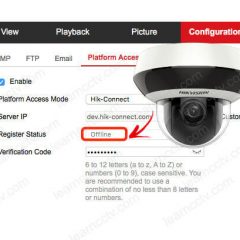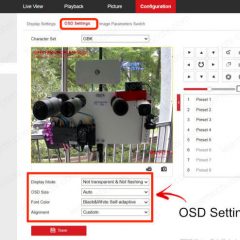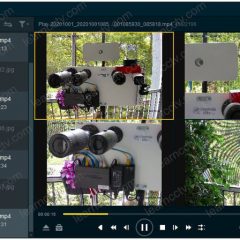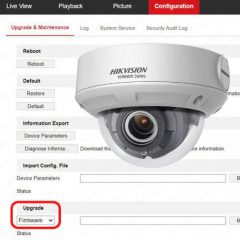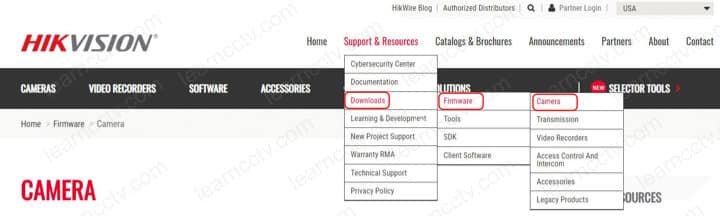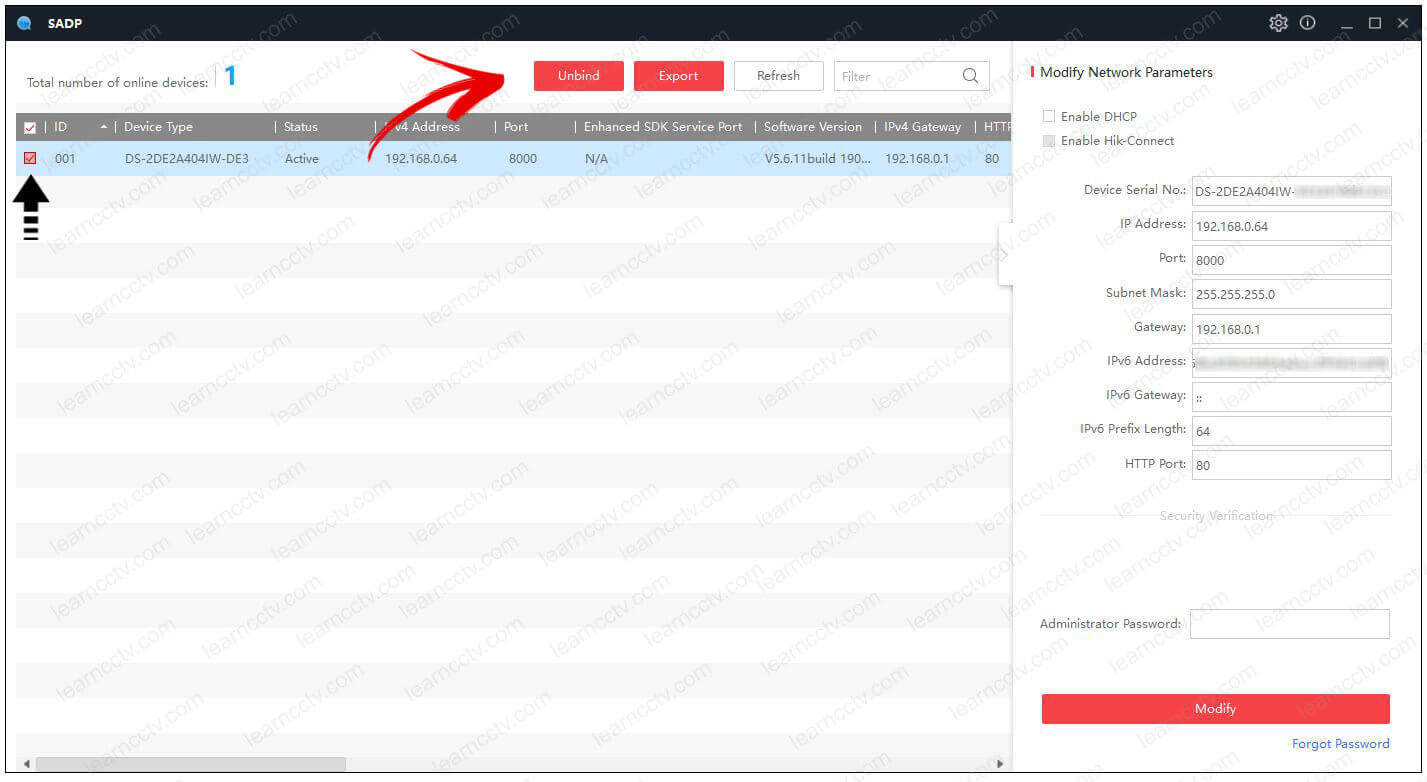Hikvision
iVMS-4500 error codes (troubleshooting)
The Hikvision iVMS-4500 app allows users to connect to the devices remotely.If you are facing some issues with this app, please look at the table below.Here I list the common iVMS-4500 error codes and the solution for the problem. ==> Please also check the related articles at the bottom of this article. iVMS-4500 errorPossible reasonsTroubleshooting error code […]
Hik-connect connection failed (solved)
In this article, I explain how to solve the Hik-connect connection failed problem.Using the Hik-connect service is the easiest way to have remote access to Hikvision IP cameras, DVRs, and NVRS, but sometimes you can face some issues that prevent you from seeing your camera live via the Internet.Let’s take a look at how to […]
How to move the Hikvision OSD Date and Time and camera name
If you don’t like the Hikvision OSD date and time position, you can move it.Hikvision IP camera OSD (On Screen Display)You can also change the camera name position.The OSD (On Screen Display) information is flexible, and you can place it wherever you want and have it recorded the footage. Let’s see how to do that.How to move […]
How to play Hikvision mp4 files
In this article, I explain how to play Hikvision mp4 files.Sometimes, a traditional video player (such as Windows media player) doesn’t work, so it’s necessary to use software compatible with the Hikvision files.The picture below shows the Windows player error message.Windows media player error message – The file is not playableAs you can see, the error […]
Hikvision Data Transmission Error (Solved)
In this article, I explain how to fix the Hikvision Data Transmission Error.You probably experienced this error if you are using a Hikvision app, such as the Hik-connect or iVMS-4500, to view your camera and recorders remotely.Let’s take a look at more details…What causes the Data Transmission ErrorThe “Data Transmission Error” is related to a […]
Hikvision default password and IP address
A long time ago, the Hikvision cameras used to have a default password, but the new cameras don’t use it anymore, and now it is necessary to create a new password during the first setup process. (the username is still admin). So, it’s very simples. The Hikvision default password is 12345 for cameras with old firmware, and there’s no default […]
How to Recover a Hikvision camera using TFTP (reflash the firmware)
In this article, I show how to recover a Hikvision camera using the TFTP method.If you can’t access the camera anymore because it’s not responding, you need to use this procedure to recover it from a corrupted firmware. This procedure is also known as “reflash the firmware” because it erases the memory and installs a new […]
Hikvision firmware upgrading failed (language mismatch)
The message: “Upgrading failed, firmware mismatches” or “Language mismatch” shows up on a Hikvision DVR, NVR, or IP camera when you are trying to use the wrong firmware for the device. Let’s talk about the solution to this problem.Hikvision DVR shows the “Language Mismatch” error message.This problem is very common with HIkvision OEM DVRs. What causes […]
Hikvision SADP error 2015 (solved)
This article will help you to solve the problem with the Hikvision SADP error 2015.If you have a Hikvision camera or recorder (DVR or NVR), you may face this type of error while trying to configure the IP address. So let’s talk about a solution for that.The message “Error 2015: Others” is displayed when the […]
Hik-connect device added by other users (solution)
In this article, I show how to fix the problem with a smartphone app or software that displays the message “The device is added by other users” or a similar message when adding a new Hikvision camera or recorder to the Hik-connect.Another common message is, “The device has already been added by another account.” It’s […]