Do you know where the Hikvision iVMS-4200 saves the files?
Are you looking for the recorded footage on your computer, but you can't find it?
If that's the case, don't look any further, in this article I teach you how to check where IVMS-4200 files are saved. Just keep reading.
iVMS-4200 Saving files path
There are different versions of the Hikvision iVMS-4200; the menus change a little bit between such versions, so let's take a look at both of them.
Old Version of the iVMS-4200
Here's the path to the files on the iVMS-4200 (old version)
Videos: C:/iVMS-4200/video/
Pictures: C:/iVMS-4200/capture/
Configuration files: C:/iVMS-4200/config/
You can change the location where the files are saved in the System Configuration menu as shown in the picture below.
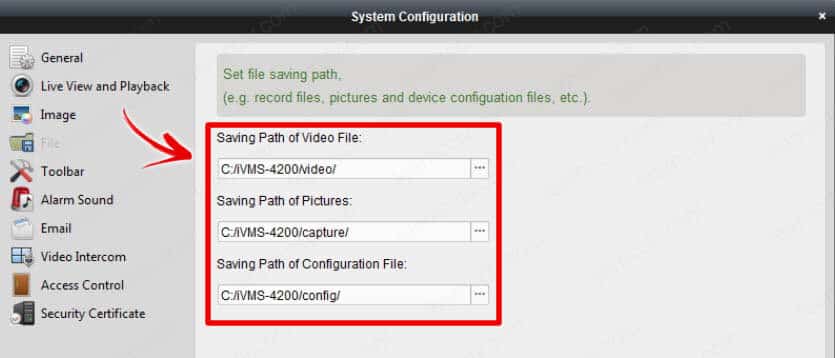
iVMS-4200 saving path - Old Version (click to enlarge)
So, that's how it works in the old version of the software.
Let's take a look at the new version...
New version of the iVMS-4200
The new iVMS-4200 saves the files in the following path.
Video: C:\Users\Public\iVMS-4200 Site\UserData\Video\RecordFile\
Pictures: C:\Users\Public\iVMS-4200 Site\UserData\Capture\
After the path, there's a folder for the different dates and cameras.
Take a look at the pictures below to understand what I mean... (click to enlarge)
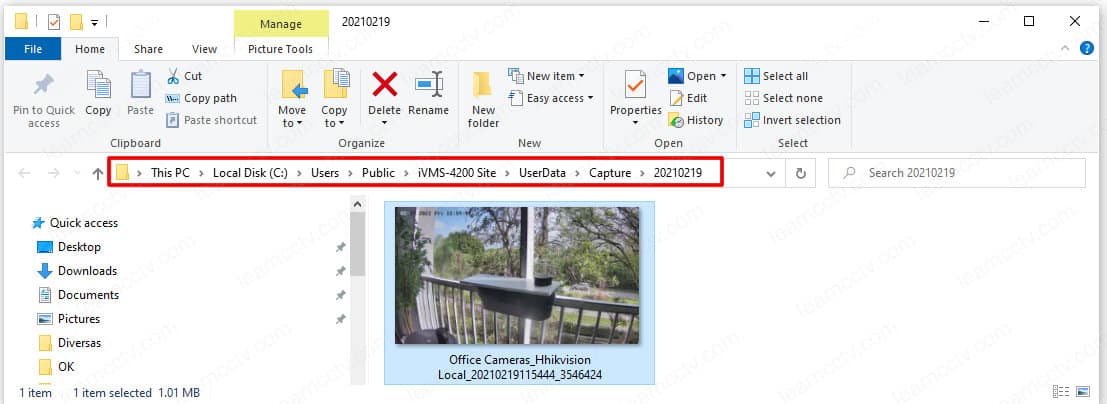
iVMS-4200 files saving path (click to enlarge)
Have you noticed the last folder's name is the date the file was captured?
Now, take a look at the path used for the videos...
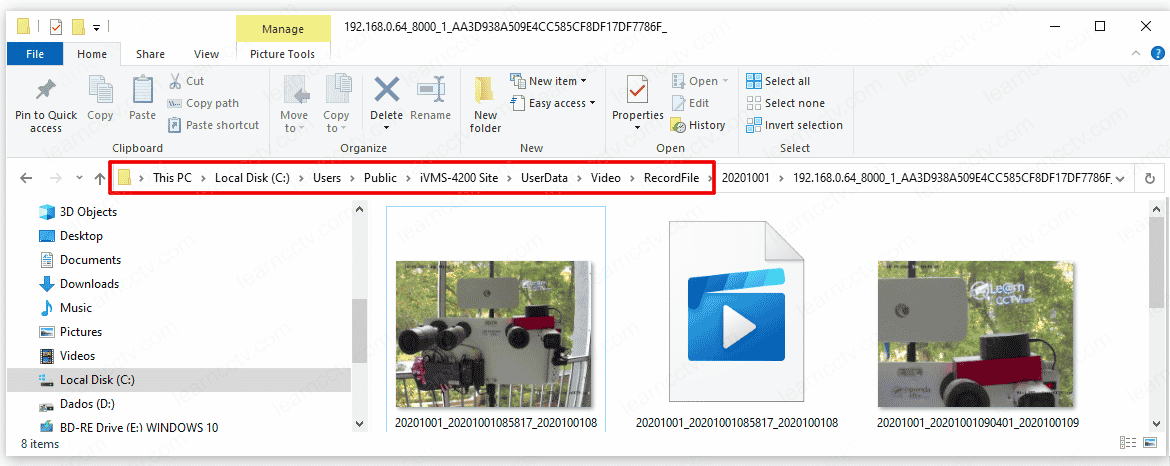
iVMS-4200 videos saving path (click to enlarge)
The last folders have the date and the camera's IP address.
That's the way you can identify which files belong to each camera.
You can change the folders the files are saved.
The picture below shows where you can change the file path.
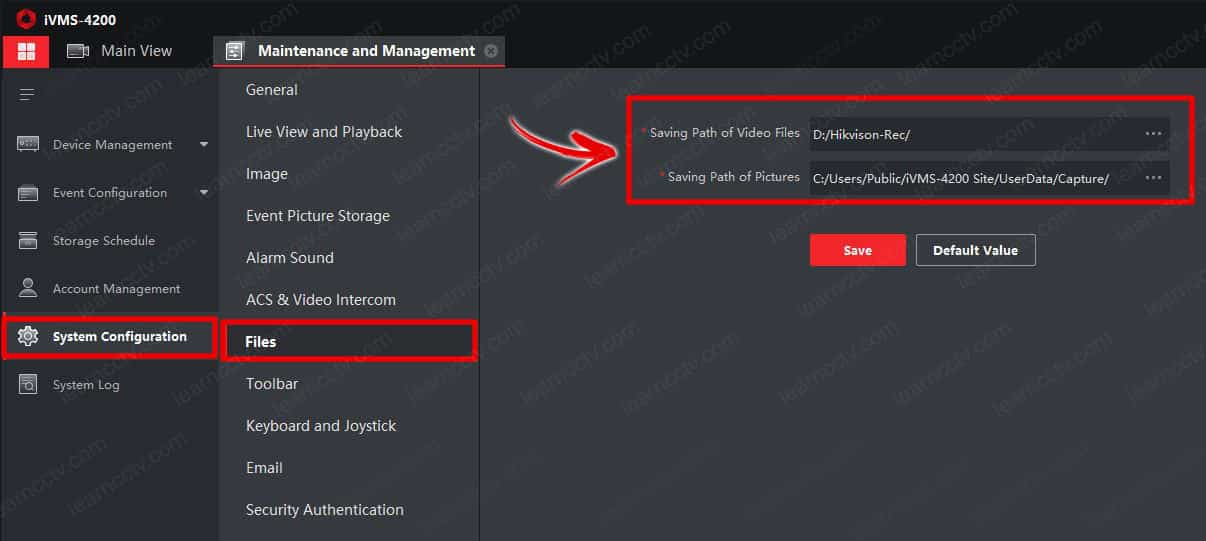
iVMS-4200 files saving path (click to enlarge)
As you can see, I changed the path to D: /Hikvision-rec.
I wouldn't say I like to save the recorded files in the same hard drive the operating system is running, so I don't risk getting problems.
Related articles
Here are some related article that may help you.