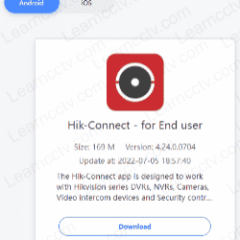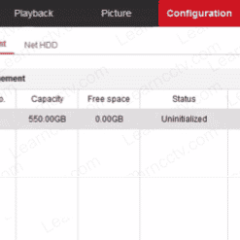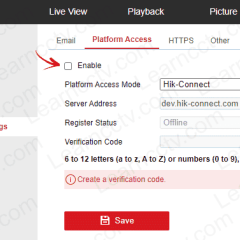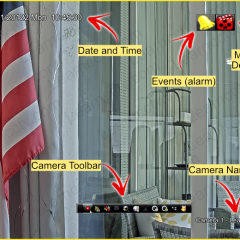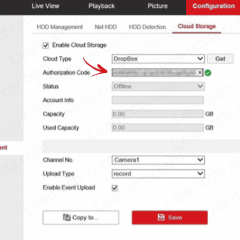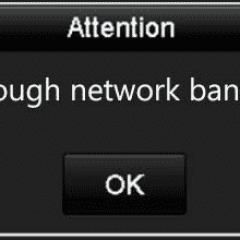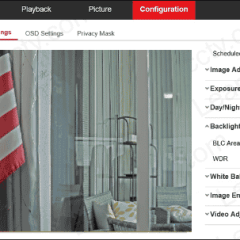Hikvision
Hik-Connect – How to update the App on Android phone
Unfortunately, the Hik-Connect App is no longer available on the Google Play Store; thus, Android users cannot update their App directly. Learn how to update the Hik-Connect App. When a new update is released, the Hik-Connect App will not be installed and updated automatically. Therefore, to update the App to its latest version on an […]
Hikvision camera – How to save images to a Shared Network Folder
This article will cover how to configure Hikvision IP camera to save images to Shared Network Folder. Note that this guide will teach you the steps assuming that you are aware of how to set up the shared network folder. To save images from a Hikvision camera to a shared network folder, you just need […]
Hikvision Error Code Offline(0X1001) – Solved
Is your Hikvision device giving you a hard time? They can’t function perfectly all of the time. Let’s talk about the Hikvision Error Offline(0X1001) Code. This code appears when users attempt to vire their Hikvision recorder (NVR/DVR) in the Platform Access tab. It can also occur when using the P2P method known as Hik-Connect. In […]
Hikvision RTSP Format [ RTSP URL ]
If you are a Hikvision user, whether it be an IP camera or recorder, you can use an RTPS protocol to live-stream your footage. Want to learn more? This article will cover the Hikvision RTSP URL Address Format. Real-Time Streaming Protocol (RTSP) is a real-time network shortcut for streaming footage, and video live. It sends […]
Understand Hikvision Live View Icons
Brands use symbols and icons to communicate with users. But what is the meaning behind each one? Let’s break down what each Hikvision Live View Icon signifies. Below you will find a list of icons from the Live View mode and what each means. These will be found in the Hikvision recorder. The Live View […]
Hikvision IP Camera Cannot Be Reset Using The Reset Button.
At times you might have to reset Hikvision IP Camera without using the reset button. Learn how in this article. There are plenty of times that you might have to reset your Hikvision cameras, and the reset button might not work. If you have already tried resetting the camera through the button and it did […]
How To Set Up Hikvision Cloud Recording On Dropbox
Saving your footage can be more accessible than ever. This article will teach you how to set up Hikvision cloud recording on Dropbox. Apart from the footage, you can also upload snapshot pictures from your Hikvision DVR/ IP camera. Plus, this means you can have both your locally stored footage from your recorder and one […]
Hikvision “No Enough Network Bandwidth” Error
Once in a while, when trying to add an IP camera to Hikvision NVR via ONVIF, a Hikvision “No Enough Network Bandwidth” Error Message can appear. This issue can be seen in Hikvision brand recorders and OEM brands like Luma, LTS, Annke, Ezviz, Cantek, among other brands. The error messages reveal that the NVR is unable to […]
Hikvision OEM List [All Companies]
It is no surprise that Hikvision is the world’s largest CCTV security system manufacturer. Making it well known and even popular in the US. Thus, I have compiled a Hikvision OEM list below. Hikvision is a Chinese government-owned brand that has banned its devices from being used by American Government facilities but can still be […]
How to Turn on WDR on Hikvision Camera
A Wide Dynamic Range (WDR) is a solvent for the BackLight situation in which dark shadows and high brightness are present in the same image. Learn how to turn on WDR on Hikvision Camera in this post. Cameras equipped with WDR have state-of-the-art sensors that can produce a wide range of light, allowing the camera […]