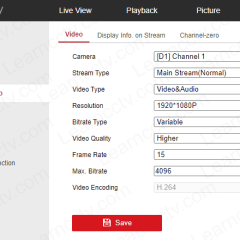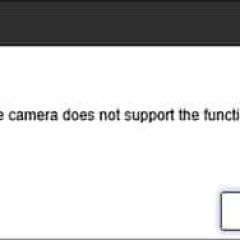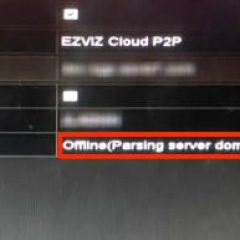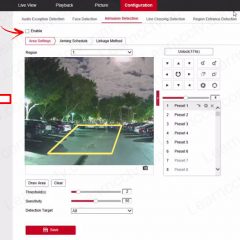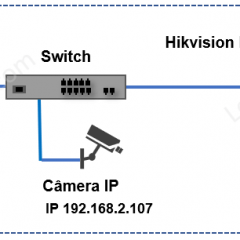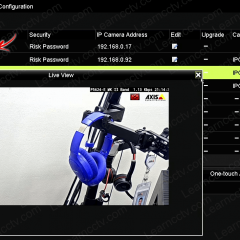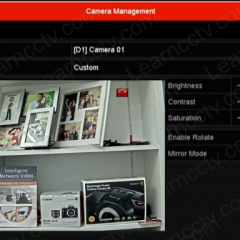Hikvision
Hikvision Recommended Video Settings
This article will cover all the recommended Hikvision video settings in the most typical scenarios, which will increase your camera’s efficiency and performance. Additionally, by changing the settings, you can optimize storage and get the best footage simultaneously. Hikvision Video Settings There are three types of Hikvision camera video settings: Main Stream This is all […]
Hikvision Critical Vulnerability [ Important ]
Hikvision administrators have claimed there is “a zero-click vulnerability” in the majority of their security cameras. In this article, you’ll learn about Hikvision Critical Vulnerability. Additionally, there is a possibility that an unauthenticated hacker can gain access to your NVR and even internal networks. Details of said Remote Code Execution (RCE) bug in certain Hikvision […]
Hikvision “Camera Does Not Support The Function”
This post will cover what to do if Hikvision Error “camera does not support this function” message appears. Reasons for the error message The error message mentioned above can appear in various situations on Hikvision or OEM devices. A commonly seen one is the message appearing when users attempt to alter the camera’s name. They […]
How to get the IPC M-JPEG Stream on Hikvision Devices
In this article, you will learn how to display the HTTP commands to get IPC M-JPEG Stream on Hikvision IP Cameras. Motion JPEG (MJPEG/M-JPEG) is a compression video format that compresses digital video sequences as JPEG images. This was used for multi-media PC applications but is now centered around CCTV IP cameras and is useful […]
Hikvision Error Offline (Parsing Server Domain Failed)
In this article, you’ll learn how to fix a Hikvision Error Offline (Parsing Server Domain Failed) in easy step-by-step instructions. Hikvision is a state-owned enterprise in China that produces and distributes video surveillance systems for both commercial and governmental use. Though Hikvision is a reliable brand, at times, when you connect your device via P2P, […]
How to set up Auto Tracking on Hikvision PTZ cameras using VCA
In this article, I show to enable auto tracking in a Hikvision camera.I’m talking specifically about the VCA (Video Content Analytics) auto tracking that is already embedded in the PTZ camera itself.The process is straightforward, and you can use a web browser for the setup.How to enable the auto tracking in the Hikvision PTZRemember that […]
How to disable the beeping on a Hikvision NVR or DVR
Let’s see how to disable the beeping on a Hikvision NVR or DVR.Yeah, I’ve been there. I have a Hikvision DS-7604NI-E1/4P NVR and know that the constant beeping is very annoying; it can drive you crazy, right ? 🙂In this article, I show you how to disable the beeping, but it’s also important to understand […]
Hikvision NVR The network is unreachable message
Did you see “The network is unreachable” message in your Hikvision NVR?No worries, I’ve been there and I will share the solution to this problem.To solve the “The network is unreachable” issue in the Hikvision NVR, just check all the network cables, connections to the switch or router and the IP configuration. Most of the […]
How to add Axis cameras to a Hikvision NVR (Via ONVIF protocol)
In this article, I show you how to add Axis cameras to a Hikvision NVR.I’ve tested this integration in my lab, and now I want to share that with you.The following picture shows an Axis P1365 MKII, a P3225-V MK II, and a P5624-E MK II displaying live video in a 4-channel Hikvision NVR DS-7604NI-E1/4P.Hikvision NVR with Axis camerasLet’s see how […]
How to flip the image in a Hikvision NVR
Want to flip the image in a Hikvision NVR ?It’s frustrating to have the image upside down in your NVR, isn’t it?Yeah, I’ve been there, but I could figure out how to fix it. It’s straightforward.How to flip the image in a Hikvision NVR OK, there are two ways to flip the image in a Hikvision […]