In this article, you’ll learn how to fix a Hikvision Error Offline (Parsing Server Domain Failed) in easy step-by-step instructions.
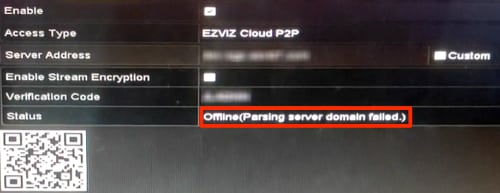
Hikvision is a state-owned enterprise in China that produces and distributes video surveillance systems for both commercial and governmental use.
Though Hikvision is a reliable brand, at times, when you connect your device via P2P, an error occurs. The error often reads Offline (Parsing server domain failed). Luckily, this is a quiet issue, but if you need to disable the beeping on a Hikvision NVR or DVR, go check out the other article!
This error message on the status page signifies that your NVR or DVR recorder is not connecting with the server.
There are various reasons linked to this particular issue, including cables and incorrect settings. But worry not, because this guide will teach you how to fix the error and get your recorder online.
Follow the steps below to find out how you can fix this issue step-by-step.
Hikvision Error Offline (Parsing Server Domain Failed) Troubleshooting
This issue can be fixed in little to no time, and you will first need to inspect the cable run for damages, followed by checking the device’s IP address and entering DNS Server info.
Cable Run Inspection
This error is usually shown because of a physical connection issue, such as the cable. This is due to the recorder needing to connect to the Internet to link up with the server.
Thus, the first step is to examine the cable run for visible damages. Look for cuts, breaks, or any sign of chewing from an animal. Also, double-check if the cable is plugged in correctly and if nothing has been left loose.
If a connection is correctly established, there should be an indicating light at the back of the recorder that constantly blinks to indicate it. You might need to replace the cable with a new one.
To test the cables and if they are working, refresh the Status page to ensure the Hikvision Error Offline (Parsing Server Domain Failed) message is gone.
Network Settings Check
Next, you should look over your recorder’s network settings to confirm that all is in place. To access the settings page, you can use a web browser or go through your recorder’s interface, which is often easier.
Once you connect a mouse to your recorder (NVR/DVR), you can navigate to the Main Menu, Network, and TCP/IP. Here you will find the IP address of your recorder, the gateway, and the DNS servers.
If any information is incorrect, you need to fix it in order for your recorder to work properly. Follow the instructions below to correctly set the IP address to your recorder, even if you are unaware of the network setup.
On the page, look for a DHCP option that has a checkbox beside it. This function allows the recorder to fill out the network settings automatically. For instance, it can set up the IP address and avoid conflicts.
To do so, enable the checkbox next to DHCP, then apply settings, disable the checkbox and apply settings once again.
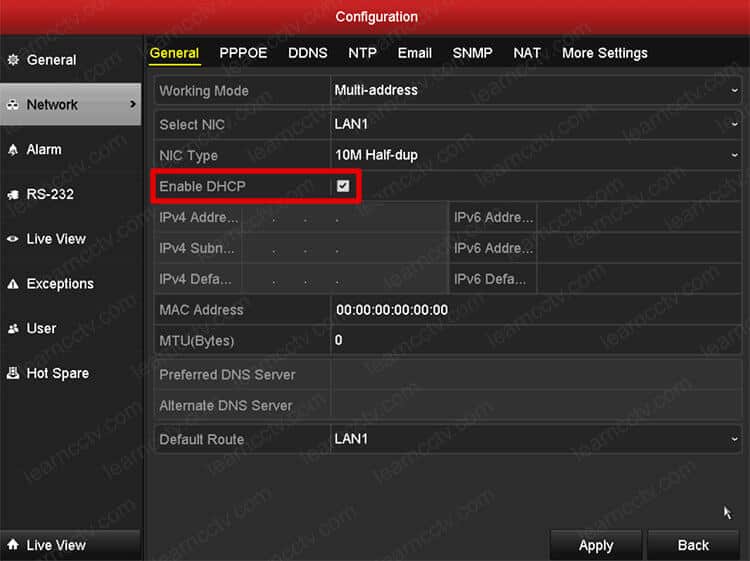
This will allow the recorder to set up the IP address, and once you disable it, you save the IP address and keep it static. Thus, the IP won’t change if there is a reboot.
Note: It is possible that leaving the DHCP mode on will work regardless. Thus, you can try both keeping it turned on or off. Then check if the status page has changed to online. Try both scenarios and see if one works for you.
DNS Server
Now you need to set up the DNS server. If the settings are blank, you will see the Hikvision Error Offline (Parsing Server Domain Failed) message because of the connectivity issues.
You can either input the settings manually or utilize the Auto DNS feature. I recommend trying both to check which one gets you online. Use one of the following DNS servers:
- 8.8.8.8 (Preferable DNS Server)
- 8.8.4.4. (Alternative DNS Server)
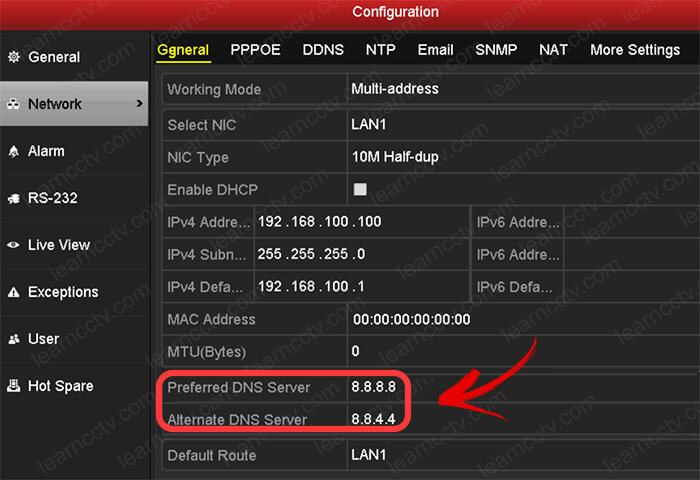
These servers work perfectly with the Hikvision devices because they are Google’s DNS servers. Once you input the DNS servers, return to the Stats page and check if you are connected and “Online.”
If manually inputting the DNS servers above did not work, you can try applying the Auto-DNS. To do so, enable the checkbox next to: “Enable Obtain DNS Server Address Automatically.”
Some interfaces may show “Auto-DNS” instead. Don’t worry as it is the same feature with a different label. Once you are done, apply the settings and save them.
I recommend rebooting your recorder so the settings can be properly saved and applied. To do this, locate the Shut-Down page of your NVR/ DVR and choose the Reboot option.
The reboot will take a few minutes, and the recorder will power on. Once it does, go straight into the Status page once again, and check for the Hikvision Error Offline (Parsing Server Domain Failed) message.
Hopefully, it says “Online,” and your error has been solved by now. If it has not, it’s okay; I have one more trick for you to try.
Updating Hikvision Firmware
The Hikvision Error Offline (Parsing Server Domain Failed) can occur due to a need to update. Thus, it would be best if you tried updating your firmware on your NVR/DVR.
Once in a while, companies and security camera brands release updates to remove any bugs and provide other safety measures to clients. So, to fix this error issue, you might want to update your recorder so any network issues can be resolved.
To access the firmware updates, find the official Hikvison website or your seller’s and add it to your recorder. But double-check that you have the correct firmware, so you don’t further damage your unit.
Hikvision’s Customer Support
If you are truly stuck with the Hikvision Error Offline (Parsing Server Domain Failed) message, it can be time to reach out to the pros.
Nevertheless, if you did not buy directly from Hikvision, their customer support will not aid you. Thus, you must contact your seller to help you fix it.
Final Thoughts
Overall, the Hikvision Error Offline (Parsing Server Domain Failed) message can show that your recorder is unable to connect to Hikvision’s Servers.
Damaged cables or improper network settings can cause the issue. This issue should be solved by fixing the IP address or tweaking the DNS server. But if you require more help, feel free to reach out to customer service.