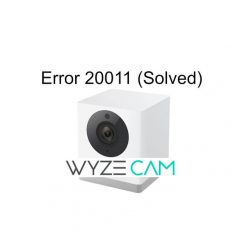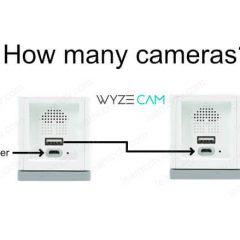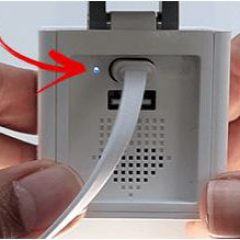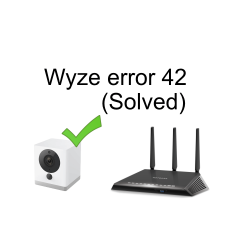Wyze Cam
Wyze Cam error code 20011 (solved)
The Wyze Cam error 20011 occurs when there’s a timeout in the session established between the Wyze mobile app and the camera.You can see the error when the messages “Connection has timed out (error code 20011) Please try again” pops up in the app.This problem was reported to the Wyze Labs team a long time ago and it seems […]
Does Wyze send data to China?
If you are concerned about security and if Wyze sends data to China, rest assured that it’s not true despite the rumors out there. Let’s talk about this topic…Wyze Cameras don’t send data to China, the Amazon AWS service is used to store the footage in the cloud when you use the Wyze Complete Motion Capture.The rumors about […]
How many Wyze Cam you can daisy chain?
Have you tough about how many Wyze Cam you can daisy chain to avoid using too many outlets to power them up? Let’s discuss this topic… The USB port on the back of the camera is used to daisy chain other cameras, which means you just need to use a USB Type-A to Mini USB cable to connect […]
Does Wyze make outdoor cameras?
Wyze cameras are very popular due to its quality and low price tag and now people are asking “Does Wyze make outdoor cameras”. Let’s discuss that…The short answer is no, Wyze doesn’t make outdoor cameras yet but a new outdoor model is coming soon, so it’s just a question of time until you get yours.The […]
What can Alexa do with Wyze Cameras?
I’ve seen people asking the question “Can Wyze cameras be used with Alexa?” and “What can Alexa do with Wyze Cameras?”They also want to know what are the limitations, so I decided to write about that.Wyze Camera devices integrationYes, Wyze cameras can be used with Alexa. It’s possible to stream live video to Alexa devices […]
Wyze camera says it’s offline (solved)
Does your Wyze camera say it’s offline in the app but you know for sure that it’s online? I ‘ve been there and I know how to quickly fix the problem.There are different reasons the Wyze can’t connect to the network and I already wrote about this in my article about the Wyze error code 42.But […]
What is the Wyze Cam USB port used for?
The USB port in the Wyze Cam is used to connect and send power to another camera or Wyze Sense Bridge using the daisy-chain method.This allows you to have more than one camera using a single power supply, but be aware that the Wyze Pan can’t be powered that way because it requires too much power to […]
Wyze error code 42 (solved)
The Wyze Cam error code 42 occurs when the camera fails to connect to the Internet due to some issues related to the Wi-Fi router. To fix the problem select the correct frequency and the better Wi-Fi channel, make sure the Wyze camera is within the router’s signal range and update the camera’s firmware to the […]
Is there’s a monthly fee for the Wyze Cam
People have been asking if there’s a monthly fee for Wyze Cam.Since most of the smart cameras require a paid cloud service, it’s quite normal to ask such a question before purchasing a product.At first, there’s no monthly fee for the Wyze Cam. It’s possible to watch the live video and record for up to […]
Does Wyze Cam work with Google Home?
If you have a Google Home device, it certainly would be interesting to integrate it with the Wyze Cam, right? The good news is that the Wyze Cam works with Google Home and Google Assistant.As long as you have a device with a display you can the Google Assistant to stream video to it. The […]