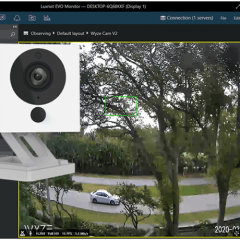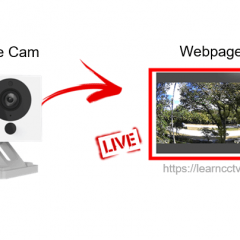Wyze Cam
Wyze Cam error code 27 (Quick solution)
The Wyze Cam error code 27 is very annoying, but there’s a solution for it.This is a random error that causes camera the disconnection from the network.If you are having some issues like this, probably you noticed that after some time the error goes away by itself and the camera connects to the Wi-Fi again.But […]
How to use Wyze cam as webcam
Let’s learn how to use Wyze cam as webcam.There are different ways to do that using software that can create virtual web cameras. In this article, I talk about the ManyCam. To use your Wyze camera as web cam it’s necessary to install the RTSP firmware to make it compatible with different types of software and […]
Are Wyze cameras encrypted ?
You install security cameras to make sure your place is safe, but perhaps you are wondering “Are Wyze cameras encrypted ?” Let’s talk about that.Yes, Wyze cameras are encrypted and have safe communication with the servers.Of course, they are not 100% safe because there’s no such thing on the Internet.Anyway, Wyze Labs is making an […]
Are Wyze cameras battery operated ?
Let’s talk about IP cameras, a common question on forums is “are Wyze cameras battery operated? ” I think it’s time to address this topic.Those small cameras are very popular because of their quality and low price.People like to have portable gadgets to move from place to place and that’s the reason almost everything can […]
How to record Wyze Cam on PC (for Free)
In this article, I show how to record Wyze Cam on PC using Free Software.Luxriot Evo is a VMS (Video Management System) that can record up to 9 cameras for Free if you want to have more than that consider using the paid version.The goal here is to set up the Wyze Cam to record […]
Wyze cam stream to YouTube (for Free)
Want to learn how to make your Wyze cam stream to YouTube ?In this article, I explain how to use Free software to stream your camera live to YouTube. It’s easy and only takes about 10 to 15 minutes.I assume you already have the Wyze Cam installed and running on the software.If you don’t have […]
Wyze cam stream to website (step-by-step)
You can make your Wyze Cam stream to a website using the RTSP protocol.It’s possible to follow a step-by-step process to have everything working in less than 10 minutes (As long as you have the correct firmware installed in the camera).The picture below shows the Wyze Cam live on my Blog…A simple code was inserted […]
Wyze cam on iSPY (via RTSP)
Want to have your Wyze cam on iSPY ?You can use the RTSP protocol to stream the video, keep reading to learn more…In the picture above, you can see the Wyze cam on iSPY, I have to confess that it’s not the best thing in the world, but it works and it’s easy to set […]
Are Wyze cameras ONVIF compatible?
Are Wyze cameras ONVIF compatible? This is a common question on Wyze forums.Unfortunately, the Wyze cameras are not compatible with the ONVIF protocol yet but there are other ways to make the cameras work with third-party software. ==> To learn more about this protocol, read the article What is ONVIF and also the article ONVIF […]
Wyze error code 90 – How to fix
The Wyze error code 90 is related to the camera communication.This means your Wyze Cam can’t be reached by the streaming servers.Usually, you can solve this problem just by fixing the communication problem.To solve the Wyze cam error code 90 make sure the camera and the mobile phone have access to the Internet and the […]