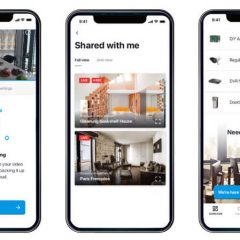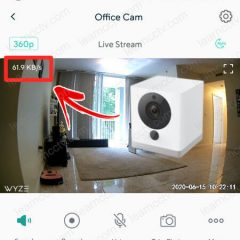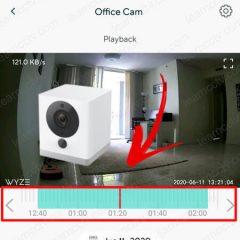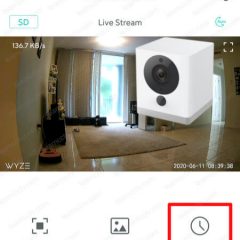Wyze Cam
Wyze Cam Pan Review (updated 2020)
This is a Wyze Cam Pan Review that can help you to understand what are the features available on this smart camera designed for home and small businesses.Wyze Cam PanDesigned by the Wyze Labs team, the Wyze Cam Pan is the successor of the Wyze Cam V2. It’s bigger and more interesting than its small […]
Wyze camera making clicking sound
If you have a concern about your Wyze camera making a clicking sound, rest assured because this is normal and won’t affect your device.The clicking sound comes from the ICR (Infrared Cutfilter Removal), which is a small film moving between the camera lens and the sensor. This filter improves the camera’s color during the day […]
Wyze cam night vision not working (solved)
If the Wyze cam night vision is not working, you can have some hard time trying to identify what’s happening in a dark place, so it’s essential to make sure this feature is working fine, and I will help you that problem.The Wyze Cam has some infrared LEDs that turn on during the nighttime to […]
How to View Multiple Wyze Cameras at once (Real Scenario – No fluff)
If you have more than one Wyze Cam, perhaps you’ve been thinking about how to view multiple Wyze Cameras on a single screen using some software.There’s no fluff in this article; you can have access to information that will help you to get your cameras working in the software just like the one in the […]
Wyze error code 0 (solved)
The Wyze error code 0 shows up when the Wyze Cam App is having some problem connecting to the camera usually due to a slow or unstable Internet link.This problem is very common on devices running iOS such as iPhones and iPads when they are using a low bandwidth Internet link or mobile data.Users have […]
Wyze Cam as a baby monitor
You can use a Wyze Cam as a baby monitor to keep watching your cute child as a fraction of the price of regular cameras available in the market.For only $25 you can purchase the Wyze Cam V2 or Wyze Pan from Amazon and install it yourself in the baby’s room, it’s pretty easy.You can read the Wyze Camera review for more details, but as […]
How to use the Wyze cam playback
After recording the video into the micro SD card you want to check what’s there, right? So in this article, I explain how to use the Wyze cam playback.It doesn’t matter if the Wyze camera is recording using motion detection or continuous recording, as long as your camera is using a micro SD card to store the video […]
How to set up the Wyze Cam to record continuously
If you have an especial situation that event recording is not the best option, you can learn how to set up the Wyze Cam to record continuously.The setup is very simple and allows you to have the footage recorded 24/7 on a micro SD card which you can remove and playback on your computer.Let’s see how to […]
How to set up the Wyze cam time lapse
Let’s learn how to set up the Wyze Cam time lapse.This feature is very interesting because it allows you to have a sequence of pictures taken over several days and shown as one video.Time lapse set upTo enable the time lapse on the Wyze cam is necessary to insert a microSD card into the camera […]
How to use Wyze cam behind a window
If you are looking for information on how to use Wyze Cam behind a window, don’t look any further. In this article, I explain how to do that.The first thing you should know is that at first, this is not a normal application for the Wyze camera, so we can just try to find some […]