This is a Wyze Cam Pan Review that can help you to understand what are the features available on this smart camera designed for home and small businesses.

Wyze Cam Pan
Designed by the Wyze Labs team, the Wyze Cam Pan is the successor of the Wyze Cam V2. It's bigger and more interesting than its small baby brother 😉
Most people see this device as an affordable home security camera that offers interesting features such as pan and tilt, motion and sound detection, time-lapse recording, support for IFTTT applets and free cloud storage (with some limitation).
A long time ago I wrote a Wyze Cam V2 review and now I decided to get this other Wyze Cam model on Amazon to see if it's really worth its price tag.
So, let dive into this Wyze camera review.
Wyze Cam Pan Overview
The Wyze Cam Pan is a 1080p Pan and Tilt Wi-Fi camera designed to work indoors.
It has a light sensor that detects the low light condition and turns the night vision mode to "see" in the dark. The camera works with Alexa and Google Assistant.
It's possible to record the videos locally on a micro SD card or to the Wyze cloud which has a free and a paid subscription plan to keep the footage on the servers.
The camera connects to a Wi-Fi router (2.4GHz) and you can use a smartphone app to see live video streams and the recorded videos from the local and cloud storage.
You can integrate the camera with your Amazon or Google Account to use it as part of your smart home with voice command to Alexa and Google Assistant.
What is in the box
The box brings the Wyze Cam Pan, a USB cable, a power adapter and a user guide.

The box content is minimal but contains everything you need to get started.
Camera design
Let's take a look at the camera design.
Front part
In the front part, the Wyze Cam Pan has the lens, a light sensor, and status light.
The camera can sense how much light is available and turn on the IR LED.

The status light is very useful for the initial setup and camera diagnostics.
Back part
In the back of the camera, there's a speaker, a power input, and a Type-A USB port that can be used to power other Wyze cameras (daisy-chain).
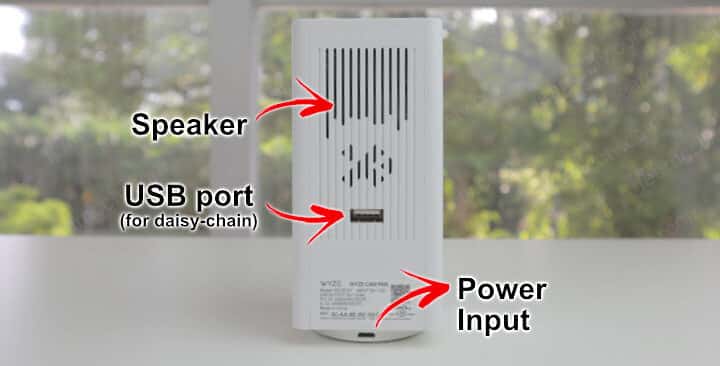
Wyze Cam Pan - Back
If you have more than one camera, there's no need to use a power adapter for each one of them; you just need an extra Type-A USB cable.
This feature is useful only if the Wyze cameras are installed close to each other.
But most of the time we install cameras in different rooms, right?
Camera base
On the camera base, there's a slot for a micro SD card and a setup button.

Camera features
High Definition Video
The camera captures 1080p HD video with excellent quality.
With such Full HD resolution, it's possible to use the digital zoom to see details.
It's possible to change between Standard (SD) and High Definition (HD) to adjust the camera video stream to your mobile app and avoid latency.
Compared to other smart cameras, this model is one of the best smart home cameras for indoor applications considering its features and tag price.
The video quality is good during the day and at nighttime due to the night vision.
Pan and Tilt
The Wyze Cam Pam is similar to the Wyze Cam V2. The main difference is the size and the motorized housing that allows the camera to move the lens in the horizontal and vertical position (which is known as Pan and Tilt movement).

Wyze Cam - Pan and Tilt Movement
You can remotely control the camera via the Wyze Cam App to rotate it on a 360º angle and also move it up and down in a 93º range.
It's possible to use the Wyze app to adjust the camera rotation speed and enable motion tagging to show motion detection while the camera is following a person with the auto-tracking feature.
Two-way audio
Since the camera has a speaker and a microphone, you can have a conversation with somebody that is close to your camera by using the two-way audio feature.
The picture below shows the Wyze app with the speaker and mic buttons.
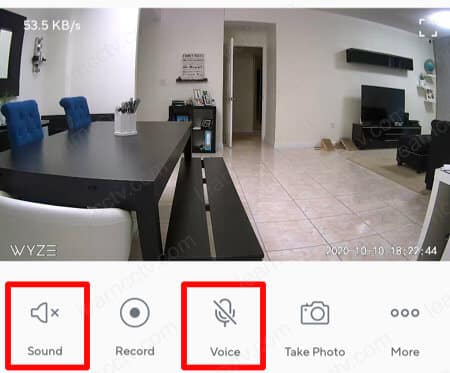
The audio is good enough for indoor installation.
I tested it using the mobile app to talk to my daughter at home and it was OK.
Night Vision
The camera detects the low light condition and turns the infrared LEDs that are powerful enough to work indoors. (the IR LEDs work up to 30 feet).
Storage
Wyze gives you up to 14 days of free cloud storage but this feature is limited.
An event is generated every time motion is detected by the camera and a small 12-seconds video clip is sent to the cloud. This procedure is repeated only after 5 minutes, which is called "Cooldown period".
As you can see, this is not the ideal solution for a security system, but this is the way all the Wyze Cams work unless you have a paid cloud recording subscription.
Read the article "How to make Wyze Cam record longer" to learn more about the 14 day cloud storage without the coolwown period limitation.
Motion tracking
For many years I've seen the motion tracking features on high-end security cameras and now it's available on small and inexpensive cameras like the Wyze Cam Pan and that's really awesome.
With the motion tracking enabled, the camera follows the object, person, or animal that is crossing the camera field of view which is so cool 🙂
The camera lens works with a 120-degree field ow view which allows to track a person walking across the room.
Smart Integration
As one of the best smart cameras for indoor applications, the Wyze Pan Camera integrates with the Amazon Alexa and Google Assistant which allows you to ask these smart devices to display the video on displays such as the Echo Show, Google Hub, or TVs using the Amazon Fire Stick. You can also use IFTTT for automation.
(AI) Artificial Intelligence
AI is everywhere now and it's no different with the Wyze cameras.
This Wyze Cam review wouldn't be complete without talking about this topic.
The best home security cameras are now using artificial intelligence to help the user to identify events and avoid false alarms, but unfortunately, this type of technology requires too much processor power.
Person detection is one of the AI features offered by Wyze and it's finally back.
Some time ago this feature was removed from the camera due to some license issues but now you can use it again as long as you have a subscription to the online service. which will cost you a minimum of $1.48/month for each camera.
The interesting part about artificial intelligence is that the camera can trigger alarms only when people are detected and this improves a lot the recording process (records only what matters) and helps you to search for the correct events.
The Wyze App
The app is super easy to use and allows you to monitor and control the camera movements remotely.
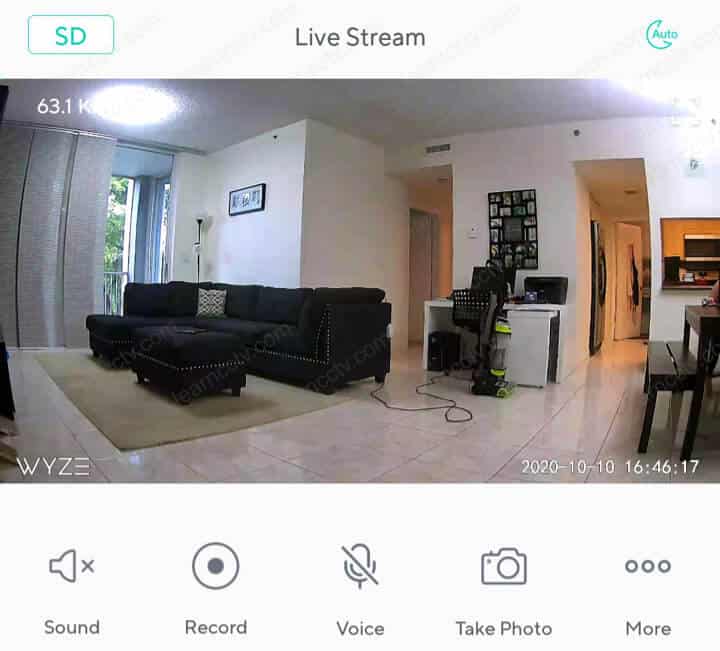
Live stream from the Wyze Pan Cam
With 360 degree rotation you can see everything around the room by just using your fingers on the PTZ controls.
To view the live video stream is necessary to login to the Wyze account which authenticates the camera to let you have access via the Internet.
You can set up the camera for motion detection and alert you via push notification and emails.
Quick recap and conclusion
The Wyze Cam Pan is a product designed to work as an indoor security camera that is easy to use.
It has a field of view that is enough for monitoring an entire room and some interesting features such as time-lapse, motion tracking and 360 degree lens rotation. You can record videos on local storage (MicroSD card).
If you are familiar with the Wyze Camera v2, you certainly will like the Wyze Cam Pan which is among the most popular home security cameras available on Amazon.
If you want to learn more visit the Wyze Cam Website.
I hope this review can help you to decide if this the right security camera for your application. Please share this article with your friends.
