It's very important to use a micro SD card that is appropriate for your Wyze Cam V2. In this article, I will explain which one is better for your camera.
Wyze Cam V2 supports micro SD cards up to 32GB formatted with the FAT32 file system. It's recommended to use Class 10 cards to have a faster transfer speed thus increasing the write and read performance.
If you have a lower capacity micro SD card such as 8GB, and 16GB, the camera will also handle it, cards with higher capacity (64GB and higher) are not officially supported by the Wyze labs, but they can still work.
For more information about the camera read the article: Wyze Cam V2 review
Wyze Cam V2 micro SD card size table
Just in case you are wondering how long your Wyze Cam V2 can record in a micro SD card, just take a look at the following table:
| Micro SD Card Size | SD Video | HD Video |
|---|---|---|
8 GB | Up to 3 Days | Up to 1 Day |
16 GB | Up to 5 Days | Up to 2 Days |
32 GB | Up to 8 Days | Up to 3 Days |
High capacity micro SD card
I know what you want to ask "Can the Wyze Cam use a high capacity micro SD card ?, Let's say 64GB or perhaps 128GB ?"
The answer is, yes it can. However, as I said before there's no guarantee that the card is going to work correctly because the camera was designed to handle the 32GB version. Anyway, you can try using those cards.
Users are using high capacity micro SD card
Some Wyze Cam V2 users have reported that they are using up to 128GB micro SD cards and the camera is working fine, but, they are assuming the risk since the Wyze lab clearly doesn't support such cards.
The trick is to format the micro SD card using the camera (don't format it on your computer), so the appropriate file system may be created in the card.
Why use micro SD card class 10 ?
Your camera needs to write information into the SD card. The card must be fast enough to handle the flow of data, and avoid "frame drop".
Each SD (and micro SD) card are has a class to identify how fast it is and a class 10 card is fast enough to write all the necessary data.
How fast is a class 10 SD Card ?
A class 2 SD card can write at speed of 2MB/s, a class 4 SD card can write at a speed of 4MB/s, and a class 6 SD card write at speed of 6MB/s.
And, you guessed right, a class 10 SD card can write at a speed of 10MB/s.
The Wyze Cam V2 needs that kind of speed to work better.
This is NOT the maximum speed
It's important to understand that I'm talking about the minimum SD card speed, you can find class 10 cards with different information.
Keep in mind that the fast, the better, but it's also important to purchase SD cards from good manufacturers. (more on that later).
Wyze Cam v2 data speed
OK, if you take a look at the Wyze Cam V2 live feed or playback screen, you will find the information of the speed (see the picture below).
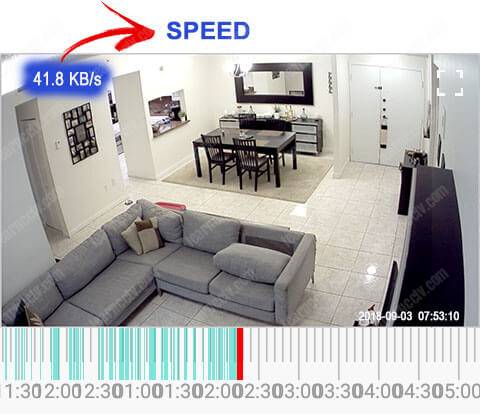
Note in this example that the speed is only 41.8 KB/s (Kilobytes per second), and a Class 10 SD card can write up to 10MB/s (Megabytes per second).
There's a huge difference from KB/s to MB/s (around 1,000 times).
You may be wondering "isn't a class 2 SD card fast enough ?"
No, it isn't. This 41.8KB/s that you see in the picture is just for a static image, with movement and Full HD resolution image this value may skyrocket !
What SD card should I buy for my Wyze Cam v2?
The Wyze lab recommend their own SD cards, but chances are, the cards they are selling are manufactured by companies such as Sandisk, Transcend, Kingston or Samsung. Anyway just stick with one of them.
Format the micro SD card in the camera
When formatting the micro SD card, don't use a computer.
The Wyze Cam V2 can format the micro SD card with the appropriate file system to have the best recording performance.
To format the micro SD card just open the camera Advanced Settings menu, and click the button "Format". Pretty simple, right ?
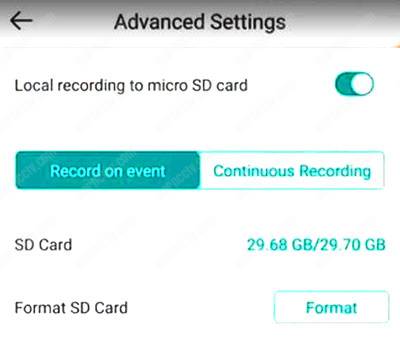
The camera is not as powerful as a computer, so that formatting process will take a little longer than usual, just wait for it to finish and don't remove the card in the middle of the process (you may damage the card).
The Wyze Cam V2 uses FAT32 file system
Don't be scared or confused by this name, FAT32 (File Allocation Table) is just a file system, which is a fancy name for a method to organize files.
This file system has a limitation and can handle a maximum of 32GB.
There are other types of file system such as the exFAT that handles more than 32GB but (according to the Wyze Lab) is not stable enough to record the videos from the Wyze Cam V2.
Wyze Cam V2 problems with the micro SD card
Some users have reported problems with the Wyze Cam V2 micro SD card.
If that's your case, just read the instructions below to fix it.
The Wyze Cam V2 won't recognize the micro SD card
Try to following procedures
- Turn off the camera;
- Insert the micro SD card;
- Turn on the camera;
- Go the camera menu to format the SD card.
Also, make sure the card is not damaged and it's part of the recommended list.
The micro SD card stops recording
Sometimes the micro SD card is working properly and all of sudden it stops recording and the camera does not recognize it anymore.
If this happens to you, check your card to make sure you are using a 32GB class 10 micro SD card recommended by the Wyze Lab.
Also make sure the card is from a good brand (Sandisk, Transcend, Kingston or Samsung) and has no signals of damage.
Turn off the camera, insert the micro SD card and turn on the camera again, check if the card is working again, otherwise just format it.
Redundant recording
You know the Wyze Cam cloud recording is available for Free, don't you?
So why not use it? Just configure your camera to stream the video to the cloud and record it there and you will have a redundant system just in case the micro SD card stops working for some reason.
Cloud recording can also guarantee you have the footage in case your camera is stolen, especially if you install it outdoors.
To enable the cloud recording you just need to let your camera recording by event (motion or sound detection), it's just simple like that.
Final thoughts
Use the correct micro SD card is very important to guarantee the camera is recording properly, so please don't go cheap with the cards.
When you need a footage from the camera is better to have it there, don't you think? The idea of having a security camera is to have evidence.
You can try using high capacity micro SD cards by yourself, but if something happens and you lose important footage you can't blame the Wyze Labs or the camera itself, so perhaps is better to stick to the card recommendation.
Share this article with friends and family, perhaps it can help them.
Want to become a better professional ?
If you want to become a professional CCTV installer or designer, take a look at the material available in the blog. Just click the links below:


