If you want to learn how to make Wyze Cam record longer, this article is for you.
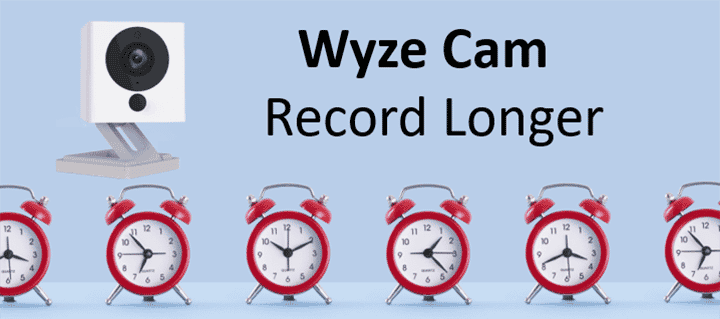
By default, the Wyze Cam records video in the cloud for only 12-seconds, which is frustrating because you don't have all the footage you need to use evidence.
To make things worst there's a 5-minute cooldown which means the camera waits for 5 minutes before start recording again on the cloud.
Let's see what are the options to make the Wyze Cam record longer
The problem with Wyze Cam cloud recording
When you buy a Wyze Cam you get a Free 14-days cloud recording and that looks great at first, however, there's a catch and you can't record as expected.
Just imagine a situation when somebody breaks into your house and the cameras record such an event into the cloud.
While recovering the footage you notice that there's only 12-second available on each 5-minutes interval and that's not enough to use as evidence.
It's necessary to have a better recording solution, otherwise, it's useless.
So, you have some alternatives.
One of them is using a micro SD card and the other one is to pay for extra storage.
Let's start talking first about how to use an SD card...
How to record using an SD card
OK, you can just use a micro SD card to record the footage locally thus making the Wyze Cam Record Longer, this solution is very simple and easy.
This is a great alternative that overcomes the 12-second record limitation and the 5-minutes cooldown, which means, it's possible to record uninterruptedly until the card is full.
The camera can still send videos to the cloud but at the same time records the footage locally, so you have a redundant recording system.
How to use an SD card to make the Wyze cam record longer
Turn off the camera by removing the USB cable.
It's recommended to use a 32GB class 10 micro SD card formatted with FAT32.
Make sure you have a reliable SD card for your Wyze Cam and just insert it into the slot located in the back of the camera as shown in the picture below.

Insert the power cable back to the camera and wait for a confirmation sound.
Open the Wyze Cam App and click at the top-right gear icon, click on advanced settings >> Local Storage >> Local recording to micro SD card.
This menu shows how much space is available in the SD card and also allows you to format the card (which is recommended when installing for the first time).
With the micro SD card inserted you will be able to choose between event recording or continuous recording.
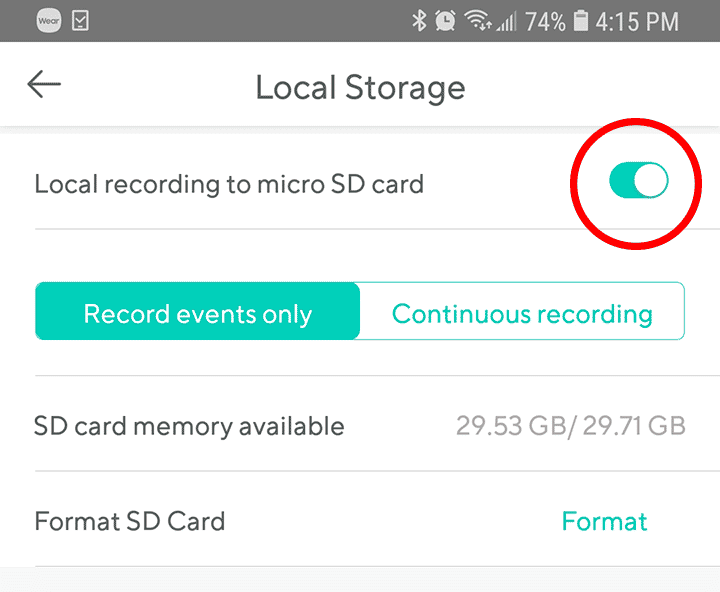
Event recording means the Wyze Cam starts recording the footage into the card when a movement is detected in front of the camera.
The camera records in the card in 1-minute increments and there's no 5-minutes cooldown.
The process repeats indefinitely until the movement stops or the card is 100% full.
With a full card, the recording cycle starts all over again.
By restarting the recording cycle the camera erases the oldest footage to make space available for the new ones, this is done automatically.
With event recording, it's possible to save space when there's no movement in front of the camera thus making the Wyze Cam record longer.
How to use the continuous recording in the Wyze Cam
You can also enable continuous recording which makes the camera record 24/7 even if no movement is detected but this type of recording uses more space.
This option is not recommended since it uses too much space on the card.
When there's no movement in front of the camera it means there's nothing to see.
How to solve problems with the micro SD card
If there's no micro SD card installed into your camera an error shows up when you try to enable the local recording.
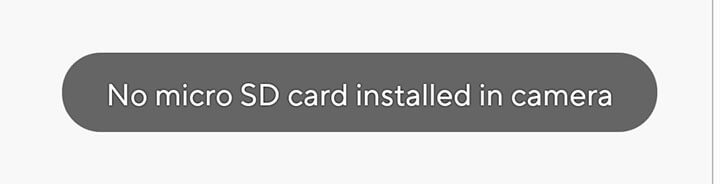
Just in case you are sure the micro SD camera is available in your camera but stills get the error message, try to turn off/on the camera by removing the power cable.
You can also try using a different micro SD card or format it in your computer.
Wyze Cam cloud recording service
The other option to make the Wyze Cam record longer is to purchase a plan that allows the camera to record into the cloud for a longer time.
This service is called Complete Motion Capture. It costs $1.49 per Wyze Cam per month and there's no record limitation neither cooldown time.
So, if you want to have such a service working on your camera just upgrade the firmware and subscribe to the Motion Capture in the Wyze Cam website.