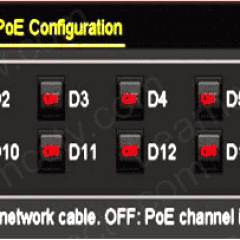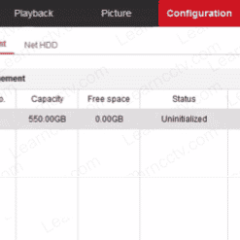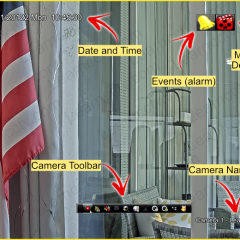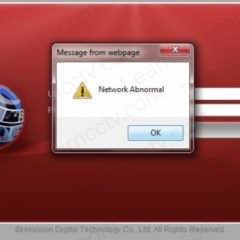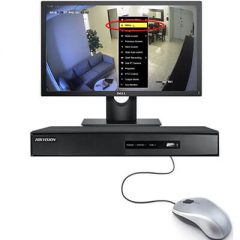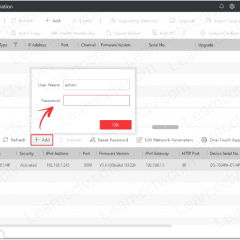How To View Hikvision Camera On Smart TV
Navigating the world of home security cameras can be complex, but integrating them into your home network for easy viewing doesn’t have to be. In this blog post, we’ll explore a step-by-step guide on how to view HikVision camera on a smart TV using the TinyCam Monitor Pro app. Whether you’re a seasoned tech enthusiast […]
Hikvision NVR Failed to Download the Video (Solved)
Hikvision NVR Failed to Download the Video (Solved) Are you having issues with the Hikvision NVR failing to download the video to your PC? Yeah, I’ve been there, and I have the solution for this problem. The problem usually appears when you are trying to download the footage and displays a message “Downloading failed” and you can’t […]
Hikvision Enhanced PoE feature [For long distance]
Specific Hikvision NVR models offer an attribute called “enhanced PoE” that can be extremely beneficial to users. In this article, let’s learn how to use Hikvision’s Enhanced PoE Feature. In some situations, installing the feature in the cameras that have been installed further than the recommended (100 meters) from the recorder can help the connection. […]
Hikvision NVR – How to check bandwidth usage (Easy Method)
This article will discuss how to check bandwidth usage in Hikvision NVR. Thus, you will learn to check for real-time bandwidth usage, bandwidth idle, and the type of bandwidth used by the camera in your local network and Hikvision NVR. By understanding the recorder’s bandwidth usage, you can alter the camera settings so as not […]
Hikvision camera – How to save images to a Shared Network Folder
This article will cover how to configure Hikvision IP camera to save images to Shared Network Folder. Note that this guide will teach you the steps assuming that you are aware of how to set up the shared network folder. To save images from a Hikvision camera to a shared network folder, you just need […]
Understand Hikvision Live View Icons
Brands use symbols and icons to communicate with users. But what is the meaning behind each one? Let’s break down what each Hikvision Live View Icon signifies. Below you will find a list of icons from the Live View mode and what each means. These will be found in the Hikvision recorder. The Live View […]
Hikvision “Network Abnormal” Issue [ Solved ]
The Hikvision “Network Abnormal” message can show up as you try to access your Hikvision recorder (NVR/DVR) or a camera through the web browser or the iVMS-4500 app. Learn how to fix it in this post. There are multiple reasons why this message shows up. Read on to find tips that will aid you in […]
How To Disable The Hikvision Startup Wizard
When you start up your Hikvision NVR/DVR, a startup wizard will come up. Need to disable the Hikvision startup wizard? Read on! Hikvision includes this function in their recorders, which can be extremely useful the first time the program is run as it will advise users, explain the initial setup and the basics, and take […]
Hikvision Remote Control Not Working [ Quick Fix ]
Remote controls are everywhere now, from TVs to ceiling fans. But you can also use them to access your security system. This article will cover what to do if your Hikvision remote control is not working. You might be wondering why you should even use remote controls for your Hikvision devices. Though a mouse might […]
Download Hikvision Batch Configuration Tool
Do you need to download the Hikvision Batch Configuration Tool? You came to the right place. The tool is used to adjust the parameters of one or multiple devices, such as networks, users, and exceptions. This software also provides additional functions, like editing passwords, bath upgrading, wiper control, and restoring default settings. The Batch Configuration […]