This article will discuss how to check bandwidth usage in Hikvision NVR. Thus, you will learn to check for real-time bandwidth usage, bandwidth idle, and the type of bandwidth used by the camera in your local network and Hikvision NVR.
By understanding the recorder’s bandwidth usage, you can alter the camera settings so as not to overload your CCTV security system. This feature can only be accessed directly through your NVR and cannot be seen remotely or via a browser.
It’s pretty simple. To measure bandwidth in a Hikvision NVR, you just need to use the device interface to open the Net Detect tool, or you can use external tools such as the Netlimiter software or the Windows task manager that shows the network performance.
By the end of this article, you can find a link to a video that explains in detail how to measure the bitrate/bandwidth.
How to check bandwidth usage in a Hikvision NVR
First, you will need to log into the recorder using your credentials (username and password). Then open the main Menu > Maintenance > Net Detect and see the bandwidth graph on the right side of the screen.
The picture below shows an example of a Hikvision NVR using about 3,874 Kbps (3.8 Mbps).
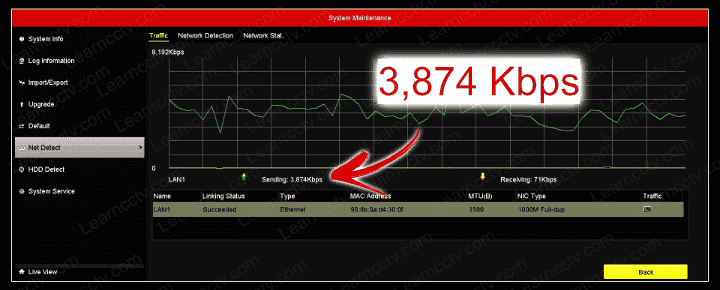
Here’s another way you can measure the Bandwith of a Hikvison NVR using a piece of software such as the Netlimiter, which shows the bandwidth usage per application. Take a closer look to see Internet Explorer and the i-VMS-4200.
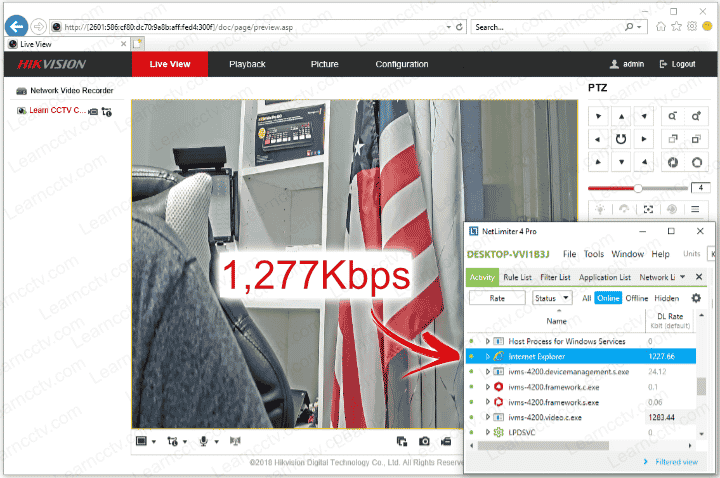
Checking the bandwidth usage per application is very useful because you can estimate the usage per device.
I’m a big fan of Netlimiter because I’ve been using it for many years; however, you can use any network software to accomplish this task.
Having issues with Hikvision “Not Enough Network Bandwidth” Error? Check out how to fix it in the article!
Video: How to measure bandwidth on Hikvision NVR
Watch this video that shows the details on how to measure bitrate on Hikvision NVR (Hosted in YouTube).
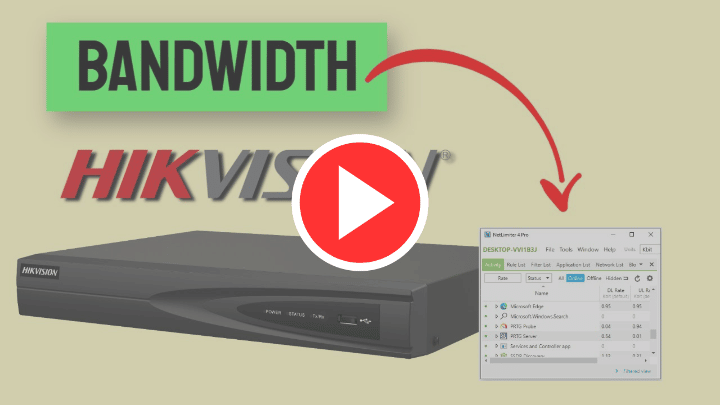
Final Thoughts
Now you know how to check out your real-time, sending, and receiving bandwidth from your Hikvision recorder.