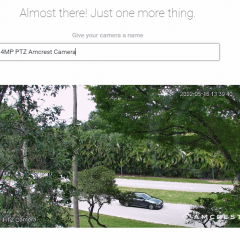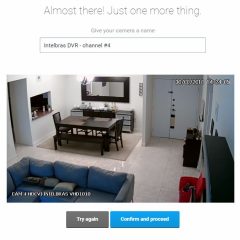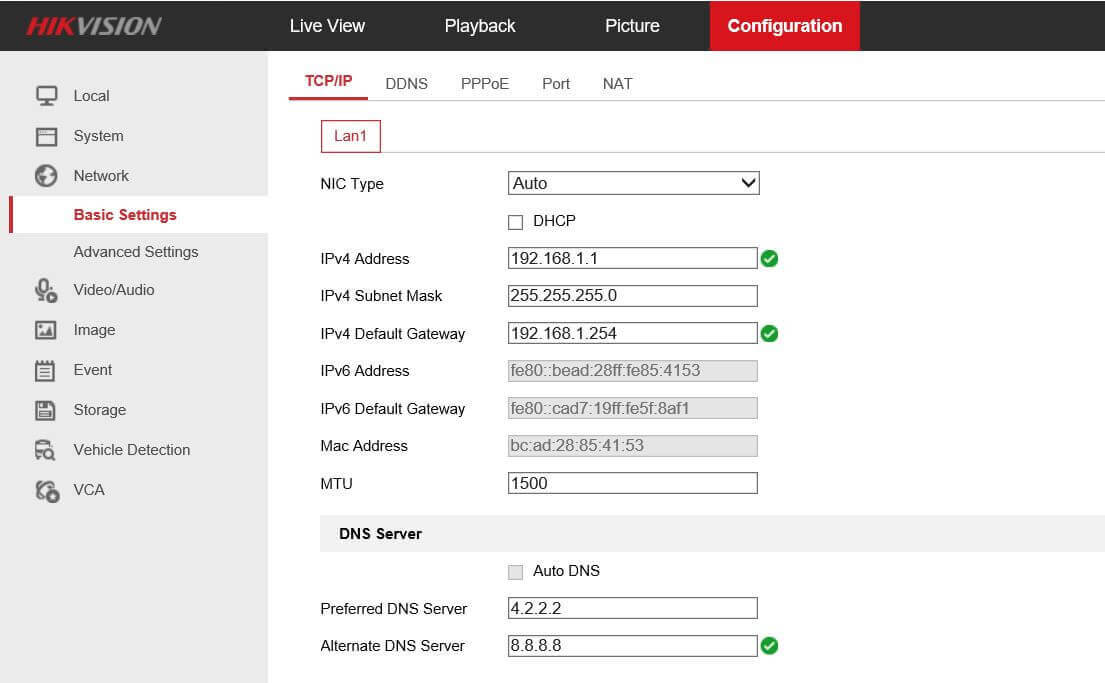DVR
How to Add Amcrest camera to Angelcam (via port forwarding)
In this article, I explain how to add an Amcrest camera to Angelcam.I tested the setup with an Amcrest 4MP PTZ camera model IP4M-1063EW-AI and it worked as expected. The process is simple and takes about 5 minutes.Follow these steps to add your camera to the Angelcam platform:Check if your camera works in the local […]
XMeye CMS Setup (step-by-step)
You can use the XMeye CMS on your PC to connect to generic H.264 DVRs and other models such as the Annke series.If you have a cheap non-branded H.264 DVR and are looking for software to manage it via computer, you are in the right place. 😉In this article, I talk about the XMeye CMS setup. Let’s […]
How to setup Hikvision iVMS-4500
Let’s learn how to configure iVMS 4500 on PC.To access a Hikvision DVR or IP camera remotely from a mobile phone is necessary to use an App. In this article, I will show you how to setup the Hikvision iVMS-4500 app for Hikvision remote view. Just keep reading…To use the iVMS-4500 just download it from the […]
What is H.264 DVR
I can see that in the market, there’s a lot of confusion about what is H.264 DVR, so I decided to write an article to explain this subject…H.264 DVR is a digital video recorder that uses the H.264 CODEC (a video compression algorithm) to better compress the video and save bandwidth and storage space. H.264 […]
Angelcam DVR setup ( Quick and Easy )
In this article, you are going to learn how to connect a DVR to Angelcam.The Angelcam DVR setup is a simple process that takes about 5 minutes…Follow these steps to set up a DVR to work with the Angelcam platform:Check if your DVR supports the H.264 codec and RTSP encoding;Test the local video streaming with […]
Reconnecting.Error Code HCNetSDK.dll[91] (solved)
If you are looking for a solution to fix the Error Code HCNetSDK.dll[91] on your Hikvision camera, don’t look any further. Just read this article…There are two main reasons to have this issue with your IP camera.The Hikvision reconnecting Error Code HCNetSDK.dll[91] occurs when there’s no enough power for the camera or when the Auto […]
How to access Hikvision DVR from mobile (step-by-step)
In this article, you will find the step-by-step to configure your mobile phone to access a Hikvision DVR remotely (from the Internet).This process is not only for DVRs, it also works with IP cameras, so you can also learn how to configure Hikvision IP camera on mobile. Just keep reading…The steps to access a Hikvision […]
Hacked CCTV cameras used on DDoS attack (is your camera safe?)
Do you know hackers can get into your CCTV camera and use it to launch an attack to servers on the Internet? Yeah, as a matter of fact, your camera could be hacked right now. Better learn more about it. Keep reading…So, you install a surveillance system to a customer or even with some IP […]
How to connect a DVR to TV (using HDMI extender)
If you need to carry the video signal from your DVR for long distances, one solution is to use an HDMI extender that allows you to use Category 5 or 6 network cables to extend the signal to distances that can reach up to 120m.Sometimes you come across that situation where the use of an HDMI […]
Software for Multiple CCTV DVR (works with H.264 DVR)
Do you have a generic H.264 DVR and want free software (CMS H264) for monitoring? If this is your problem, this article is the solution. Here you will find a universal CMS DVR software that works with most DVRs.I will talk about the operation of the H264 CMS software, teach how you should do the […]