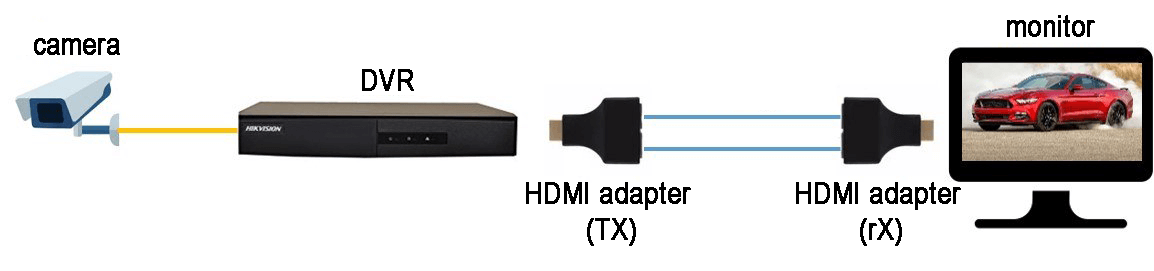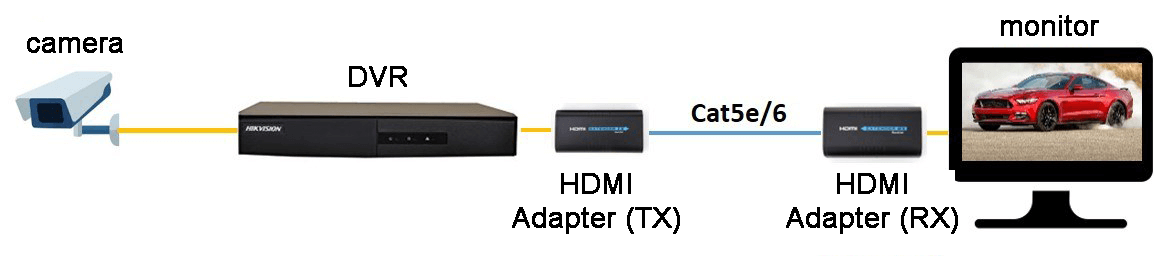If you need to carry the video signal from your DVR for long distances, one solution is to use an HDMI extender that allows you to use Category 5 or 6 network cables to extend the signal to distances that can reach up to 120m.
Sometimes you come across that situation where the use of an HDMI cable imposes a limit on the maximum distance to be used, but maybe you need to watch the video on a TV that is far away from the DVR,
If that's you case, HDMI extender will help you to send the video signals from your DVR to a distant monitor, by using UTP cables
HDMI extender options
- Passive HDMI extender for cables cat5/6 cables
- Passive HDMI extender for 1 cat5/6 cable
- Active HDMI extender for 1 cat5/6 cable
The types of extender and prices vary according to the models, for some situations it is feasible to use passive models, for other situations however, active models are recommended.
Passive HDMI extender with 2 cables
Basic solution with the use of an HDMI adapter in the DVR, and another HDMI adapter in the monitor, using a pair of network cables connector on both sides. See the picture below.
It is possible to find solutions that use this type of passive HDMI extender (without power). You just need to connect it to the output of the DVR and in the other side just connect to the TV input.
See in the picture below an example of this extender
The use of this type of HDMI extender is very common, however it is necessary to make sure you are using the right one. Despite informing that they can carry the signals at distances of up to 30m, some models often don't do a good job and the result is not satisfactory.
Passive HDMI extender for 1 cable
The use of only 1 network cable can have a big advantage in cases where is hard to pass cables through pipes. You can also save some extra money and labor time by using less cables in the installation.
The use of this type of HDMI extender is much simpler, just connect the DVR on one side and the TV on the other side with only 1 cable between them and get images up to 100ft ( 30m) away.
Active HDMI extender for 1 cable
For situations where it is necessary to use an HDMI extender that allows the use of longer distances cables, an active (powered) model must be used,
The installation is very similar, just use a transmitter and a receiver to carry the signals from one point to another. See an example below with a model that can work with up 2 outputs (monitors) at the same time.
With this type of HDMI extender it is possible to work with distances of up to 150ft. It's more expensive, but the quality is good. It's possible to transmit images with 720p and 1080i/p resolution at long distances.
Which HDMI extender should I buy?
Everything depends on what you need, if you want to have something with high quality but there's no issues with interference or long cables, it is recommendable to buy the passive model that uses only 1 cable.
Prices can vary from 9 to 15 dollars for those models, it's really affordable.
The active HDMI extenders cost a little bit more, from 5o to 150 dollars depending on the model and technical specifications.
An important detail is the size of the extender. Make sure it fits into the output of the DVR, note in the picture that there are other connectors on the side (USB and VGA) that may make hard to use a larger HDMI adapter.

I hope you can buy extender that is best for your case.
Want to learn more ?
If you want to become a professional CCTV installer or designer, take a look at the material available in the blog. Just click the links below:
Please share this information with your friends...