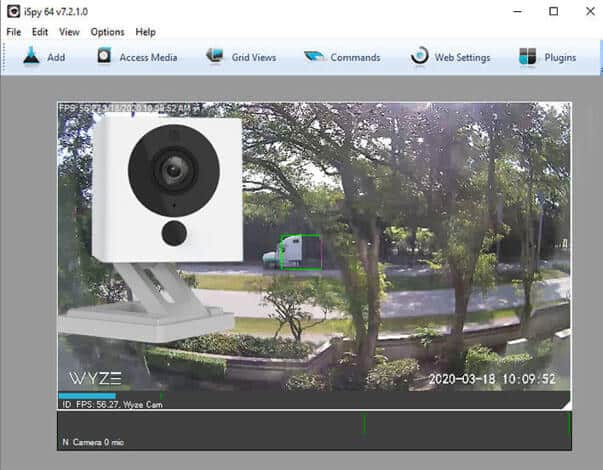Want to have your Wyze cam on iSPY ?
You can use the RTSP protocol to stream the video, keep reading to learn more...
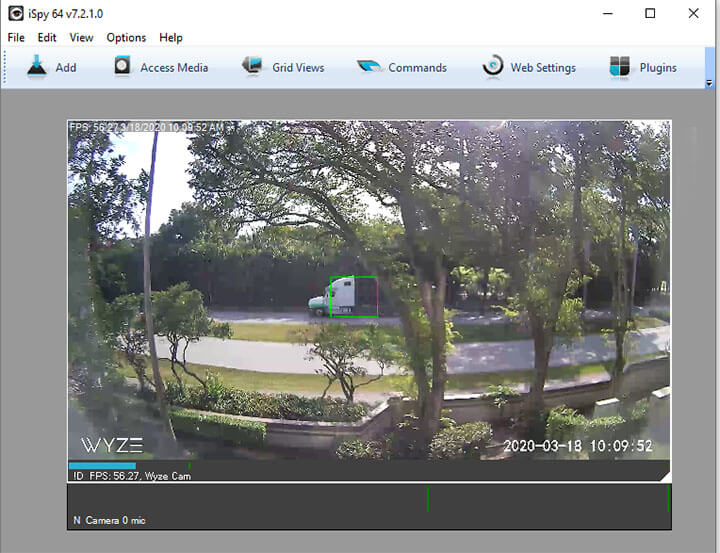
In the picture above, you can see the Wyze cam on iSPY, I have to confess that it's not the best thing in the world, but it works and it's easy to set up 😉
What is iSpy software ?
Just in case you don't know the iSPy software, here's a quick description...
The iSpy software is a FREE Open Source software that is used to monitor and record security cameras. You can use it on your computer and smart device.
If you want to learn more, read the article iSpy Software Review.
You can use the iSPY to monitor and record your Wyze Camera.
To use the Wyze Cam on iSPY it's necessary to use a protocol called RTSP...
What is RTSP ?
Again, just a quick description of what is RTSP...
RTSP stands for Real-Time Streaming Protocol which is a standard protocol used to stream audio and video from a source to a destination via IP networks.
You can use RTSP to set up a camera (such as the Wyze Cam) to stream video to different software and platform. That's what you will learn in this article.
To learn more about the RTSP protocol read the article What is RTSP protocol.
How to add a camera on the iSpy Software
To add a camera on the iSpy software just click on "Add" and choose the type of camera, for the Wyze Cam setup click on "IP cameras".
Here's a quick description of the different options available in the menu
Local camera: A webcam from a PC or laptop.
IP camera: With a little bit of technical knowledge it's possible to add an IP camera.
IP camera with wizard: IP camera installation with a step-by-step wizard.
ONVIF camera: Add cameras that are compatible with the ONVIF protocol.
==> Related article: Are Wyze cameras ONVIF compatible?
How to add the Wyze cam on the iSpy Software
Here we go, just click at the "Add" button at the top left menu to open the configuration window:
In the "FFMPEG(H264)" tab, enter the RTSP URL from your Wyze Cam.
See in the example below the URL is : rtsp://user:Password@192.168.2.151/live
==> To learn how to install the RTSP firmware and generate the RTSP URL for your Wyze cam read the article: How to enable RTSP on Wyze Cam.
Enter the RTSP URL and click on "Test" to make sure everything is working.
If the RTP is enabled on the Wyze Cam and the URL is correct you will a message.
As you can see, everything is good. Just click "OK" to go to the next screen.
Just give your Wyze Cam a name and click next to finish the setup.
Here's the final result with the Wyze Cam on iSPY.
And voilá, you have the Wyze Cam on iSPY. Cool, huh ?
Now you just need to set up the recording the way you want to.
==> To learn more read the article: iSpy Software Review.
The recorded footage
iSPY records small video clips into the computer hard drive. Double-click to watch them with your playback software
The files are recorded in .mp4 format and can be played with regular software.
I recommend using the VLC software which is Free and works pretty fine.
Conclusion
You can have your Wyze Can on iSPY for Free.
The configuration is very easy, it just takes some time to flash the Wyze Cam with the firmware for RTSP but after that, the installation is a breeze.
In my opinion, the video quality is not that good, especially because there's a huge delay in video streaming, but overall it works for personal use.
Related articles
Here's a list with other articles about the Wyze can, enjoy...
Want to learn more ?
If you want to become a professional CCTV installer or designer, take a look at the material available in the blog. Just click the links below:
Please share this information with your friends...