The Wyze cam record to cloud feature allows you to keep the data safe.
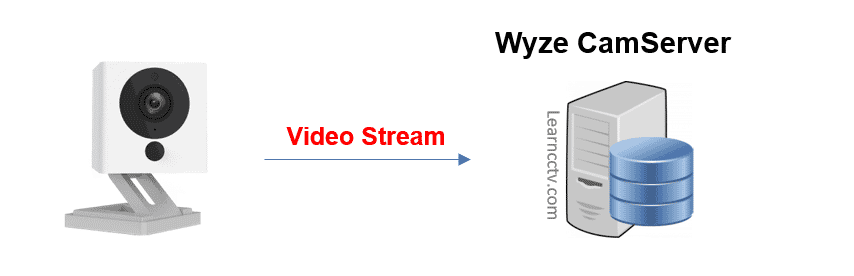
I'm talking about the footage your camera captures every day and can be used as evidence if you have them safely stored.
It's really frustrating when you have a security camera installed at some important place but can't find the footage when you need it.
Why record my Wyze cam to the cloud ?
When somebody breaks into your place your camera must capture his/her actions and store in a safe place, preferably on a remote location such as a cloud service.
But why not just use an SD card and record everything locally ?
Well, perhaps because the camera can be stolen so the evidence is gone...
Or if some incident such as fire or explosion takes place and destroys everything.
If the footage is recorded remotely you can have access to it even if such events happen or your camera is offline for some unexpected reason.
The Wyze Cam cloud limitation
Most of the modern IP security cameras can record to the cloud.
When you buy the camera usually the manufacturers offer a cloud service.
For the Wyze Cam, for example, there's a 14-days Free cloud service recording.
But there's a serious limitation because, with event detection, the camera can record only for 12-seconds every 5 minutes. This is useless in most situations.
With such a limitation you certainly won't have the evidence you need.
This limited-time is not enough to catch somebody's action.
Nevertheless, there's a solution to this problem...
How to make Wyze cam record longer
The Wyze Cam Labs have a service called Complete Motion Capture that allows you to have your cameras recording to the cloud without limitations.
You can try the service for 14 days and upgrade anytime for $1.49/month.
=> (This is the price per camera at the moment I'm writing this article)
You don't need to use a credit card to enable the Free trial.
In my opinion, this is great because usually, other companies charge much more.
Angelcam, for example, charges $5.99/month per camera for 7-days recording.
How to enable Complete Motion Capture
1. Open the Wyze app on your mobile device;
2. Click on "Account" at the bottom right;
3. Click on "Wyze Service";
4. Click on "Complete Motion Capture";
5. Follow the steps on the screen.
Alternatively, you can visit the Wyze Cam Website and enable the service.
Your camera must have the latest firmware version but don't worry, just in case it doesn't have it, you will be asked to upgrade the camera.
Don't forget to enable the motion alert and notification so the Complete Motion Capture can work properly.
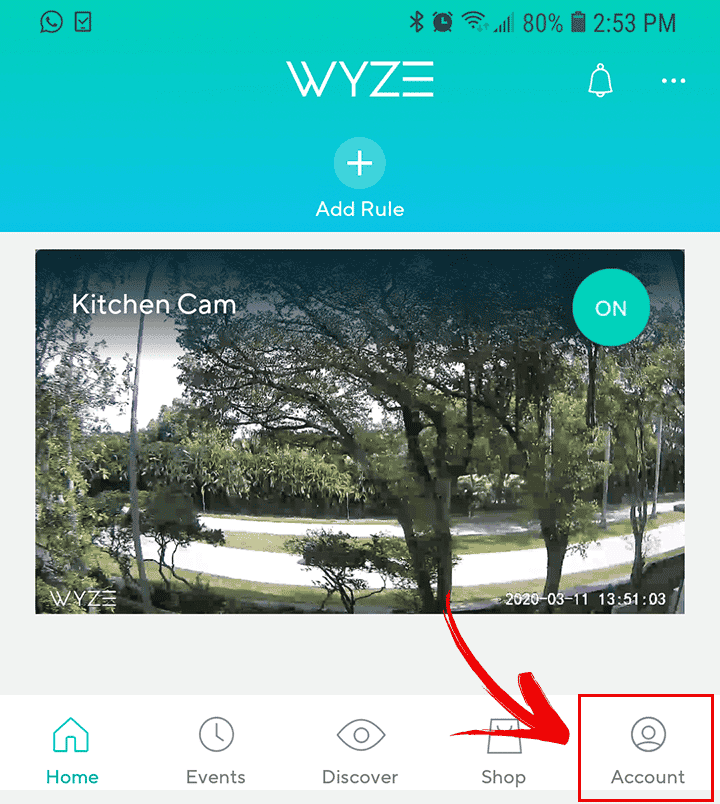
Click the "Account" tab
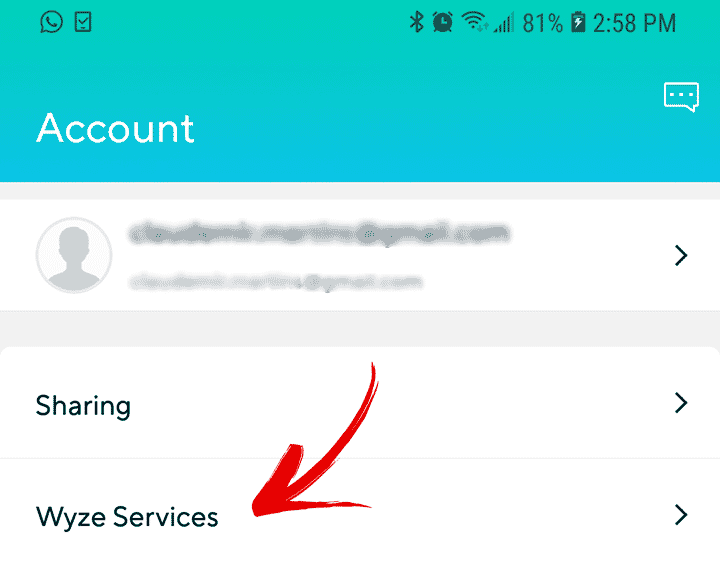
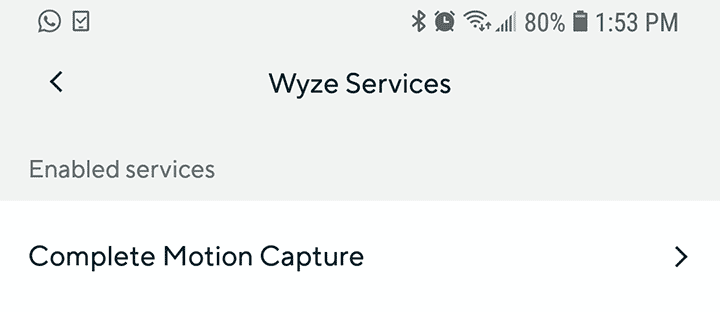
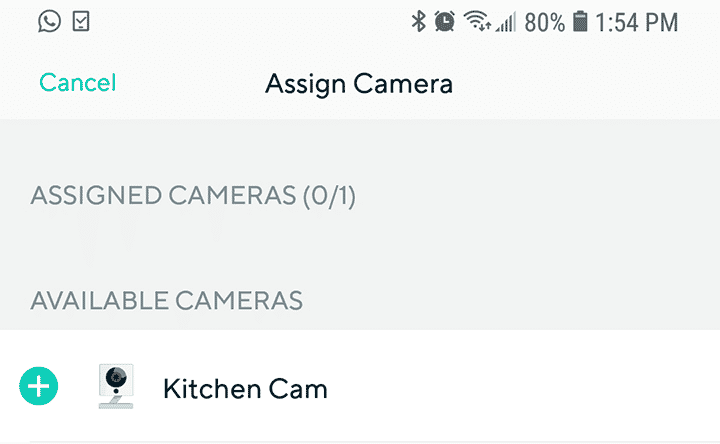
Conclusion
You make your Wyze cam record to the cloud by using the service available for Free and assume the risk of losing important data or pay a little monthly subscription to have everything recorded in the cloud.
I think the price that is charged per camera is very low and I sincerely don't know how Wyze can profit from such a business, let's see what happens in the future.