If your Wyze cam is in black and white mode probably there's an easy fix.
This type of camera uses infrared lights to see in the dark and when this happens, everything goes to black and white mode, so this is quite normal.
If your Wyze Cam is just like the one on this picture, chances are it's in night mode.

The Wyze Cam turns on the night mode automatically when there's no light enough in the environment, this the default mode that comes from the factory.
When the level of illumination increases the camera shift back to the color mode.
If for some reason you (or somebody else) changed the camera default settings, it could stay in the night mode permanently thus showing black and white image.
How to change the Wyze Cam night mode settings (back to automatic mode)
To check the Wyze Cam night mode, click the gear at the to right.
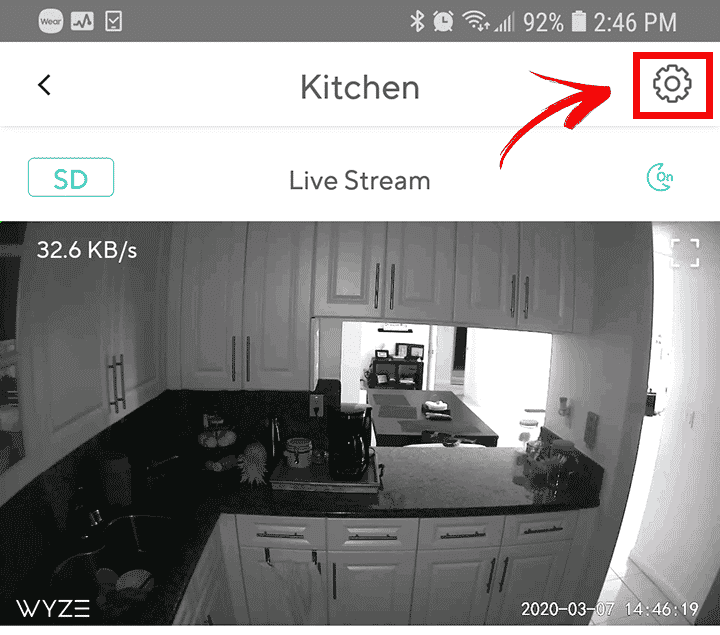
Click the "Advanced Settings" to open the menu that leads to the night mode.
Check what mode the night mode is using:
OFF: The night vision is never enabled
AUTO: The night vision is enabled when light is not enough
ON: night vision is enabled all the time.
The picture below shows the Wyze Cam is using the "Auto" mode and that's the default setting that can be used if you want to have the camera back to color mode when the lights come back, So just enable this mode and you are done.
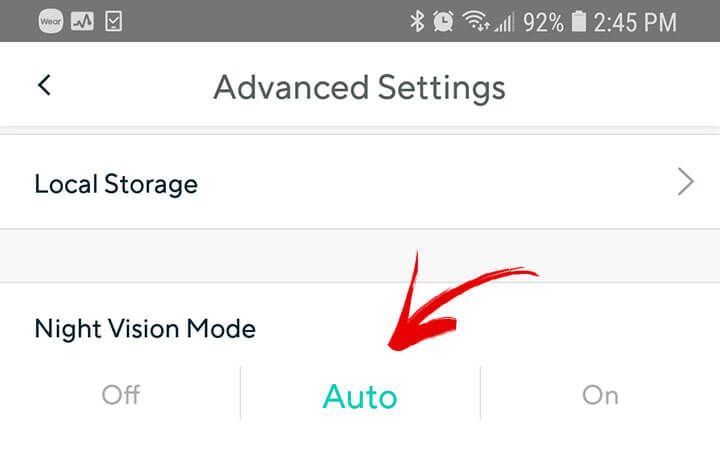
As long as there's enough light in the place the camera is installed, you will see the color is back. Make sure the lights are on if you are in testing in a room.

The picture shows the Wyze cam working with colors after changing the settings.
Conclusion
You can change the camera setting to fix the problem with images in black and white, it's an easy way to solve the problem, however, just in case the problem still remains read the article about how to reset the Wyze Cam or talk to the customer support team via the official Wyze Cam website.