Do you have a Wyze Cam with no sound in the recordings?
Don't worry; you can fix this problem with some simple steps.
Most of the time, the Wyze no recording sounds issue is related to the record option toggle that people usually mistakenly disable, so you need to turn it on.
Here are the steps to fix the problem.
- Login to your Wyze Cam;
- Tap the Settings Gear Icon;
- Go to Advanced Settings;
- Toggle the sound option on.
Yes, it is that simple. Please see the pictures below for more details.
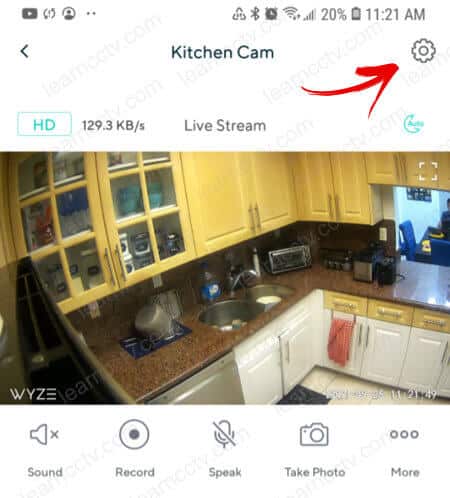
As you can see, the process is very simple.
If you still can't hear the sound on recorded clips, please reboot your camera.
Just in case you have other Wyze cam sound issues, here's some extra information.
Video: Wyze Not Recording Sound
Here you watch a quick video on how to solve the recordind issue.
Wyze Cam Sounds is Not Working (live)
If you are facing audio issues during the live view please follow these steps.
- Open the Wyze App;
- Check if the Sound icon (speaker) is enabled;
- Make sure your smartphone audio volume is up.
I've noticed an odd sound issue with my Wyze Cam after when the day/night feature is enabled. The camera audio simply stops working, and it's necessary to disable the night vision to (temporarily) fix the problem.
It happened with old firmware; after the update, the problem is gone.
Please update your Wyze Cam firmware to the latest version.
Visit the Wyze Cam website to download the firmware for your camera.
If the problem persist, ask for a product replacement.
I hope this article can help you, please share it with your friends.