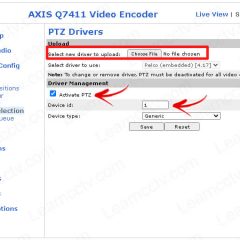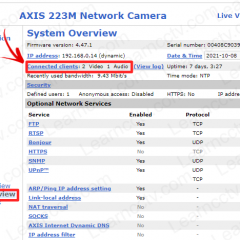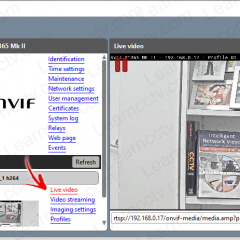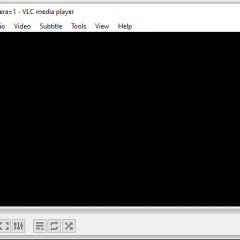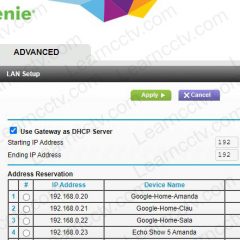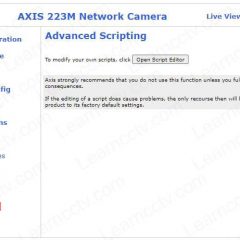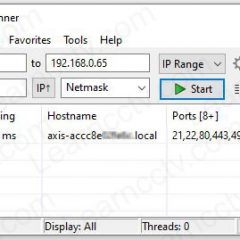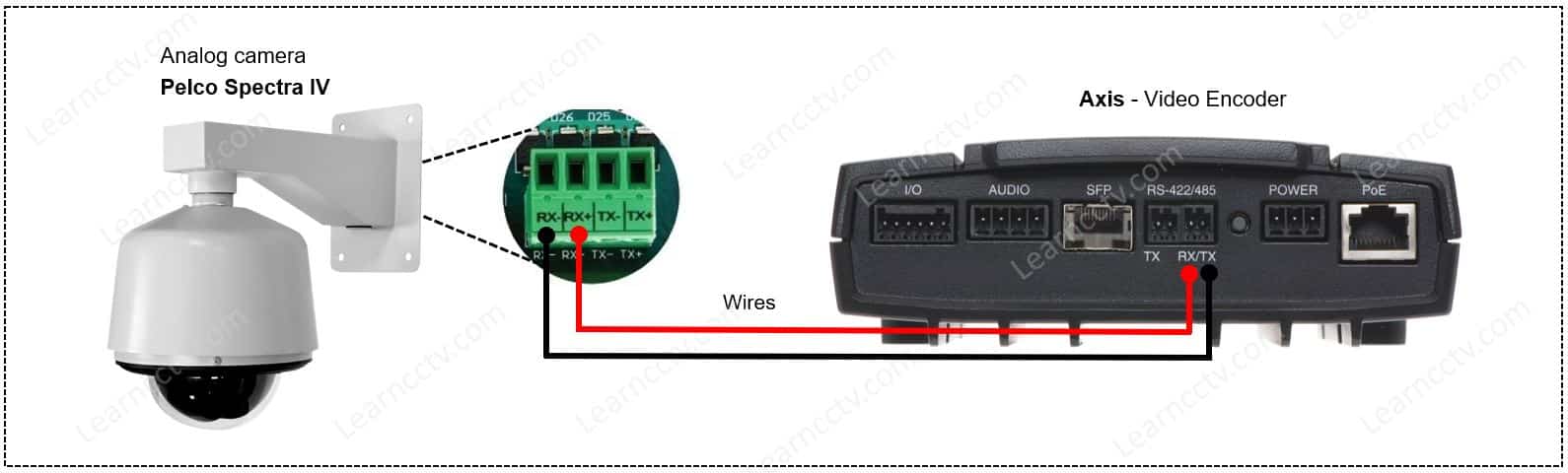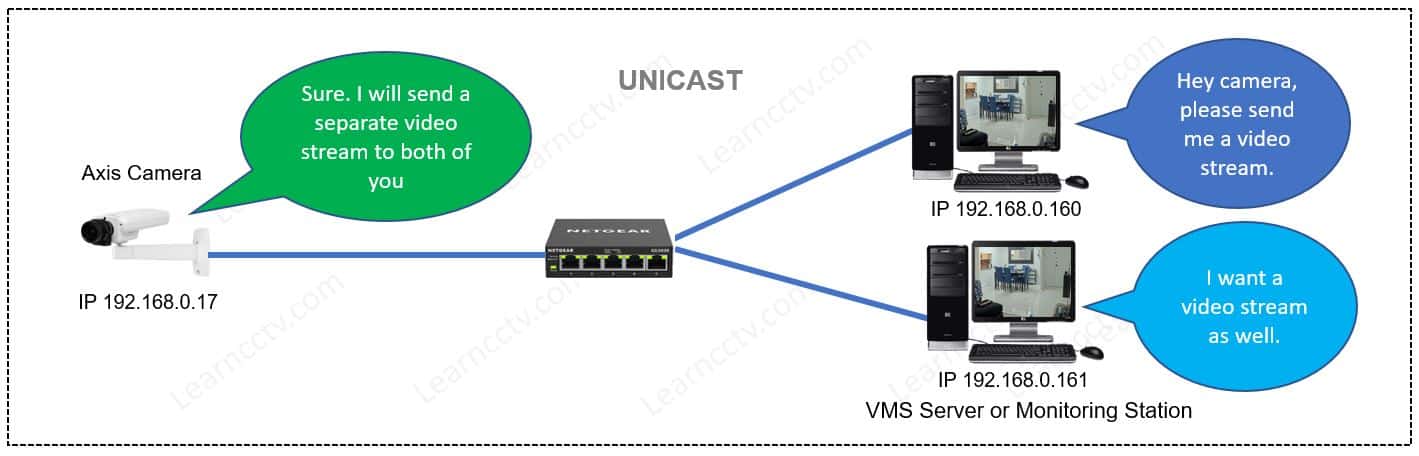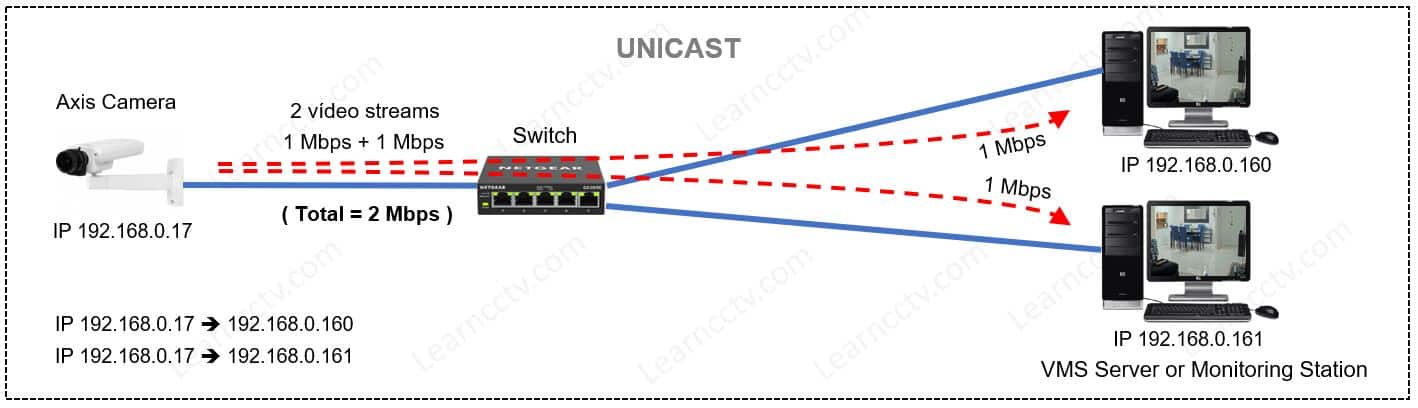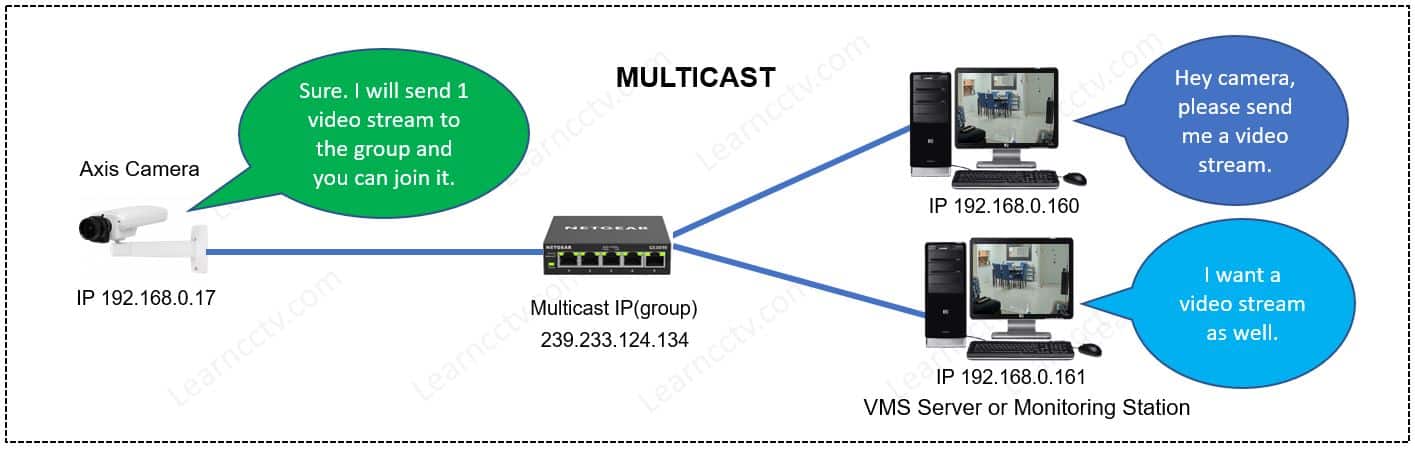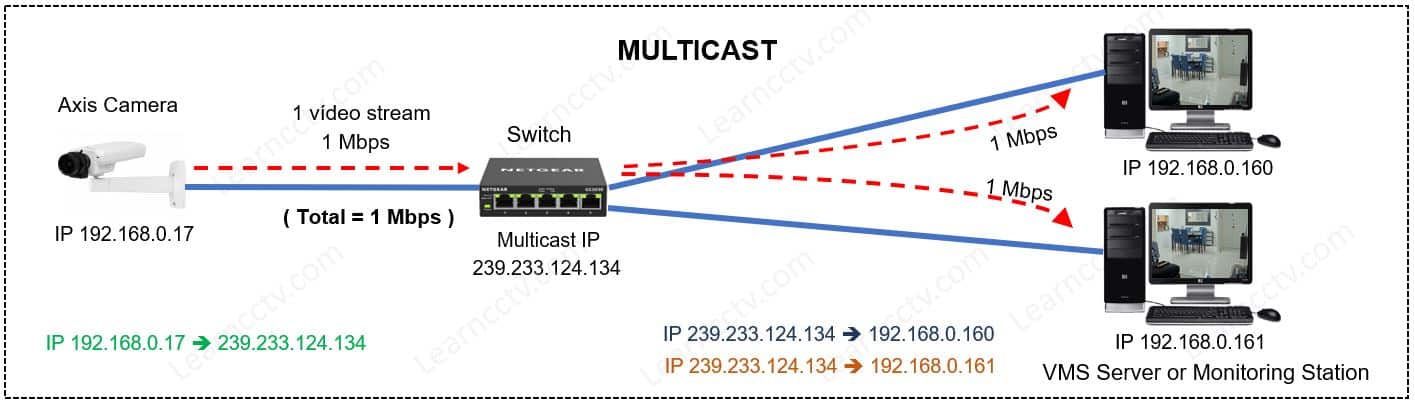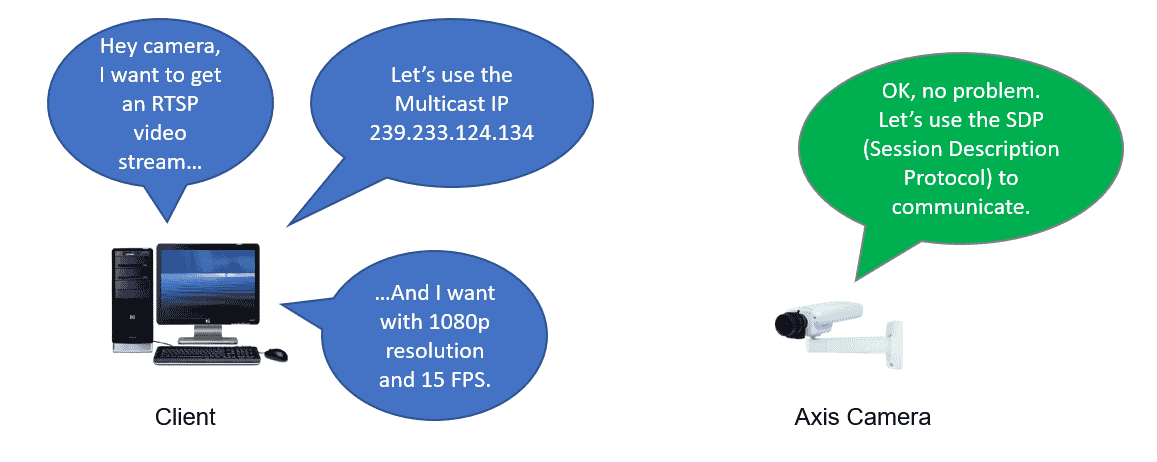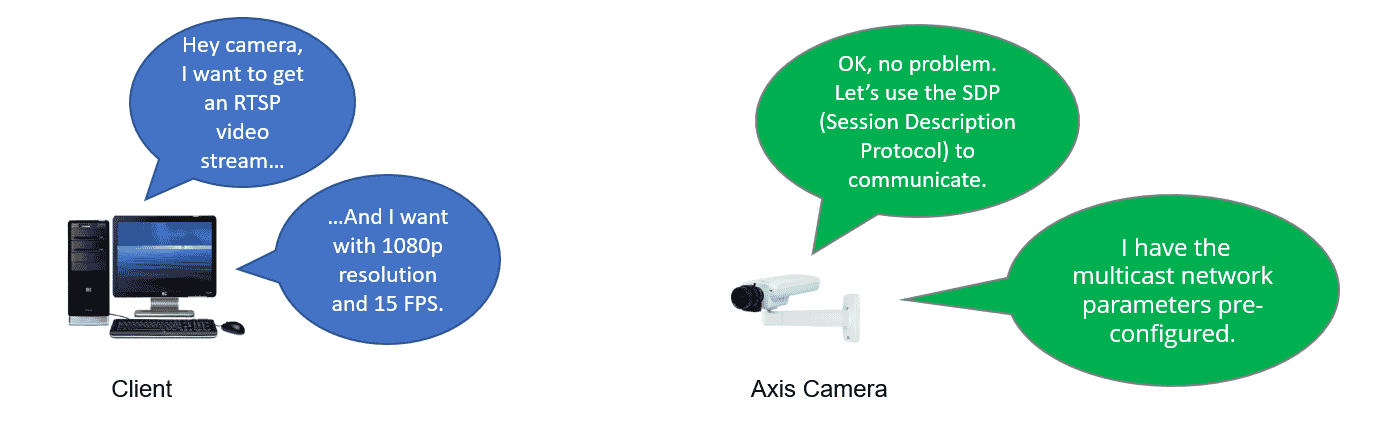Axis
Axis P3225 focus issues (solved)
In this article, I explain how to fix the focus issue with the Axis P3225 camera.I recently purchased a camera on E-bay, and I got a problem trying to have the focus working, so I decided to fix it and write an article to show how to do it.In the Autofocus window, the following message […]
PTZ camera not working with Axis encoder (Solved)
This article explains how to control your PTZ camera using an Axis encoder.Just keep reading to understand what it takes to get everything working.If your PTZ camera is not working here, you find the solution to the problem.Communication between encoder and PTZ cameraThere are some things you need to check to have the PTZ working with […]
Axis camera Red and Orange flashing LED (solved)
This article explains how to solve the Axis camera red and orange flashing LED.I have an Axis P3225-V MK II in my lab, and I suddenly had this problem.The picture below shows the LED flashing red and orange (amber).Axis P3225-V MK II Red/Orange (amber) LEDYeah, I could fix the problem in less than 5 minutes.The Red/Orange flashing […]
How to check connected users on Axis cameras and encoders
Let’s see how to check what users are connected to your Axis camera or encoder.It’s pretty important to check this information to solve camera issues.You can use the camera web interface to access the menus that show the established connections. These menus’ location varies depending on the camera model and firmware version your Axis device […]
How to test ONVIF on Axis Cameras
In this article, I explain how to enable and test ONVIF on Axis cameras.The process is the same for any other Axis device (encoder, decoder, etc).Let’s see how to enable the ONVIF protocol in two different Axis cameras I have in my lab and then use the software ONVIF DEVICE MANAGER to test them.Enable ONVIF […]
Axis camera – VLC Black Screen (solved)
Let’s see how to fix the VLC Black Screen when connecting to Axis cameras.Most of the time, this issue is related to the multicast stream.The following picture shows an example of the problem.VLC black screen while trying to stream video from Axis cameraI’ve tested an Axis P1365 MK II, a P3225-V MK II, and a P5624-E MK II in my lab.So, rest assured that […]
How to use multicast on Axis cameras
In this article, I explain how to use multicast in Axis cameras.Here you can understand how the multicast works and how to test it.This is not just theory. I’ve tested video streaming via multicast with my Axis P1365 MK II camera, so you can see some real examples of how it works.The picture below shows an Axis camera using multicast in […]
Axis default IP address
Let’s talk about the IP address and password for Axis devices.The default IP address for Axis cameras and other devices is 192.168.0.90 with netmask 255.255.255.0, and the default password is set during the installation.Old Axis cameras (really old ones) use the root/pass, respectively, as the username and the password to log in to the device. But those are rare cases.Using static IPsIf you […]
How to enable the FTP Server on AXIS cameras
This article explains how to enable the FTP server on Axis cameras.The FTP service is useful when you need to upgrade the camera’s firmware.I have some Axis cameras here in my lab so that I can show you real examples.How to enable the FTP server on Axis camerasOld cameras or old web interfaceLet’s see how to […]
What ports do Axis cameras use?
This article answers the question, “What ports do Axis cameras use?”As you may know, Axis has a lot of different cameras and devices, and depending on the model; they can have services running on different ports.Let’s take a look at the most common ports.Axis cameras portsAxis cameras work as a webserver and video/audio streaming devices.So, […]