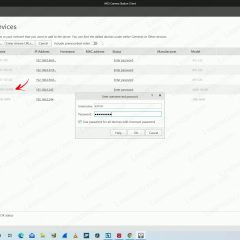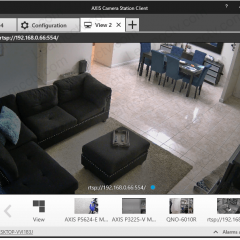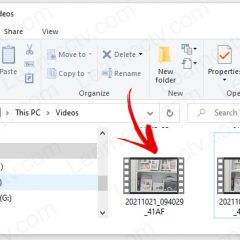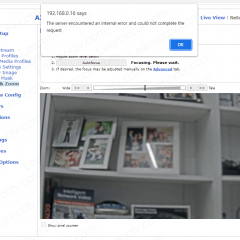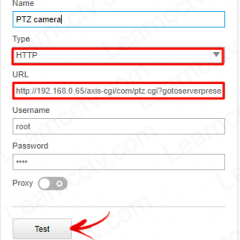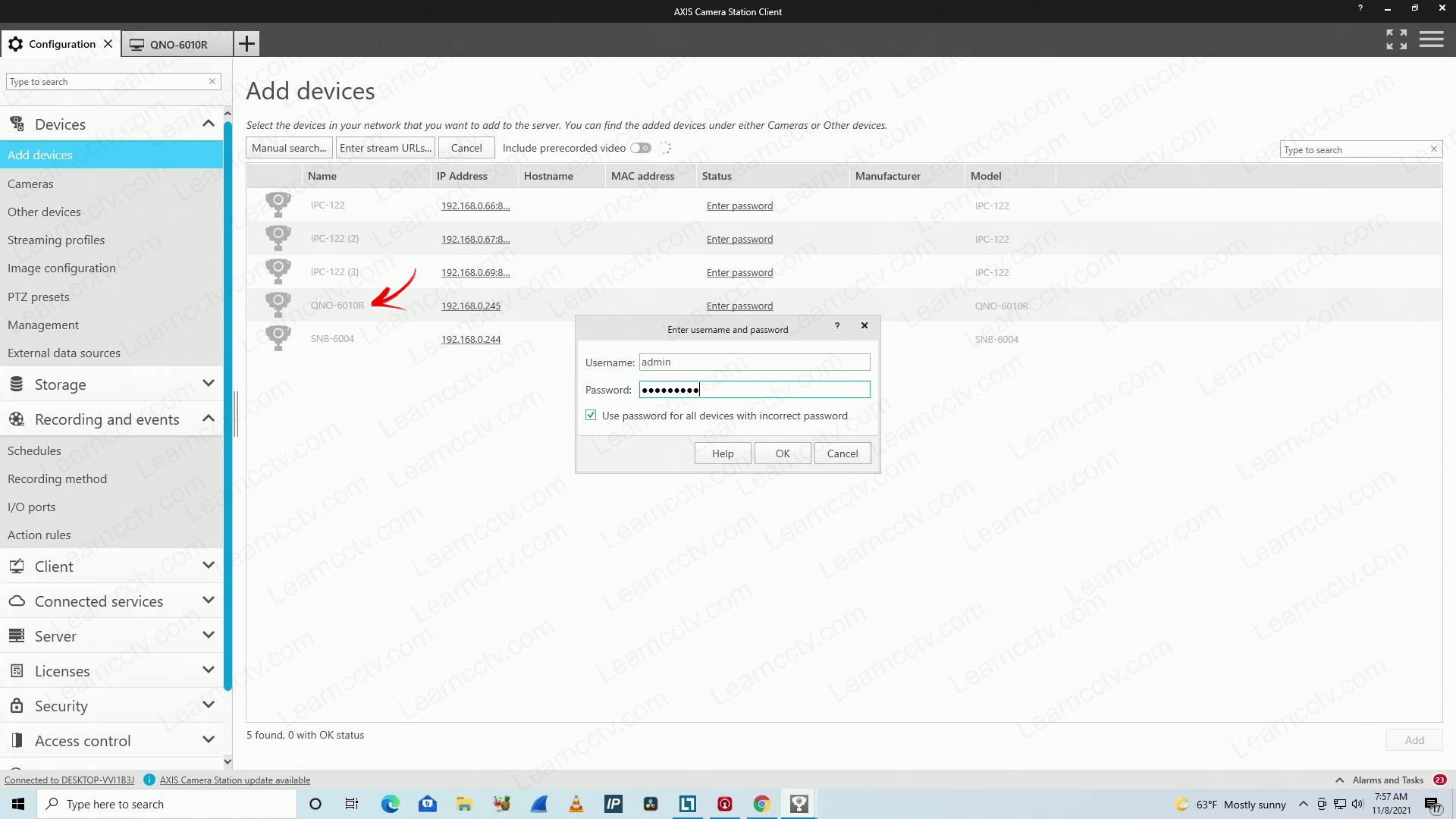Axis cameras – No enough bandwidth on Hikvision NVR
Are you installing Axis cameras in a Hikvision NVR and got the message “No enough network bandwidth” poping up ? Yup, I’ve been there and I have a quick solution for this.That message usually shows up when trying to add a camera via ONVIF.This issue is also common for other recorders such as Luma and […]
How to Add Wisenet Cameras to Axis Camera Station (via ONVIF)
In this article, I show how to add Wisenet cameras to the Axis Camera Station.The Wisenet cameras don’t integrate directly with ACS but can work via ONVIF.Some Wisenet cameras are also known as Samsung Techwin or Hanwha Techwin cameras since they are part of the same manufacturer/brand.I’ve tested the Wisenet QNO-6010R, and it worked in the Axis Camera Station.Add Wisenet cameras […]
How to add Reolink cameras to Axis Camera Station (via RTSP)
Let’s take a look at how to add Reolink cameras to Axis Camera Station.Yeah, can you have your camera running on this software via the RTSP protocol.Wait. Can’t I use the ONVIF protocol instead? Huummm, not really 🙁I’ve tested the setup, and I have more details to share. Keep reading to learn more…Reolink cameraa are […]
How to set up security camera hostname via DHCP (example with Axis camera)
In this article, I show how to set up the security camera hostname via DHCP.I use an Axis camera P3225 MKII and the Open DHCP server as an example.The following picture shows the camera with the hostname displayed on the top.The hostname information is offered to the device via DHCP option 12.Let’s see how it works…How […]
How to read Axis SD card in a PC
In this article, I show how to read the SD card from an Axis camera in a PC.The traditional and best way to check the video recorded in the camera’s SD card is to use the web interface, but it’s also possible to use a computer.Let’s see how this is possible. You need to learn […]
How to reset Axis cameras (Fix Box)
In this article, I explain how to reset an Axis camera to factory default.Here you can find an example with a fix box camera P1365 MK II, but the process is very similar in different models such as domes and PTZs.So, let’s learn how to do it…Reset an Axis camera to factory defaultYou need a UTP […]
Axis – Autofocus internal error message (solved)
I bet you are here because you saw the following message on your Axis camera:”The server encountered an internal error and could not complete the request”.This error message could be related to different things in the camera but if you got this one while trying to adjust the focus, we are on the same page.I […]
Axis: How to activate a PTZ preset from another camera
In this article, I explain how to use an Axis camera to call a preset on a PTZ.This is very useful for the cases where you have some fix cameras that detect motion and send a notification to PTZ camera to point to a specific location.You can use HTTP notification, and Axis VAPIX commands for that.Here you can […]
How to setup SD recording on Axis cameras (Event Recording)
Let’s take a look at how to set up SD card recording on Axis camera.Micro SD Card on Axis cameraI have some cameras in my lab, and here I show a real example…The SD card for Axis camerasYou need to buy the correct SD card for your security camera.Yeah. That’s right; there is a list […]
Axis P3225 focus issues (solved)
In this article, I explain how to fix the focus issue with the Axis P3225 camera.I recently purchased a camera on E-bay, and I got a problem trying to have the focus working, so I decided to fix it and write an article to show how to do it.In the Autofocus window, the following message […]