In this article, I teach how to connect Reolink camera to Alexa.

I bet you want to watch the camera on some Alexa devices such as the Echo Show, Echo tablet or your TV that is connected to a Fire Stick, right?
The good news is that it's very easy to set up the Reolink cameras with Alexa.
Connecting the Reolink Argus PT to Alexa
When I decided to connect my Reolink Argus PT to Alexa it took me less than 5 minutes to make everything work and get the image live on my TV.
If you have a different model it should work the same way.
Here's a list of Reolink cameras that can connect to Alexa and Google Home.
Enable the Reolink Smart App
Just add your camera to the Reolink App and make sure it's working correctly.
The next step is to enable the Smart Home feature to allow Alexa to discover the camera during the scanning process (more on that later).
Login in to your camera and on the main screen click on Cloud >> Smart Home;
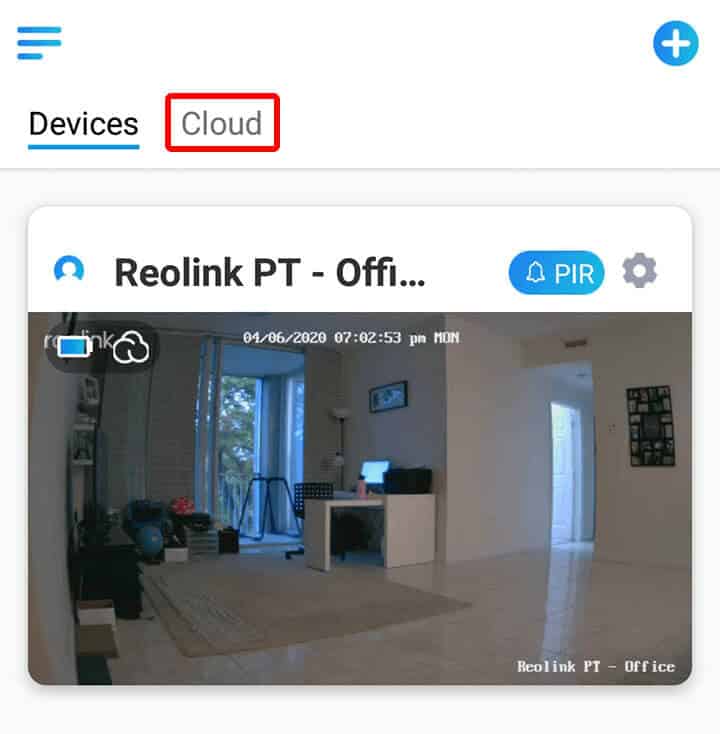
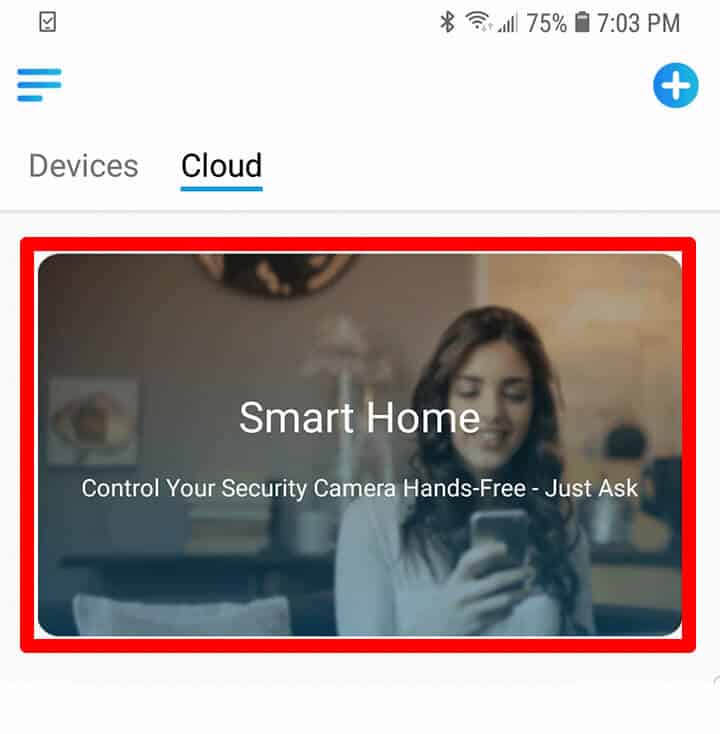
Click the "Enable" button to turn on the camera and your Reolink camera will be ready to work with Alexa.
This step is very important to make the device "discoverable".
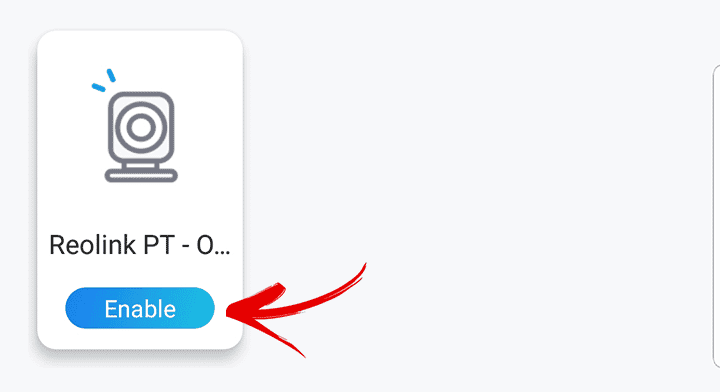
And that's all you have to do on the Reolink App, but it's not finished yet.
The next step is to add the Reolink Smart Home skill on the Alexa App.
Let's take a look at how to do that...
Add Reolink Smart Home skill on the Alexa App
Open the Alexa App menu and look for the "Skill & Games" button.
Search for the Reolink Skill...
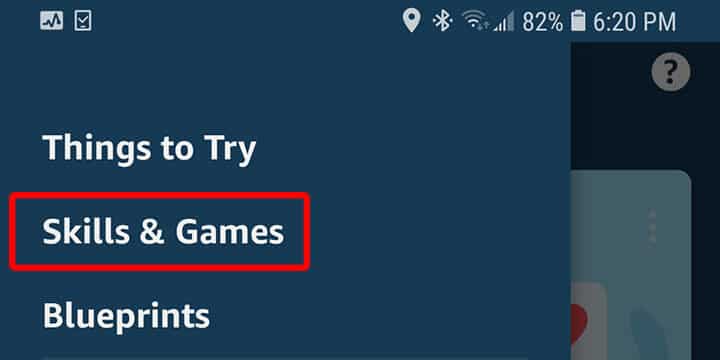
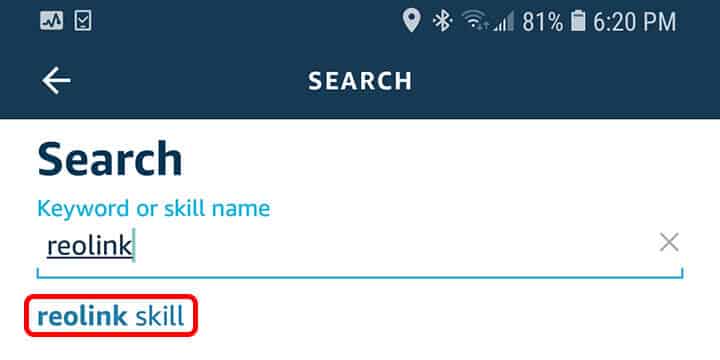
Enable the Reolink Smart Home feature and login to your Reolink Account.
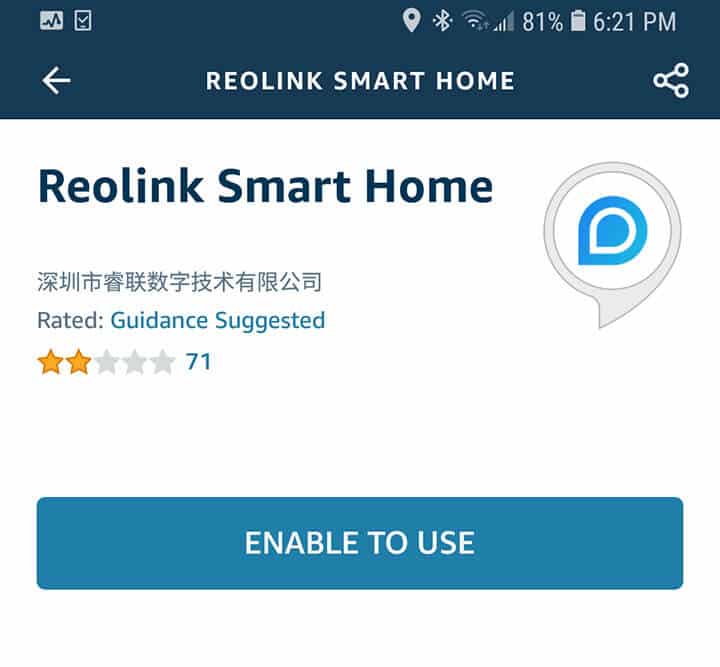
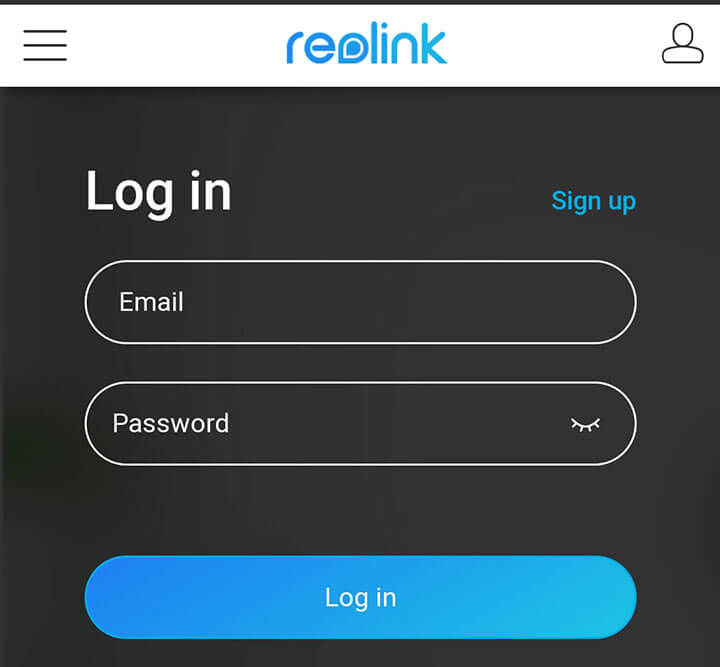
Allow the Alexa device interaction and wait for the successful message.
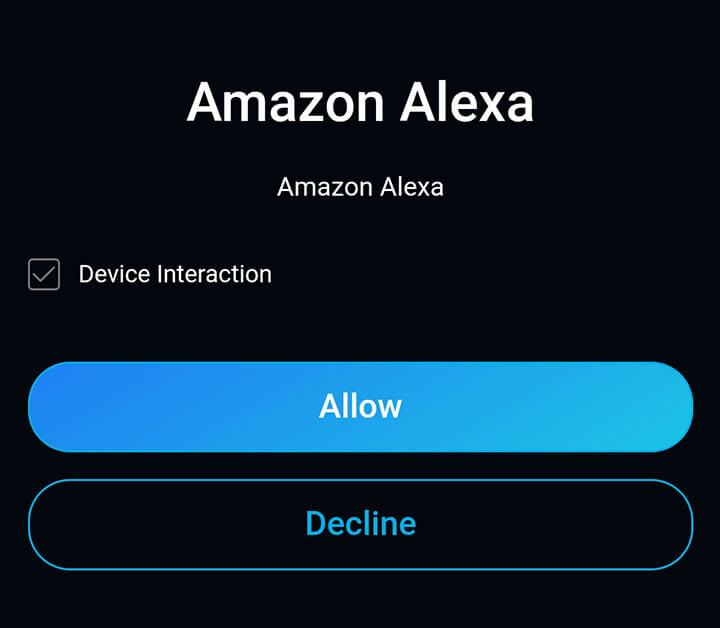
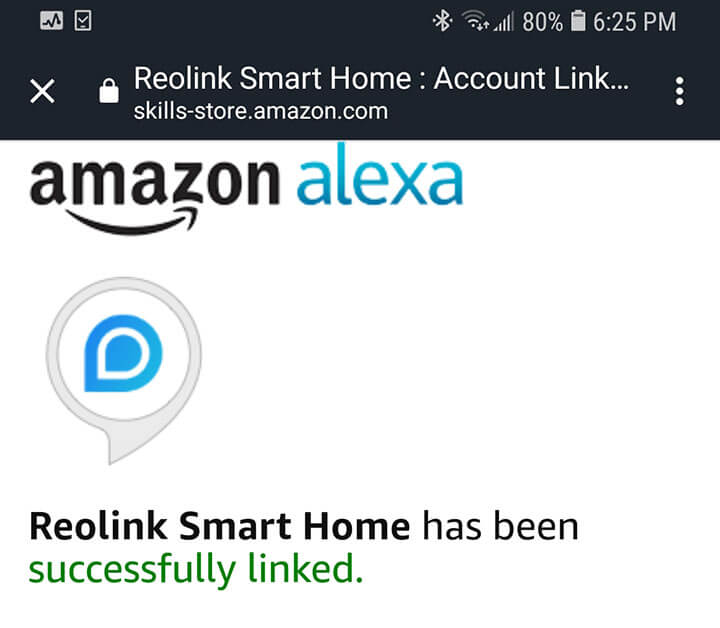
Click to discover the devices in the network and add your Reolink camera.
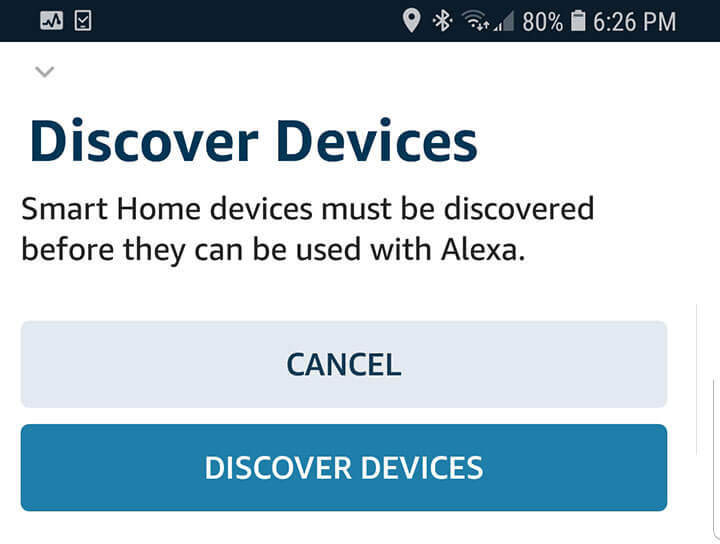
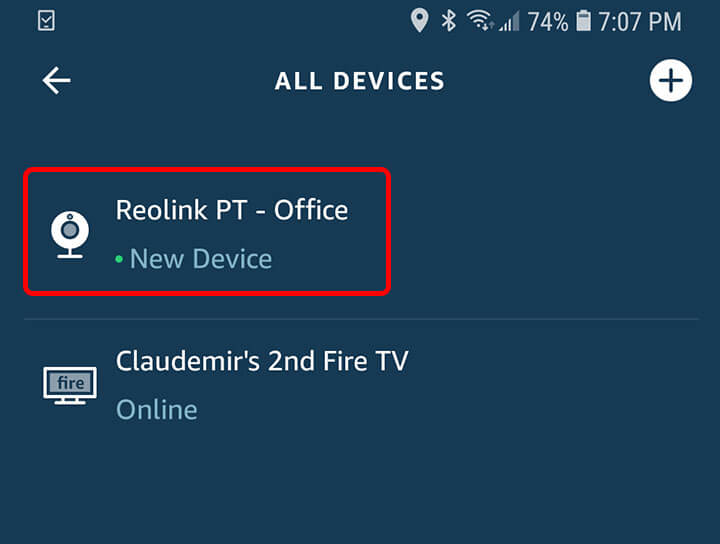
Congratulations! The Reolink camera is linked to Alexa.
Now it's time to test the camera integration, just use your voice command to ask Alexa to show the camera on any of your devices.
Display the Reolink Cameras on your TV
The picture below shows the Reolink Camera on the TV via Fire Stick...

And here it is, everything is working fine.
Due to hardware limitation old Reolink C1 cameras don't work with Alexa. so I recommend you to buy a new model such as the Reolink Argus 2.
Conclusion
It's easy to connect the Reolink camera to Alexa.
If the Alexa App can't find your Reolink camera, make sure your router is not blocking any traffic (some user reported a problem with the Netgear Nighthawk ).
If you need a new router just check this TP-Link that works with Alexa.
Also, double-check the Internet connection and make sure you followed every step in this article. If you have any problem visit the Reolink support website.
Please leave your comments and share this article with your friends.