Need to find your Axis Cameras in the network?
There are different ways of doing that, and I'm going to teach you how.
I have some Axis cameras in my lab, and this is not just theory; I have some practical examples on how to look for and find your cameras in the network.
Understand your network first
Before trying to find your camera in the network, it's essential to understand your network topology and how things are connected and configured.
The diagram shows an example of Axis cameras connected to the network.
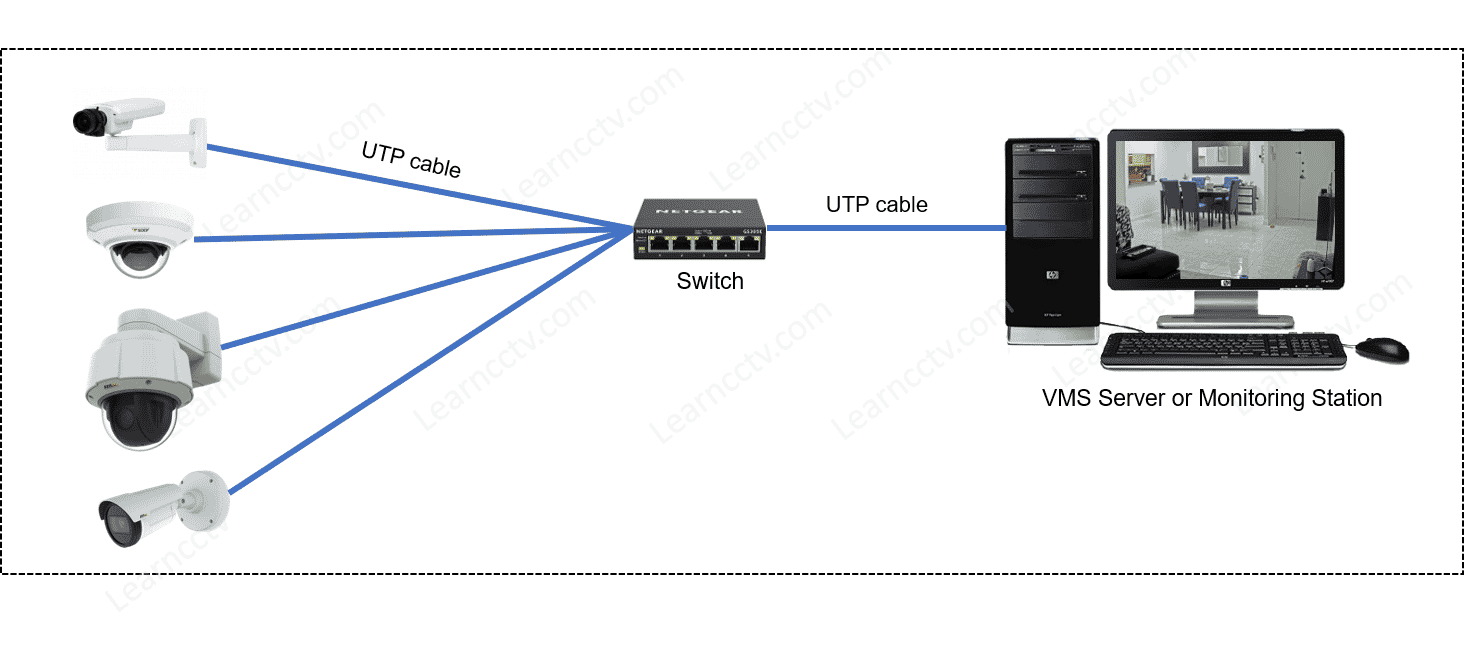
This is a basic example of a "flat network" with cameras connected to a switch.
There's no router and no access to the Internet. Only the cameras and a computer.
If you just connect the cameras to a switch like that, there's no way they can get an IP since there's no DHCP (Dynamic Host Configuration Protocol) in the network.
In that case, the Axis cameras are going to use their default IP address which is 192.168.0.90/24 and now you need to be aware of the conflicts in the network.
Or perhaps you just configured every camera individually and changed their IP address to a different one to avoid conflicts in the network. Either way, you can use the Axis tools to help you find and configure the camera.
The Axis Tools
You can use the Axis Network Tools to locate and manage your devices in the network. You can download these tools for Free from the Axis website.
Here are the tools that can help you:
- Axis IP Utility
- Axis Device Manager
These are the main tools to help installers and technicians.
Axis IP utility
You can use the Axis IP Utility to quickly find the cameras in the network, even if you don't have any idea about the IPs they are using.
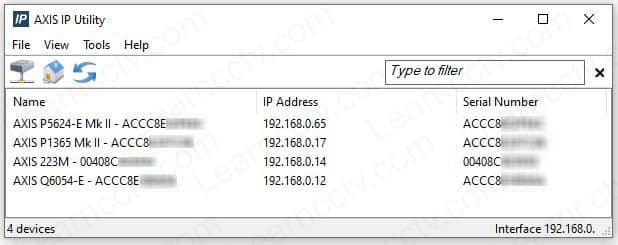
As you can see, the Axis IP utility finds the cameras in the network and show their respective name, IP address and serial (MAC) number.
The software runs pretty fast by sending a broadcast to the network to collect the information from the cameras that respond. There's no need for a database.
Axis Device Manager
This tool creates a database in your computer to store the device's information.
It's not as fast as the IP utility, but it has other advantages, as shown below:
- Locate the device in the network
- Manage IP addresses
- Change device's password
- Update the firmware
- Load camera application
- Backup and restore the configuration
- Configure the device's parameters
- Collect the device's data
- Show alarms and notifications
- Show logs
- Tag the devices
- Restart the devices
The following picture shows the Axis Device Manager.
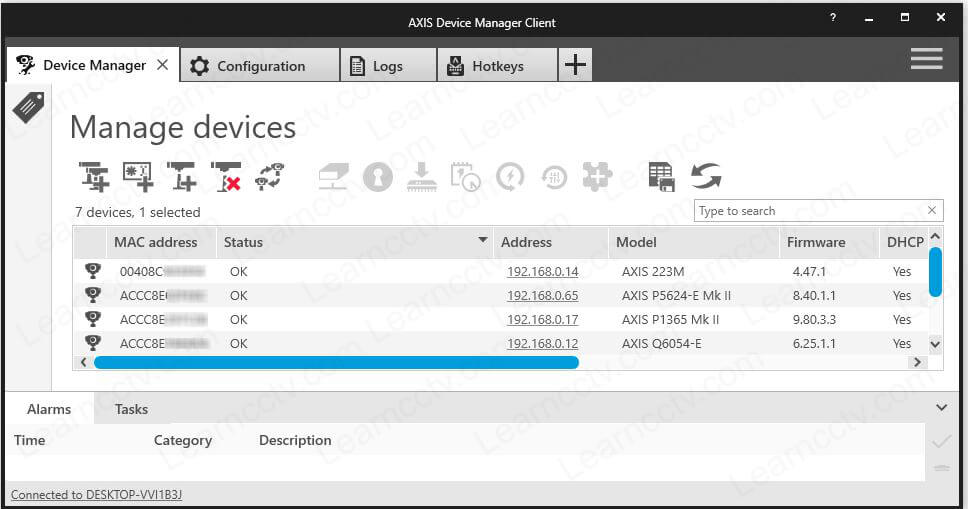
As you can see, the Axis Device Manager is a tool with many features that help manage the cameras in the network from a single location.
It can even work with IP-Zero Configuration to help you manage devices in a different subnet or with IP conflict and that's very useful for troubleshooting.