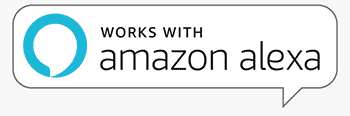This article is a Reolink Lumus Review.
If you are looking for a spotlight security camera, this article is for you 😉
I've been testing the Argus Lumus for some time, and now I want to share my opinion about the product to help you decide if it's right for you. So keep reading...
This model is very popular among people that want a good security camera at affordable prices. Just click the link below to check the price and availability.
Reolink Lumus Overview
The Reolink Lumus is a 1080p Full HD security camera with an integrated spotlight. It is weatherproof and has enhanced color night vision.
The camera has bi-directional audio communication, a siren, records video in a local micro SD card, and works with Alexa and Google Assistant to display videos using voice commands.
The camera detects movement with a PIR sensor or pixel motion.
My first impression
I had a good first impression of this camera, so I decided to test it for a review.
This security camera is so small that it fits my hand; it's easy to set up, and I think even a child could do it. The spotlight is something very useful in real-world applications.
As always, Reolink is engaged in delivering good products; the Lumus camera is a well-designed product that brings interesting features that very handy.
What is on the Reolink Lumus box
The Reolink Lumus comes with everything necessary for the installation.
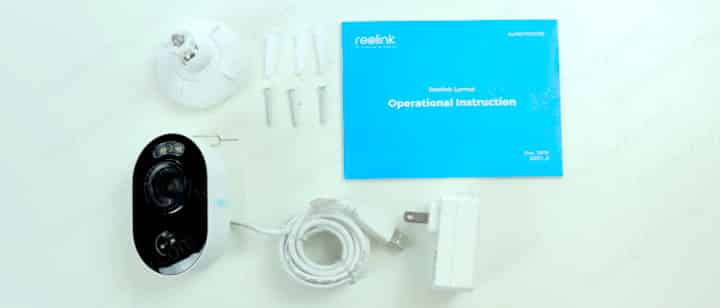
The box brings the camera, a mounting bracket, a power adapter with a USB cable, plastic anchors, installation screws, user's manual and a reset needle.
The Reolink Lumus Camera
The camera has a beautiful design and it's pretty elegant.

In the front part, there's a lens, a PIR motion sensor, a spotlight, a built-in mic, and a status LED.
In the lateral, there's a Reolink logo and a QR code for easy installation.
The camera back
There's a speaker, QR code that should be used for the setup, and a thread for the bracket installation in the back of the camera.

The USB charger port is standard, so you can use your smartphone charger.
The camera bottom
In the camera's bottom, there's a reset button and a micro SD card slot.

The Reolink Lumus features
This camera has a lot of interesting features that make it worth every penny.
Let's take a look at some of them...
Camera resolution
The Reolink Lumus captures images with full resolution, which means you can set up the camera to record videos with 1920 x 1080 pixels.
The camera has good quality as you can see in the picture below.

Good angle of view and details even with the light contrast.
Can you see the sunlight coming through the window? It's possible to see what's out there because the camera has a good dynamic range.
Weatherproof
The Lumus camera is weatherproof so you can install it outdoor and it won't have any problem with rain. It's IP65 rated (which means it complies with the international standard).
IP65 means it's protected against water and dust. The protection is enough for outdoor installation.
For reference, see the picture below:
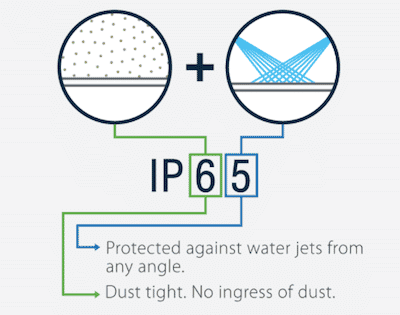
Source: https://www.flexfireleds.com/
The camera Spotlight
If an intruder comes close to the camera, it can turn the spotlight on to illuminate the area; everything is automatically controlled by the camera that senses the motion using the PIR sensor, so it works with people and animals.

You can also use indoors to detect people walking around the house.
Bi-directional audio
The Reolink Lumus has a speaker and a microphone that you can use for bi-directional audio communication to hear the sounds around the camera and speak into a mobile phone to someone close to the camera.
Alert notification
The Reolink Lumus can send notifications via email.
See below an example of the email alert that I got in my mailbox.
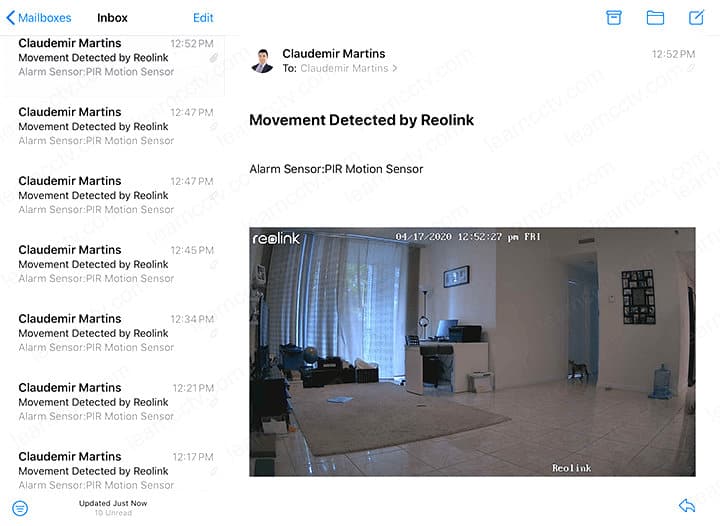
The email alerts include the picture of the event (motion detection).
Trigger Sound Alarm
You can trigger an alarm by pushing a button on the App.
There's a siren sound that can scare people and make them run away 🙂
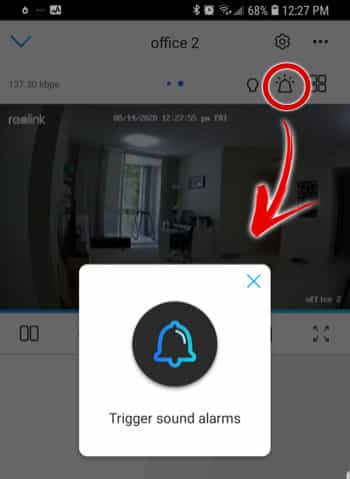
Here's a demonstration of the sound, just check it out below.
Motion Detection Alarm
The camera also plays a sound when a motion is detected.
You can use the same alert sound showed about or record a new one.
The App allows you to record your own message like "Get out fo here now" 🙂
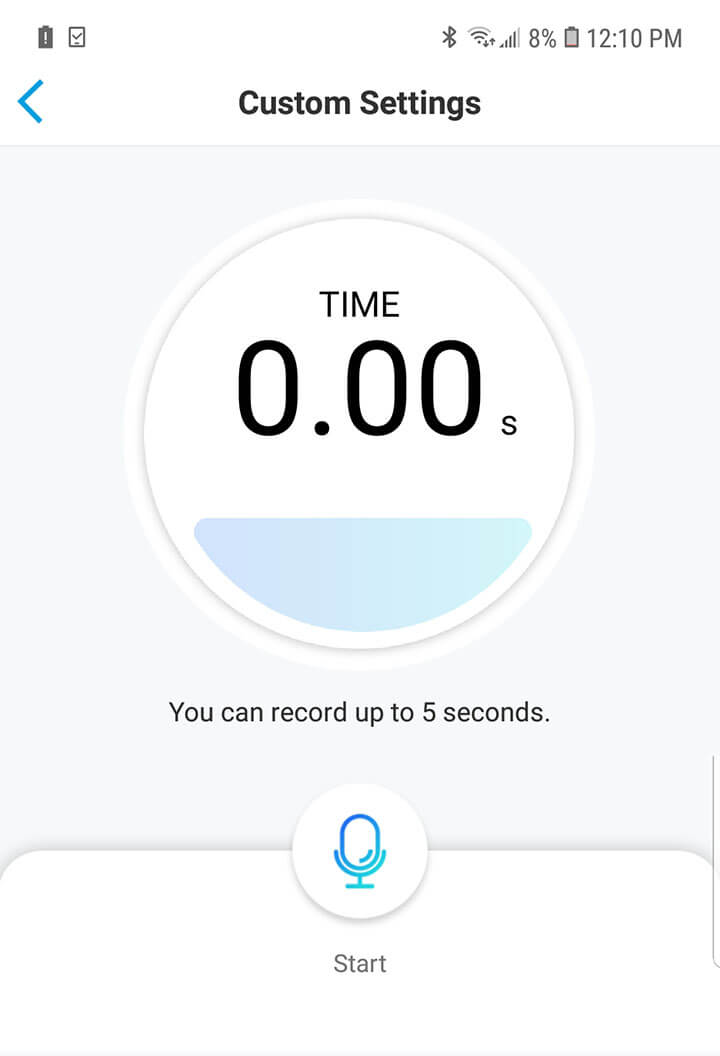
You can use the camera to play a voice recorded message with a duration of up to 5 seconds.
Motion Detection Zones
It's possible to select specific areas for motion detection.
You can use your fingers to mark such areas. As shown in the picture below.

SD Card Recording
You can use a micro SD card to record the videos.
I recommend you to buy a class 10 micro SD card to avoid problems with recording.

Just stick the card into the camera and turn on the recording via mobile App.
You can set the Post-Motion Recording Duration which gives you extra footage after the event that triggered the recording.
The picture below shows the Post-Motion Recording configuration.
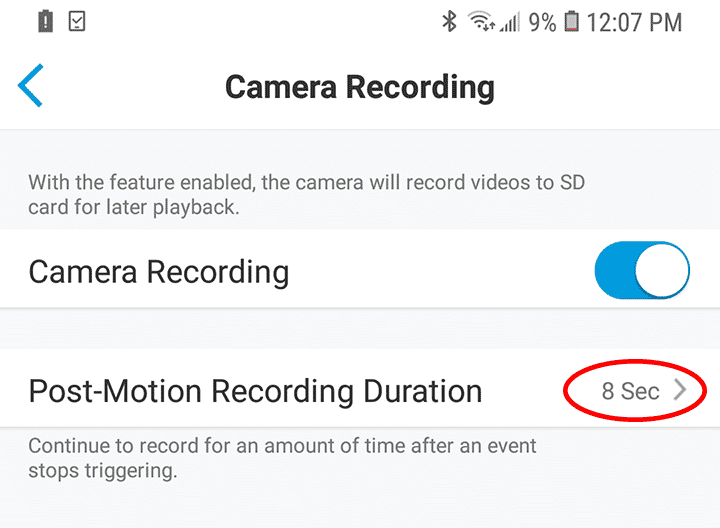
You can change the Post Recording Motion Duration to 8s, 15s, or 30s.
Cloud Recording
The camera allows you to record in the micro SD card and also in the cloud.
If something happens to your camera, you will have the footage in the cloud
You can retrieve the video via a mobile app or computer.
The image below shows the Reolink Cloud via a web browser.
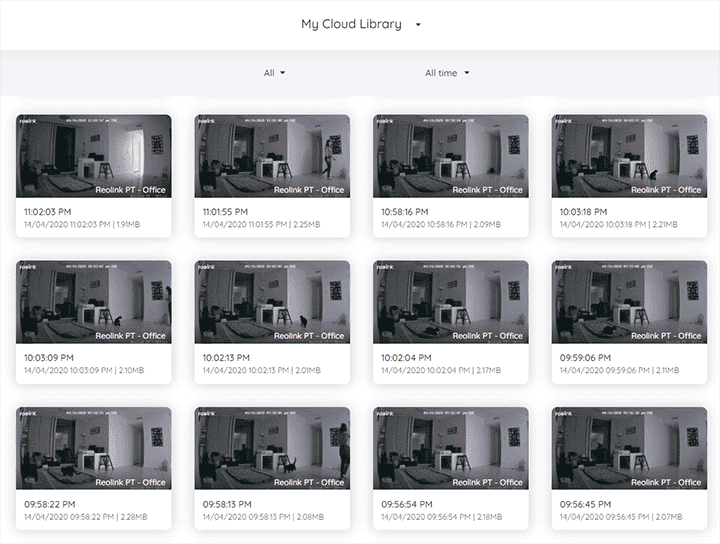
This feature is also useful if somebody breaks the camera or take it away.
To enable the cloud recording is necessary just to follow a wizard and create an account. There are some basic plans you can choose to pay monthly but the good part is that there's also a Free plan that allows you to record for 7 days.
Wi-Fi connection
The camera can connect to 2.4GHz Wi-Fi routers.
The 5GHz frequency is not available but that's OK since the 2.4GHz can reach further distances despite the fact that is more susceptible to interference.
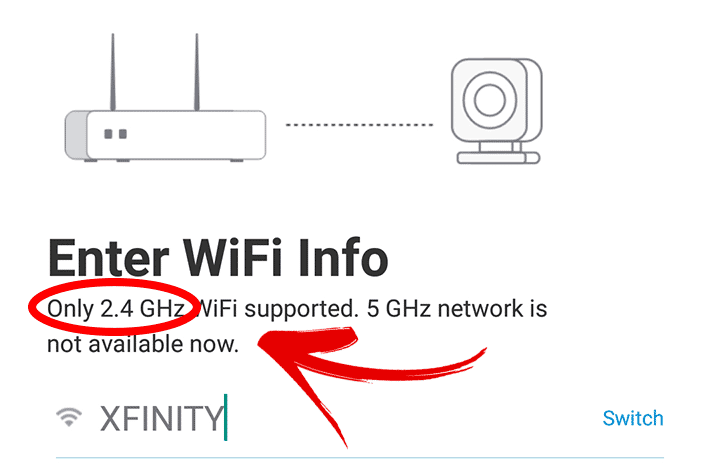
Make sure the camera antenna is not being blocked by objects and check your router and camera position to make sure their location is optimized for a good signal transmission and data communication between the devices.
Reolink Lumus Dual-stream feature
The Reolink Lumus allows the configuration of two different video streams.
You can have a high-resolution video stream and a second one with lower quality.
You can choose each one to use to save bandwidth.
Reolink calls them Fluent and 1080p as shown below.
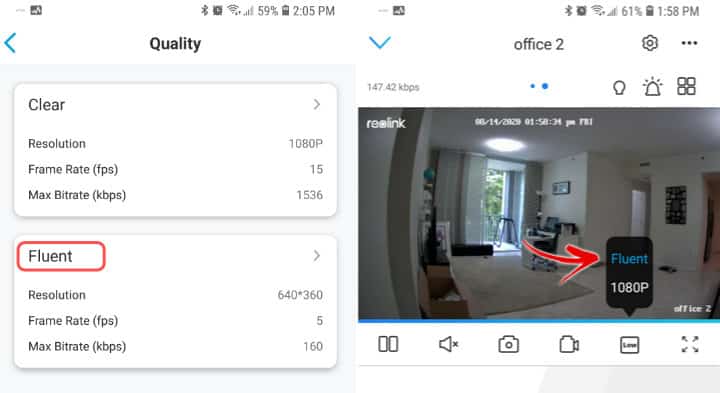
The camera works better according to configuration and the resource available (bandwidth and storage).
When you choose the Fluent option the video quality is sacrificed so the camera can work better with the transmission over mobile devices that are using cellular data.
When connected to a Wi-Fi router the high-quality stream (1080) can be used.
Alexa and Google Home Assistant integration
The Reolink Lumus integrates and works with Alexa and Google Home.
This feature allows you to ask Alexa or Google to display the video from the camera to devices such as the Amazon Fire Stick or Google Chrome.
You can just ask Alexa or Google to display the image on a TV or other display.

And here we go with the camera on my TV using firestick.
The Pros and Cons of the Reolink Lumus
OK, it's time to talk about the pros and cons of the Reolink Lumus.
Based on the tests I've done for this review, here are the results...
Pros
Cons
Conclusion:
The Reolink Lumus is an excellent camera.
I definitely think it's a good product for the price.
As far as I can see, it's designed for outdoor application but some people could buy it to use indoors and there's no desktop mount option.
But that's OK, everything else is good on this model.
I hope this review can help you make up your mind and take the right decision.
Click the button below if you want to check the best price for this product.
Disclaimer
I'm not a Reolink employee neither the company representative.
I received the product from Reolink to evaluate and write a review about it but I don't have any obligations to enforce the product advantages.
My opinion about the camera quality is based on my tests and analysis of the features and I'm just giving the final verdict accordingly.
I do receive a small affiliate commission when people buy this product using the buttons available on this article but there's no extra cost at all to the buyer.