You are here because you got the "User Locked"message when trying to log in to your DVR, right? If that's the case, please read this article to find the solution.
Sometimes you can also get a slightly different message, such as the "The account has been locked," as shown in the picture below.
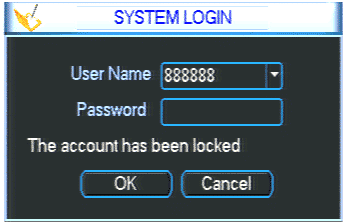
This problem is very common in different bands of recorders.
Why the user locked message shows up
DVR, NVRs, and IP cameras have a way to protect themselves against unauthorized access, and that's the reason the message "user locked" shows up.
Suppose you don't remember the username and password to log in to the device. In that case, it will block the login attempt after you consecutively type the wrong credential a certain number of times (usually 3 to 5).
How to fix User Locked issue on a DVR/NVR
The way to recover from the user locked issue is similar on DVR and NVR from different manufacturers such Dahua, Hikvision, Uniview, Lorex, Amcrest, etc.
Here are some ways to unlock the device.
- Wait for some time (it may unlock by itself);
- Reboot the device;
- Use an special code to unlock it;
- Reset the device to the default settings;
- Contact the manufacturer.
The first option is the most common one. Usually, you need to wait for 30 minutes to attempt a new login to the unit.
To accelerate the process, just power cycle (reboot) the unit and try to login again.
In some cases, there's an especial code (read the product manual) you must enter to unlock the unit, but this is quite rare for most of the brands.
You can also reset the unit to the default setting by pressing a physical button or contact the manufacturer for further instruction on how to resolve this issue.
How to recover from a lost password
If you lost the password for the DVR or NVR please read the following articles.
I hope this article can help you; please share it with your friends.