In this article, I show how to reset the Night Owl DVR password.
If you lost the DVR password and locked yourself out of the DVR this information can help you out, so just keep reading...
The step by step to reset the Owl DVR
You need to use an email account to receive the secure code that allows you to reset the password, so get ready and follow the instructions below.
- Right-click in the DVR's screen to bring the floating menu
- Click on "forgot password"
- Check your email and look for the secure code
- Enter the password reset code into the DVR and click "OK"
- Create a new password
And that's it, now you have a new password for your DVR.
The pictures below show this process in detail.
This menu shows up when you rigth-click the screen.
Just click any icon to open the other menu.
In the login screen just click the "Forgot" Password button.

Enter the reset code you received in your email...
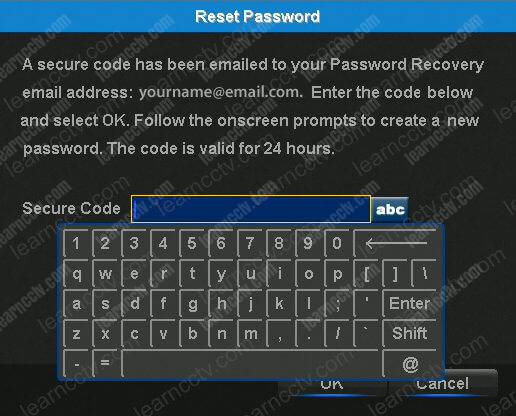
Create a new password that is not easy to guess but also make sure you won't forget it. A combination of letters and numbers that are meaningful to you works as long as you don't use dates that can be used by other people.
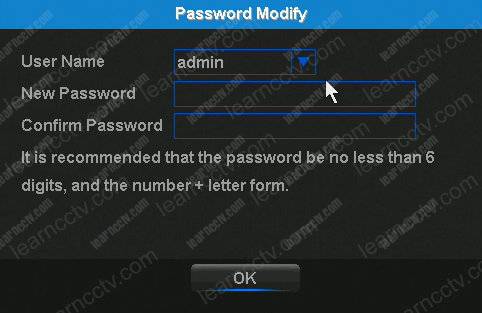
I recommend you to read the article "Safe CCTVcameras passwords" to make sure you can choose one that is safe enough for your DVR.
The last screen you see is the password set succesfully.

And it's done. Enjoy your Owl DVR and please don't forget the password again 🙂
The reset process is very simple but just in case it doesn't work for you, please visit the Ownl website and ask for help.
I hope this article can help you, please share it with your friends