Various brands can have different models of cameras—for instance, the Hikvision camera with HDMI Output. Let’s discuss this further in this post.
If you open the camera, you will come across the HDMI port, which allows you to connect the camera to a TV using an HDMI cable and get live viewing without using a computer or NVR.
Why use the Hikvision camera with HDMI Output
There is an excellent convenience to this feature, especially if you are only looking to show the camera’s live view. Below you will find instructions on connecting a Hikvision IP monitoring camera to a TV via HDMI cable.
Before you begin, you will need to gather the following:
- HDMI cable
- Monitor or TV with an HDMI input (Most regular TVs have this)
- The Hikvision camera is equipped with an HDMI port. (The DS-2CD21x5G0-IMS includes this feature)
- An HDMI switch cable (Type D to A)
Need to buy an HDMI cable? Read: How to choose the best HDMI cable for CCTV?
How to use Hikvision camera with HDMI Output
First, loosen the screws of the dome to remove it from the camera’s body.

After you have opened the camera, you will be able to visualize the HDMI port.
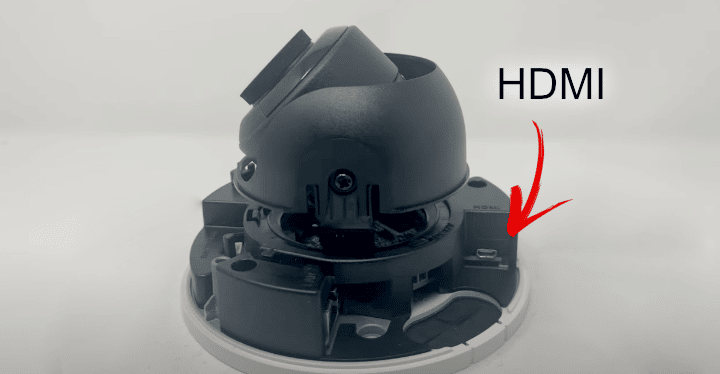
Insert the HDMI cable and the HDMI switch cable (Type D to A). Once finished, power the camera up.

Usually, you won’t need to activate the camera, and the picture will display via HDMI on its own. Nevertheless, some cameras will require you to activate them first.
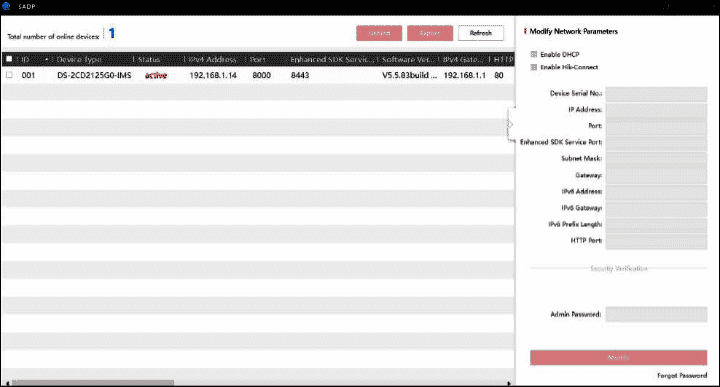
You should now connect the camera to the monitor or TV utilizing the HDMI cable through the TV’s HDMI input. It might take a couple of seconds up to a minute to view the camera’s live footage on the monitor.
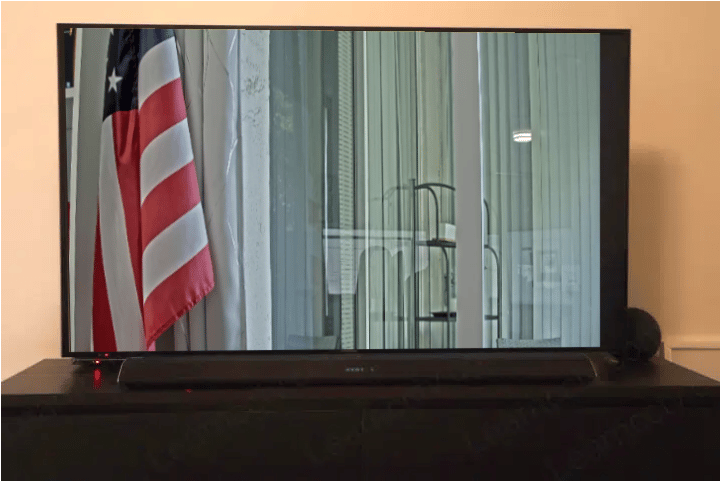
Hikvision camera models like DS-2CD2185G0-IMS and DS-2CD2125G0-IMS support 2MP HDMI output. Thus, it does not rely on the monitor’s resolution. For more information, you can check the specifics of the camera model.
Furthermore, you can adjust the Hikvision camera with HDMI Output by connecting to the camera directly, as pictured below.
You will need to access Configuration, followed by an image, and then Display Settings. Once there, switch to “HDM_1080P” or other available options.
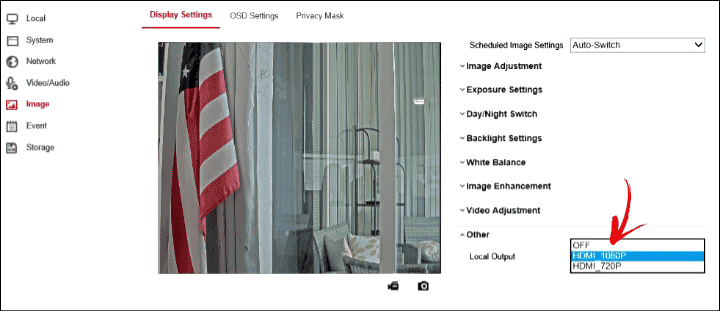
Final Thoughts
A Hikvision camera with HDMI Output can be helpful, especially for a live view of footage. Having a camera you can simply run an HDMI cable straight into can be beneficial.