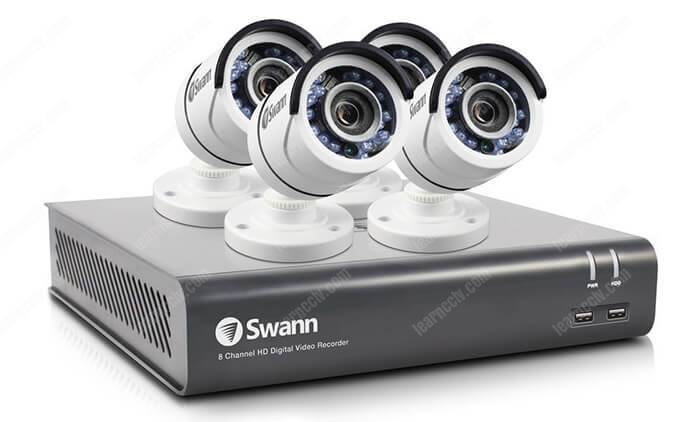If you are willing to learn how CCTV cameras work and install some of them in your home, don't look any further because you are in the right place.
Welcome to the best article ever written about CCTV cameras. This is not for the mega, super, hyper experienced users... this article is for people that want to learn how CCTV camera work without getting into the non-sense technical language.
Just keep reading to the end and you will understand the fundamentals of how CCTV cameras work and what are best models to use in your home.
Do you really need a CCTV camera?
Do you feel some kind of anxiety when you leave your home and keep thinking about how it could be unprotected? Perhaps you have something valuable to protect or somebody that you love will be at home while you are on a business trip.
Sometimes a CCTV camera can make you feel much better and have some peace of mind. If that's your case, just go for it and install a CCTV camera.
So, what is a CCTV camera?
It's a device that can capture and transmit video to a Digital Video Recorder (DVR), Network Video Recorder (NVR) or other a media such an SD card.

OK, that's a basic definition. Just keep that concept in mind before I start talking about how CCTV cameras work and what types are available on the market.
Don't worry... I will talk later about DVR, NVR, and all other stuff.
For now, you just need to understand that CCTV cameras need to use a device or SD card to storage videos. That's why you see them in the picture.
What is a CCTV camera recorder?
Pretty simple, just as the name implies, a CCTV camera recorder is a device that is used to record the camera footage. This device can be analog or digital.
I will talk briefly about the different type of ways to record videos:
Digital Video Recorder (DVR)
It's a device that is used to record footage from analog CCTV cameras. A coaxial cable is used to connect the camera to the Digital Video Recorder.
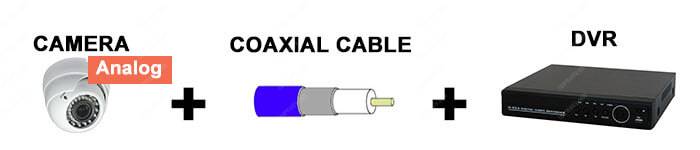
Network Video Recorder (NVR)
It's a device that is used to record footage from digital CCTV cameras. A network cable is used to connect the camera to the Network Video Recorder.

SD Card
A digital CCTV camera can also record video into an SD card. Later it's possible to retrieve the recorded video remotely from a computer on the same network.
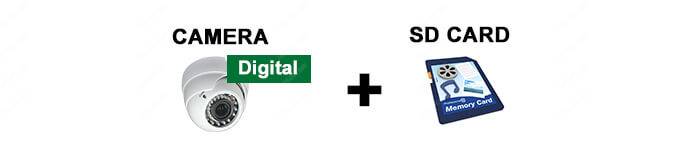
Quick CCTV camera project example
Analog CCTV camera system
John wants to install 4 CCTV cameras in this liquor store. He needs something as simple as possible, so he will use an analog CCTV camera system.
He wants to install the CCTV cameras to monitor the store aisles and watch the recorded video later. The customers should be aware of the cameras.
So, it's a pretty basic project. Let's see what John needs to buy:
That's a pretty simple project. John just needs to buy everything and install by himself or hire a professional CCTV camera installer (which I recommend).
I know some professional CCTV camera installers will be reading this article and thinking "why the suggestion about installing by himself?" The truth is that DYI (Do Yourself) installation is pretty common these days and some people prefer to install stuff themselves. So it's their decision.
For this simple project, John could buy a CCTV camera installation Kit that is pretty easy to find on stores such as Wallmart or Amazon.com
CCTV cameras technology
So, John is happy with his new security system but he wants to learn more about how CCTV cameras work. Let's start talking about CCTV camera technology.
Analog CCTV cameras
So, back to John's CCTV camera project, you can see that he is connecting the analog cameras to the DVR by using coaxial cables. That's the simplest way to install a CCTV camera, just connect it to the DVR and start recording.
See the picture below where there's an analog camera connected to a DVR using a coaxial cable. The video is converted from analog to digital, so it can be recorded into the DVR and it's possible to use a monitor to see live and recorded videos.

Traditional analog CCTV cameras are the one ones that send analog signals to the Digital Video Recorder (DVR) which convert those signals to digital.

That's the reason this device is called Digital Video Recorder. It can convert signals from analog to digital and record the video into a hard drive and it can also send a video stream through the local network or to a remote location on the Internet.
That means John can also watch his CCTV cameras on a remote location by connecting the DVR to the Internet. But let's keep that for later.
Digital CCTV cameras
OK, John did not buy a digital security system, but he could. His small CCTV camera project can also work using digital cameras (also known as IP cameras).
I will start using the name IP camera, that's the way people refer to this type of digital CCTV cameras, so let's understand how it works.
See the picture below where there's an IP camera connected to an NVR using a network cable (also known as UTP cable). The video is sent from the IP camera to the NVR and it's possible to use a monitor to see live and recorded videos.

With IP CCTV camera system, there's no need to convert the signal because the IP camera already sends video in digital format, so the NVR can record it.
See the picture below, the digital signal comes from the IP camera and goes to the NVR to be recorded. It can also go to the local network and the Internet.

Another camera project example
IP CCTV camera system
So, John has a girlfriend, her name is Jennifer and she lives in an apartment with 2 little cats. Jennifer wants to have some CCTV cameras installed in the place, so she can monitor her pets and find out which one is scratching the sofa.
Jennifer hires a professional CCTV camera installer who offers two options:
For option number 1 the video will be recorded in the Network Video Recorder (NVR) and not in the IP camera itself since Rick (the professional installer) offered does not have an SD card slot.
Option number 2 allows the video to be recorded into the IP camera SD card, so it's not necessary to have an NVR in her apartment.

So, Jennifer has some doubts about both options. Let's take a look at the pros and cons to record into a system that uses an NVR or SD Card.
CCTV camera system with NVR
Pros:
Longer recording time
An NVR can record for a long period of time due to the fact that it can use an internal hard drive (HD) that can be used according to the project specification.
Safer recording
The NVR uses an especial hard drive design to record video 24/7.
Powerful equipment
An NVR has more resources such as powerful processor and storage space than an IP camera, so it can record videos with more quality for a longer period of time.
Cons:
Higher cost
A camera recording system with an NVR can be more expensive
CCTV camera system with SD card
Pros:
Easy to install
It's very easy to install a CCTV camera system with IP cameras and SD cards, you just need to install the cameras insert the SD cards to start recording.
Lower cost
A camera recording system with IP cameras and SD card is cheaper
Cons:
Less reliable
The SD card recording video 24/7 has more chances to fail.
CCTV cameras remote viewing
So, Jennifer can choose any of the options and still have her pets on camera just to find out that both of them are scratching her new expensive sofa.
But she is not mad with them, in fact, she just decided to use the second option and asked Rick to configure the camera to give her remote viewing via the Internet.
IP CCTV camera remote viewing
The IP CCTV camera can record into the SD card and also send video to a remote laptop, desktop computer, tablet or mobile phone through the Internet.
If the option with the NVR was used instead the only difference in the picture would be the NVR replacing the SD card. everything else would be the same.

Jennifer also told John that he can do the same and watch the liquor store CCTV cameras remotely from the Internet, even if he is using analog cameras and DVR.
DVR CCTV camera remote viewing
For John's analog CCTV camera system the principle is the same. The DVR can be connected to the Internet to send video to a remote device.
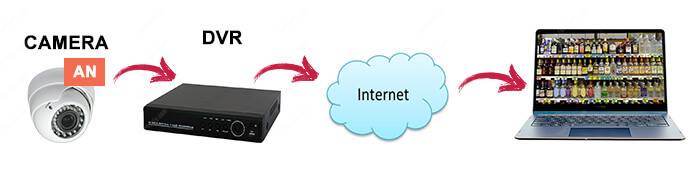
So, it does not matter if the CCTV camera system is analog or IP, both of them can have remote viewing from the Internet. It's just a question of configuration.
How CCTV cameras work recap
OK, time to recap what you have learned about how CCTV cameras work.
We are still scratching the surface if you want to become a professional installer, I recommend to take a look at the Ultimate Security Camera Guide
It's important to make sure you are understanding everything up to this point. Let's just do a quick recap about CCTV cameras and recording systems.
Types of security cameras
OK, time to learn more about how CCTV cameras. Let me explain a little bit about CCTV camera types such as a box, dome, bullet, and PTZ.
Box cameras
Box cameras are rarely used on homes or small projects, they are more commonly used on special projects that require more control over the lenses.
They have a box shape (that's why they have such name) and their lenses come separated from the main CCTV camera body as shown in the picture.

You just need to choose which lens you want to use when buying a box camera
Dome cameras
This is the most popular CCTV camera model sold on stores, just like the one we used in the examples for John and Jennifer's project.
Security dome cameras have a dome body shape with a lens in the center and also can have some infrared LEDs to illuminate the environment.

Bullet cameras
The second most popular CCTV camera model. It's also has a discrete body shape similar to a bullet with the lens and infrared LEDs in the center.
The advantage of a bullet camera is that it is discrete and can be easily adjusted in different positions, some models are designed for outdoor installation.

PTZ cameras
Have you ever seen those CCTV cameras that can be remotely controlled by some security guard sitting on a surveillance room? I'm sure you already saw it on movies and that's a real example of the PTZ cameras.
PTZ stands for Pan Tilt and Zoom. Those are the movements the camera can do when somebody is remotely controlling it by using a computer or joystick.

CCTV camera quality
When you buy a CCTV camera, there are a lot of different things that can impact on video quality. It's impossible to discuss all of them in a single article.
Let's see at least some of the factors that affect CCTV camera quality.
Resolution
It doesn't matter if the CCTV camera is analog or IP, image resolution is an important factor to have good or bad image quality, so it's crucial to understand it.
Resolution is the ability to resolve details, so if your CCTV camera can show the image with great details that means it has good image resolution.
Analog resolution
When buying an analog CCTV camera it's possible to find old and new types of technologies. The old one represents the resolution on TV Lines (TVL) and the new one uses modern nomenclature such as 720p, 1080p, HD and Full HD.
TV lines (Old technology)
Many years ago any analog CCTV camera catalog was showing resolution in TVLs and the more TVLs the camera had, the better. TVLs lines represent how many horizontal lines can be displayed in a monitor to show you an image.
So, when buying a camera with old technology (yeah, they are still available) go for higher TVLs values such as 600TVL or 700 TVLs.
Digital equivalent resolution (New technology)
New analog CCTV cameras come with new technologies that allow having higher resolution and they are described in a digital format. That means they are measured after the DVR conversion (remember DVRs converts from analog to digital).
So in the market, you can find cameras that use technologies such as HD-TVI, HD-CVI, and AHD that have 720p, 1080p resolution which is the same you can find when you go to a store to buy your new TV, isn't it?
Those resolutions are also called HD or Full HD by the market, so you will find them on the most modern analog CCTV cameras catalog.
Digital resolution
As you already know, IP CCTV cameras send digital video do a recorder or to the network, that means their resolution is measured in a digital format such as 720p, 1080p, and Mega Pixel. Again the higher the resolution, the better.
It's common to find IP CCTV cameras with resolutions such as 2MP, but there are also a lot of professional cameras with a much higher resolution such as 3MP, 5MP, and even 30MP, but they are not necessary for small home projects.
Conclusion
For small and medium projects the analog cameras are still a good option, of course, you can use IP technology but they are not really necessary.
It's perfectly possible to have very good quality on a small analog project such as the one we used in our example. John's CCTV camera project can have the same image quality as Jennifer's CCTV camera project as long as John invests in the new analog camera technology that allows him to have 1080p resolution.
Be aware of the CCTV camera projects needs before to invest.
Want to learn more ?
If you want to become a professional CCTV installer or designer, take a look at the material available in the blog. Just click the links below:
Please share this information with your friends...