If you are experiencing issues with or simply want to reset Simplisafe sensors to their factory settings, there are a few steps you can follow.
Resetting Simplisafe sensors can be a useful troubleshooting technique, as it can help to resolve any issues you may be experiencing and restore your system to its original state.
In this article, we will discuss the basic steps involved in resetting Simplisafe sensors and explain why this process may be necessary.

Resetting the SimpliSafe Base Station
Before we go into other troubleshooting techniques for either system, you should first try resetting the base station. By doing this, you will help the system reboot and get back to work.
Any connection issues can make all the devices connected to the SimpliSafe Base Station unstable and unable to function properly. Follow the instructions below to reset:
To reset Simplisafe, start by unplugging your SimpliSafe Base Station, which will power it off completely. Once off, use a screwdriver to remove the battery cover located at the bottom of the device.
Remove the batteries and then place them back in after 20-30 seconds. Now you can plug the device back into the outlet and wait as it reboots and establishes a connection.
If the reset has worked as planned, your SimpliSafe sensors should be working fine now. To test this, try arming the system. If you are still trying to reset SimpliSafe base station, your sensors might be the issue.
Whether they are damaged or you need to replace the battery, the steps differ between the two sensors. Let’s learn about it below.
Finding Out Your SimpliSafe System
It is crucial to know what kind of SimpliSafe sensors you own. As you can imagine, the company manufactures various devices. There are two SimpliSafe systems in today’s market.
The newest one is the Gen3 SimpliSafe which launched in 2018. Any systems prior to 2017 are considered Original SimpliSafe systems. You can check your email for any purchase receipts or the box the device came in to confirm.
Troubleshooting Gen3 SimpliSafe System Sensors
A notification will alert users when the sensors are no longer connected to the SimpliSafe Base Station. The reason behind the messages can range from incorrect programming, expired batteries, or out-of-range sensors.
Replace Batteries
An excellent way to start is by checking and replacing batteries. Most of the SimpliSafe devices utilize common batteries that can be purchased anywhere.
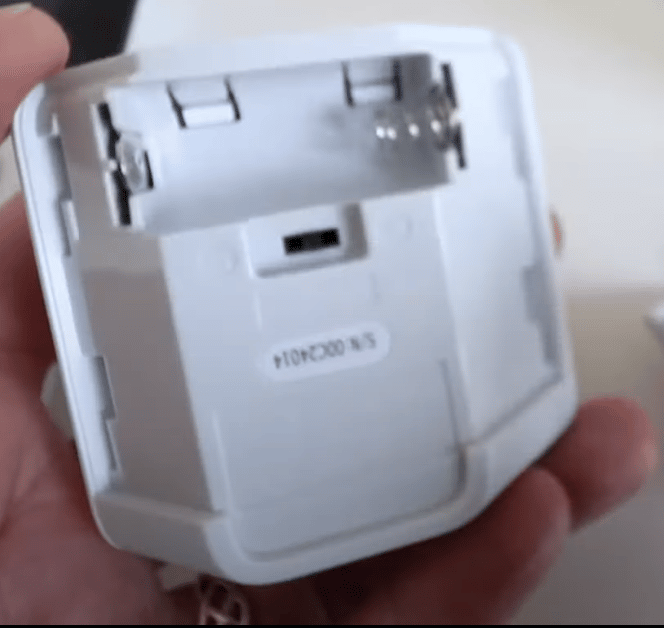
Other devices, such as carbon monoxide and water sensors, require different batteries provided by SimpliSafe free of charge to customers.
Let’s go over the required batteries for each sensor and how many you will need:
For Entry, Glassbreak, Motion, and Smoke sensors, you will need one CR-123A 3V battery. The Temperature sensor requires a single CR-2450 Lithium battery. And finally, the Siren and Keypad (Panel) need four AA Alkaline batteries.
Range Affects Sensors
If you have already replaced the batteries with brand-new ones, the range or distance your sensors are from the SimpliSafe Base Station can affect their performance.
To test the sensors that are not working properly, use the instructions below in your SimpliSafe panel. First, open the “Menu” option on the panel and input your PIN. Now enter “Test Mode,” which will also set your base station to test mode.
Bring the sensor closer to the base station, or vice versa, if it cannot pick up the device’s signal. It is a trial-and-error game until both devices are in each other’s range.
You can move your base station instead of your sensors if most of them are out of range. Keep that in mind when testing the range, as shown above.
Troubleshooting Original SimpliSafe System Sensors
Similar to the Gen3 SimpliSafe System, if your Original System sensors are not connecting, then you should check on the batteries and the range of your sensors.
Batteries Needed
The vast majority of Original SimpliSafe sensors use commonly found batteries like alkaline. Luckily, sensor batteries hardly need to be replaced, around every 4-5 years or so. When the battery is running low, you will be notified.
A SimpliSafe Motion Sensor only needs one CR-123A 3V battery to function. The DoorLock requires four AA Alkaline batteries. Lastly, one CR-2032 3V battery can be used to power SimpliSafe’s Temperature, Entry, and Water sensors.
Range Of Your Sensors
In the process of testing whether your sensor is similar to the Gen3 SimpliSafe model, however, a couple of things are different. To test the range, follow the instructions below––
On the keypad, select “Menu” and enter your PIN. Now press the number “5.” You should see “5. Test” appears on display. Now select the “Away” option and the number “5” again.
Once you’re done, the SimpliSafe Base Station will be in test mode. Attempt to activate the sensor that does not work by opening the window or door it is on.
Then you can click the ” Test ” button on SimpliSafe Motion and Glassbreak sensors. One of two things will happen, either the Base Station will detect the sensors or it won’t.
If it detects it, it will announce it, which means it is not out of range. However, if it does not, that is a sign that you must move the sensor closer to the base station or vice versa.
Final Thoughts
Overall, resetting Simplisafe sensors is a simple process that can help to ensure that your system is functioning correctly and providing the protection you need. In conclusion, resetting Simplisafe sensors is a simple process that can help to resolve any issues you may be experiencing with your system.
Whether you are having trouble with a specific sensor or you want to restore your system to its original state, resetting your sensors can be a useful troubleshooting technique.
By following the steps outlined above, you can easily reset your Simplisafe sensors and ensure that your system is functioning properly. Remember that resetting your sensors will erase any custom settings or configurations you have made, so you may need to set them up again after the reset.
However, this process is relatively quick and straightforward, and it can help ensure that your Simplisafe system provides the protection you need.
If the troubleshooting tips above do not work for you, then you should reach out to SimpliSafe. You might get help from a customer support agent to fix your sensors or replace them altogether.