Let's take a look at how to fix the ADT error code 6F (or bF).
The error message is presented on the LCD panel, as shown below.
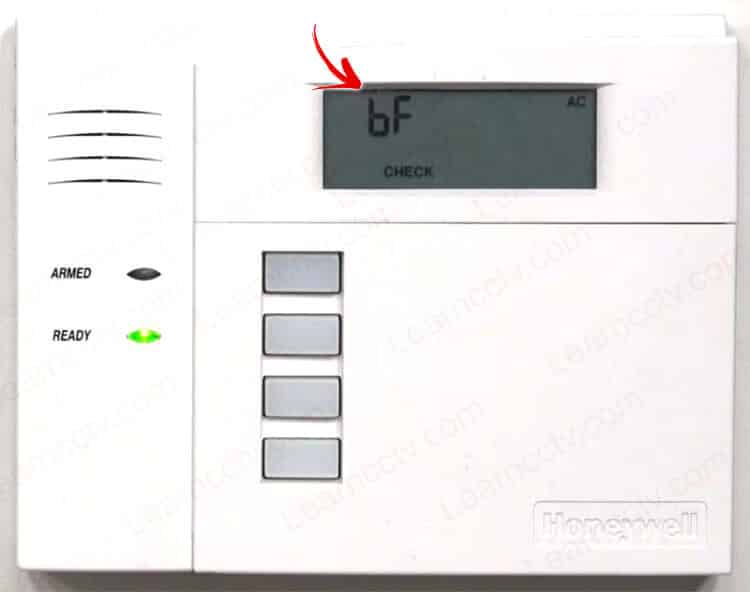
ADT error code bF
Most of the time people get confused if they are reading 6F or bF on the panel, but either way, the error message is the same, so just keep reading to see how to fix it.
What the ADT error code bF means?
If you see this error on the alarm panel, that means there's a "Backup Failure" so it's necessary to fix the panel communication.
This error is very common on Honeywell 6150 keypads used by ADT and it means there's some type of error in the network and the ADT monitoring centers can no longer receive the information from your alarm (which is not good at all).
You can usually see a message "Check 103 LngRng" which is related to the Long-Range Radio backup system, and for zeros (0000) by the end of the message.
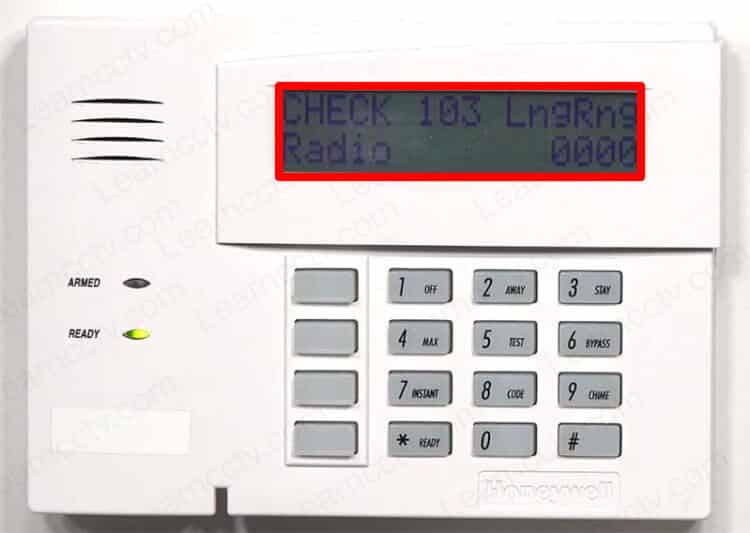
Check 103 LngRng error
You need to fix the communication error to get your alarm communication with the ADT Monitoring Centers. That's crucial to keep your home safe.
How to fixt the ADT error code bF
Here are some steps you may take to solve the problem.
Check if the system is activated
The alarm system is activated during the first installation.
Make sure it's still active, otherwise you won't get any service.
You can double-check with your ADT dealear.
Check the Internet connection
You need to make sure your Internet connection is up and running.
Please follow these steps
- Check if you have connection to the Internet via a computer.
- Make sure the Wi-Fi router is working.
- Talk to your ISP (Internet Service Provider) if the Internet is down.
Check the cellular signal
The alarm panel uses cellular communication as well, so check if the service is working in your area.
Check the hardware
Sometimes you may find some hardware issue.
Check your alarm system to make sure it's working, all the LEDs are indicatinga good status, this step is essential to guarantee everything is OK.
After fixing the issue, clear the error message
If you still the error message on the screen after fixing the problem, you need to clear the panel log information.
Just disarm and rearm the alarm by entering the master code + 1 in the keypad.
If the error is still there, just repeat the process again.
That should to the trick.
Conclusion
The ADT error code bF is related to the panel miss communication.
Now you have the necessary information to fix it.
If you need further help, please visit the ADT website.