In this article, I explain how to fix the “Network Encryption type not supported” error that shows up in the Wyze Cam when trying to connect to a network.
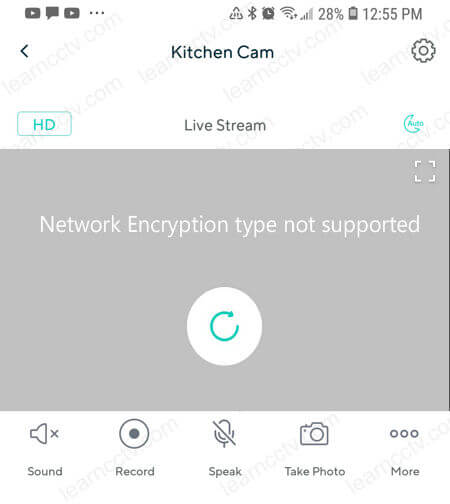
Don't worry; I will explain what the problem is and how to fix it.
What causes the "Network Encryption type not supported” error message in the Wyze Cam?
This error message is caused by the WEP encryption in the WiFi Router. To fix the problem you just need to change the configuration in your router from WEP to WPA/WPA2 which is more secure and have your WiFi router using the same protocol supported by the Wyze Cam.
Most devices use WEP, WPA, and WPA2 to encrypt the data in the network, and if your Wyze Cam and the router are not using the same one, that may prevent your camera from connecting to the network, and you may see the error message.
How to fix the Wyze Cam encryption issue
To fix the problem, you need to change your router's encryption to the same one your Wyze Cam is using. It should be WPA and WPA2, as shown below.
The picture shows a Linksys router with the Security mode set to WPA2/WPA.
The menu changes slightly depending on the router's model you are using, but you may find something similar in yours, so just change it.
Sometimes you may find a router using the WEP protocol, which is not safe anymore and can lead you to have some problem with security, it's a huge risk, and there are many reasons why you shouldn't use WEP encryption.
Other problems related to the network
The procedure described below may solve your problem, still if your Wyze Cam cannot connect to the network. Please visit the Wyze Cam website and ask for support. There's a forum and a lot of helpful tips in the site.
Please share this article with your friends.