This article is about the Yi Home App not working problem.
I've seen people asking questions about this App and decided to help.
The phrase "App not working" is too broad, so let's discuss some details.
Common issues with the Yi Home App
The Yi Home App is simple to install and use.
You can download it from the Android or Apple Store for free.
I have this App myself, and I could identify the following errors.
The login to the App is not working.
This issue is related to the wrong credentials (username and password), or the Yi servers are having technical issues.
Make sure you are using the correct username/password and try to log in again later. The server issues are usually solved in less than 24 by the Yi team.
The App can't find the camera
If the Yi Home App can't find the camera during the setup process, chances are the smartphone and the camera are not connected to the same Wi-Fi router.
Please check if both devices are connected to your local network and use the correct band, as described in the article Yi Home camera waiting to connect issue.
The App can't find the recorded videos
The camera records the videos on a micro SD card and on the Yi Home cloud.
Make sure you are using one of these methods.
You can click the "Cloud" button on the App or click the image to open the playback screen that allows you to navigate through the videos recorded into the card.
The picture below shows the Yi Home Playback screen.
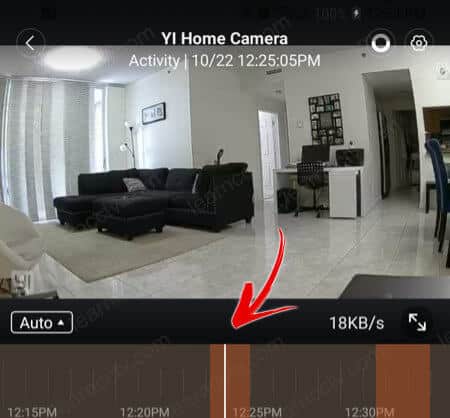
You can open this playback screen by clicking the live view screen.
Connection errors
You may see some error messages in the App if the camera is far away from the router or if you have the Chinse version of the product.
Ensure the camera is close enough to the router, use a Wi-Fi extender, or select different Wi-Fi channels to avoid interference from the neighbor's devices.
You can also read the related articles below.
Related articles
Here's a list with related articles that may help you.
Conclusion
If your Yi Home App is not working correctly try to follow the instruction on this article and contact the Yi Home support team for extra help.
