In this article, I explain how to solve the Yi Home camera error 20009.
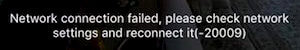
This problem is related to the camera's Chinese version known as "Xiaomi MiJia Smart Home Camera 1080p" or with a similar name when used outside of China.
Let's take a look at how to solve this issue.
The error 20009
The message error "Network connection failed, please check network settings and reconnect it (-20009)" shows up in the Yi App, and you can't see the live video.
Depending on the camera's firmware version, you may see the message "Couldn't open camera -20009, try again later", which indicates the same problem.
What causes the issue
There's a Chinese and international version of the Yi Home Camera.
These cameras use different firmware versions, and the Chinese version is designed to work only in China and must communicate with a server located in this country.
If you buy the Chinese version and try using somewhere else, you may see the error.
How to fix the error 20009
You can download a special firmware and change the camera configuration file.
There a GitHub project called created by niclet that allows you to download the firmware that makes the Chinese version of the Yi Home Camera work outside China. Visit the project's page to download and install this firmware.
Here's the step-by-step firmware installation.
- Download the file from the website;
- Copy the files to the root folder of an SD card;
- Open the "test" folder and edit the file yi-hack-v2.cfg;
- Uncomment the last line (remove the "#");
- Save the file.
- Insert the SD card into the camera;
- Turn on the camera and pair it with the Yi app.
You should have your Yi Home camera working now.
Related articles
Here's a list with related articles that may help you.