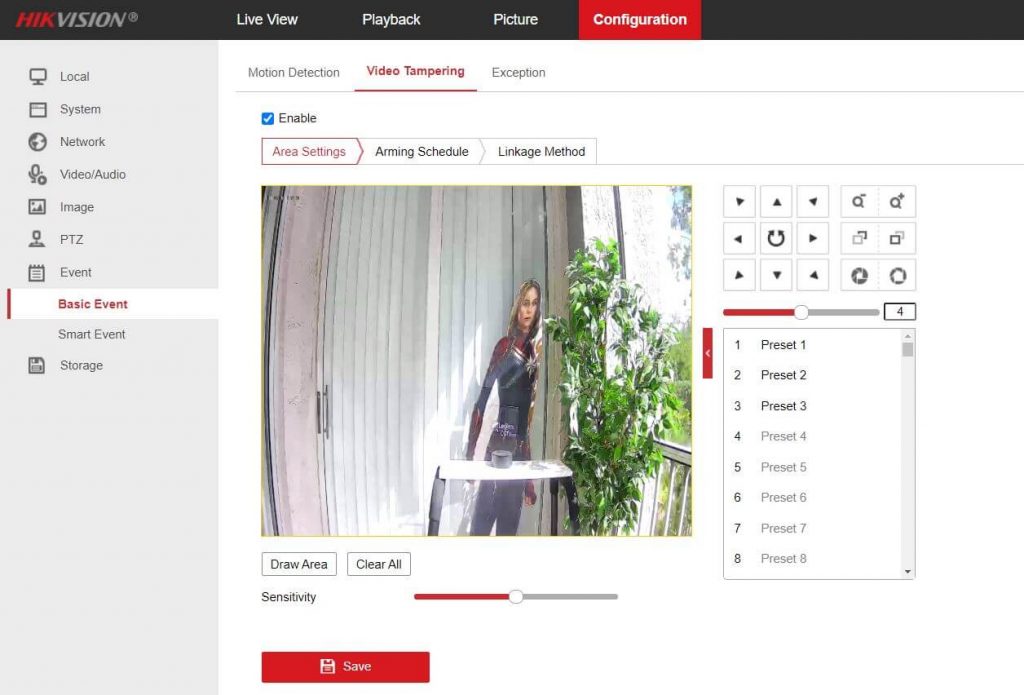In this article, I explain how to configure video tampering on a Hikvision camera.
This feature is handy to protect your cameras from vandals or people with obscure intentions, such as breaking into someone's house.
Let's see how to enable and use the tampering feature.
What is video tampering?
Video tampering is a feature that allows you to detect and recognize if the camera is covered or obstructed by someone's hand or by an object.
It's possible to send an alert notification to a smartphone or email as soon as the camera gets obstructs or vandalized, allowing you to react on time and call the police or somebody else that can help you prevent a crime from happening.
Let's see how to enable the video tampering on a Hikvision camera.
How to enable video tampering on a Hikvision camera (step-by-step process)
Follow the steps below to enable the video tampering on a Hikvision IP camera.
Login into the camera via Web browser.
- Open Configuration >> Basic Event >> Video Tampering;
- Click the "Enable" checkbox;
- Draw the are and adjust the sensitivity;
- Click the Linkage Method tab;
- Enable Email and Notify Surveillance Center notification.
The pictures below show the entire process...
Open the Video Tampering menu and enable the feature.
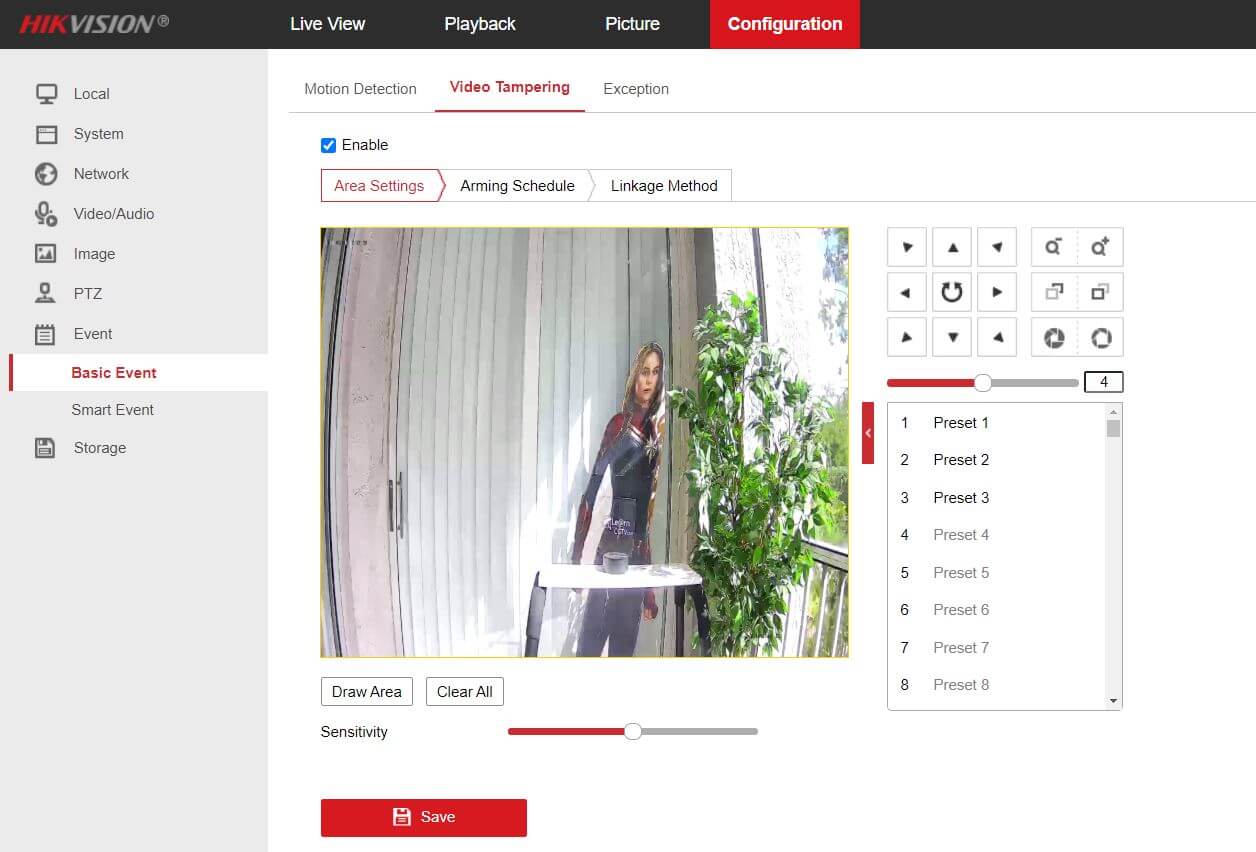
Draw the area and adjust the video tampering sensitivity and area
Select the alert options, via email and Surveillance Center (iVMS-4200).
And it's done.
You should receive a notification when the camera is tampered.
The picture below shows the tampering alert in the iVMS-4200 software.
You can also check your email to see the video tampering events.
==> To learn more, read the article: Email notificiation on Hikvision
Related articles
Please share this article with your friends.