In this article, I answer the question, "How does a video encoder for CCTV work?" If you want to learn about this topic, just keep reading.

If you are looking for information on how a video encoder works, chances are you still use analog cameras or have a project to update an analog CCTV system, right?
So, you are in the right place. Video encoders can help you migrate a traditional analog CCTV camera into a modern IP system and use digital recorders such as NVRs (Network Video Recorder) and VMSs (Video Management Systems).
Let's dive into the topic...
What are videos encoders ?
Video encoders are devices designed to convert analog to digital signals.
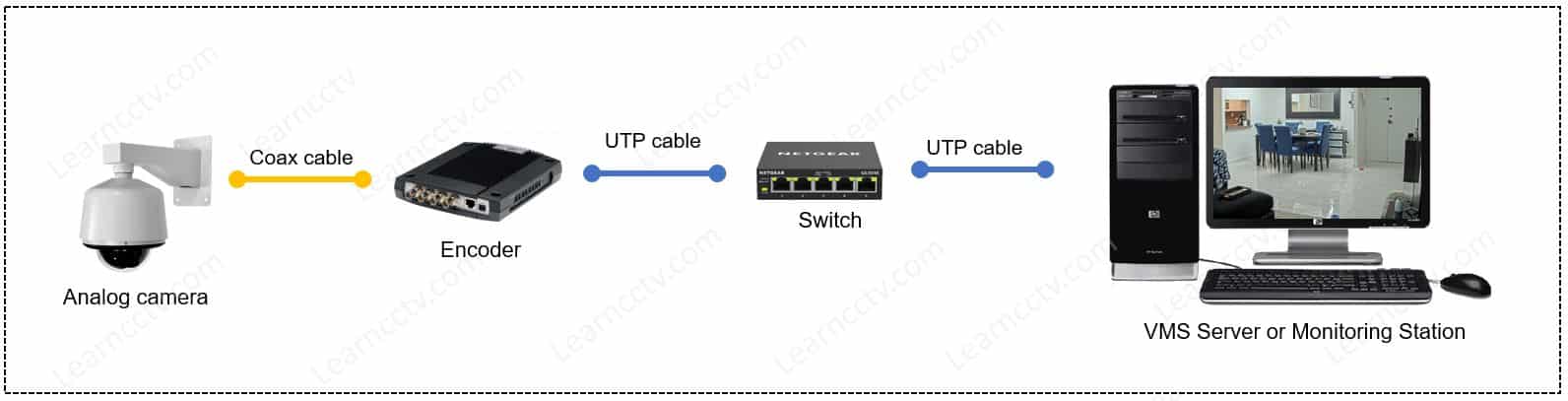
Analog camera connected to an encoder (Click to enlarge)
They are not exclusively used for CCTV systems since you can also find encoders in other industries; however, this article focuses only on video encoders for CCTV.
It's possible to use a video encoder not only to convert analog to digital signals but also to control PTZ (Pan Tilt Zoom) cameras, remotely adjust the video parameters, transmit audio and work with video analytics.
Let's say you have an old expensive PTZ camera with great image quality, and you intend to keep using it to record videos in a new IP security camera system. You can use an encoder to get the job done.
The following diagram shows an example of the use of an encoder.
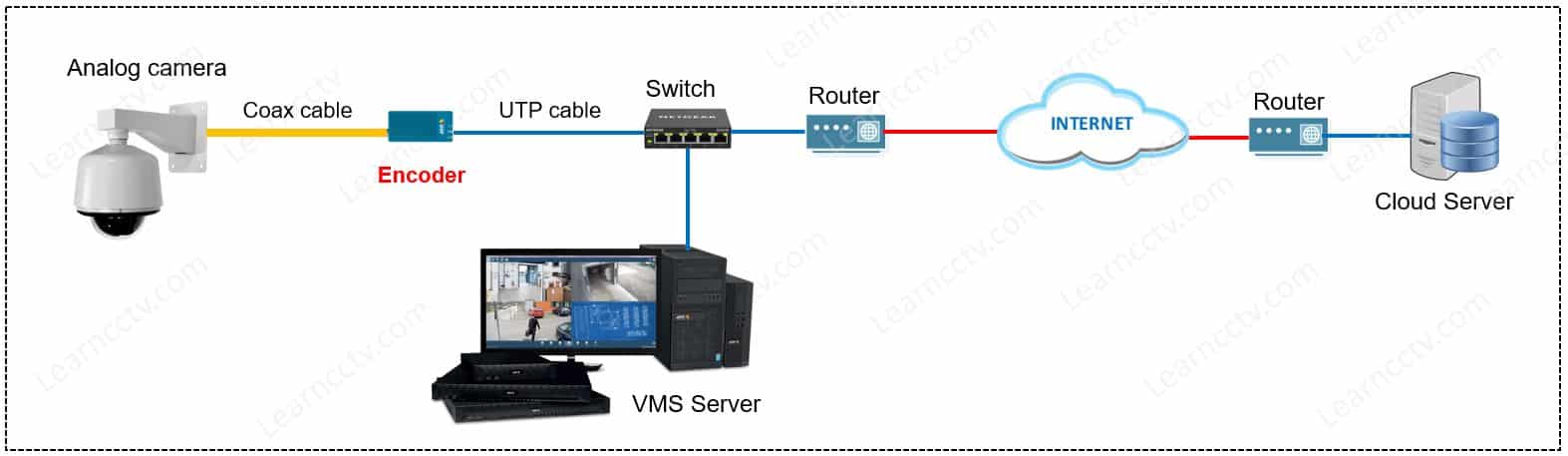
An encoder converts analog to digital signal (click to enlarge)
As you can see, the analog camera is connected to a coax (analog) cable and to an encoder that converts the signal from analog to digital to send it to a network switch,
The digital signal is transmitted to a local VMS Server for high-quality video recording and to a remote Cloud Server for backup recording.
By using the appropriate video encoder, it's also possible to remotely control the camera's horizontal/vertical rotation and control the zoom in and out as well.
Stand-alone and rack-mounted videos encoders
You can use a stand-alone encoder to connect to few cameras or a rack-mounted encoder that allows you to scale the system to hundreds of cameras.
Let's take a look at their differences.
Stand-alone video encoders
Video encoders with 1 to 16 ports are practical and flexible.
Suppose you need to convert the signal of analog cameras that are far away from the surveillance room. You can install stand-alone encoders in small racks located close to the cameras and save money by reducing the cabling and contractor's working hours.
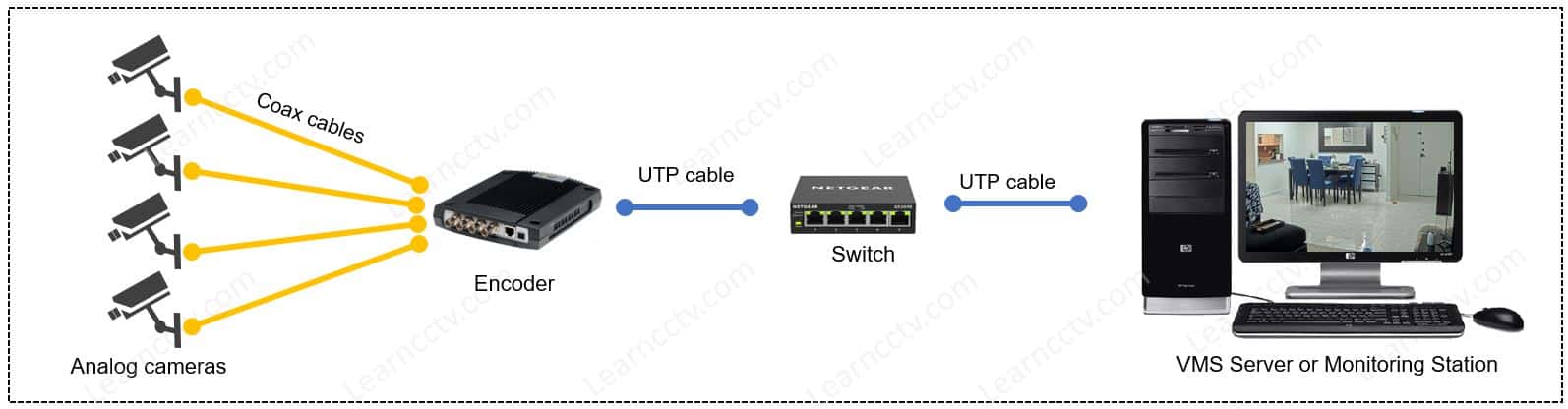
Analog cameras connected to an encoder (Click to enlarge)
You can either use an existing network infrastructure with UTP cables to transmit the digital signals or create a new one with fewer cables since it's necessary only one UTP cable to carry the signal of multiple cameras connected to the encoder.
It's possible to have remote access to the encoder using a web browser in the VMS server or monitoring station. Most encoders use only one IP for management, even if they have multiple channels (like the one in the diagram).
You can also connect a PTZ camera to the encoder and use a separated pair of wires or the Coaxitron protocol to send commands to control de camera.
Rack-mounted video encoders
Depending on the project needs, it's better to use rack-mounted encoders.
The idea is to bring all the coax cables from the analog cameras and to a centralized rack in a control room, and convert the signal in the encoders that are mounted in a chassis that connects multiple blade encoders.
This type of installation allows you to expand the system by installing more blades or extra chassis. Some video encoder racks can support up to 84 channels.
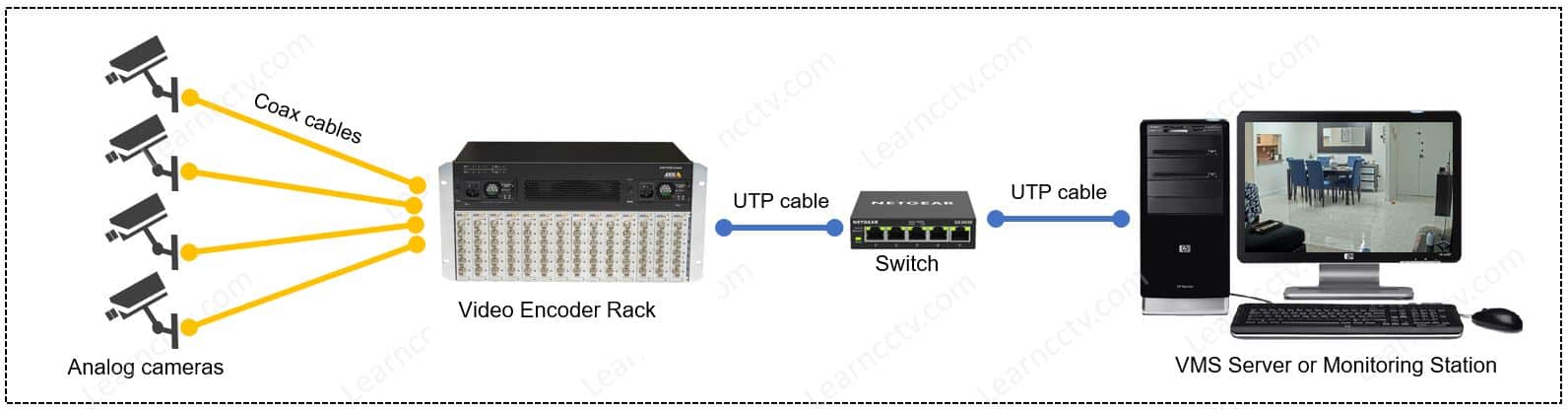
Video Encoder Rack for up to 84 cameras (Click to Enlarge)
This type of project is no longer that popular because nowadays, it's better to use IP cameras instead of converting the signal from analog ones.
Anyway, it's still a viable solution to migrate large existing analog CCTV systems.
Conclusion
Video encoders for CCTV are devices used to convert analog signals to digital ones, thus allowing traditional analog cameras to integrate into IP systems.
It's possible to use stand-along encoders with one or multiple channels or rack-mounted encoders that support encoder blades and are expansible.
I hope this article can help you; please share it with your friends.