If you’ve set a password for your Wired HD IP Bird Box camera and have subsequently forgotten it, don’t worry! In this guide, we’ll walk you through the steps needed to reset the password on Wired HD IP Bird Box Camera.
It’s possible to reset the password and regain access to your camera in a couple of easy steps. You’ll need a laptop with Internet Explorer and the XMEye Pro app installed on your phone or tablet.
By following the steps outlined below, you’ll be able to reset the password on your camera and get back to monitoring your feathered friends in no time.
What is the Wired HD IP Bird Box Camera?
The Wired HD IP Bird Box Camera is commonly used by birdwatchers to view and monitor birds. The camera is meant to be placed in its natural habitats, such as trees or nests.
This camera was specifically designed to be a fly on the wall and not interfere with the birds’ routine. It is green and small, thus less obstructive to the animal. Bird watching with security cameras? Count me in!
Default Password
The camera allows users to leave the password box blank as a method of opting out of having a password at all. However, you have the option to create your password.
If you took that route and forgot what it was, don’t stress because a reset will allow you to gain access to the camera again.
Be advised that the password being reset in this article is the camera’s login credentials. This will not change your password for apps like iCSeePro or XMEye, which allow you to view the footage.

Reset The Password On Wired HD IP Bird Box Camera
The steps to reset your camera are outlined below. It should be a simple and straightforward procedure, and you will need the following to get started–
- A computer or laptop with Internet Explorer to log in to the camera’s interface.
- The XMEyePro app. It can be downloaded on the Google Play Store for Androids. Or in the App Store for iOS/ Apple devices.
Instructions
Start by finding your camera’s IP address. You can skip this step if you already know it. But if you don’t, you can use desktop software like CMS5.
The software is included with your purchase of the Wired HD IP Bird Box Camera. Therefore, if you don’t have it, reach out to the seller. If you do have it, go ahead and launch it.
Once it is running, you need to locate the “Device Manage” menu and find your camera in the list. Your camera’s IP address should be listed under “IP/Port” and should include the port number as well.

Now that you have the IP address type it in the URL bar on a tab in Internet Explorer. The format is as follows, “http://” followed by your IP address.
Hit enter, and wait as the login screen opens. Refrain from using other web browsers like Mozilla Firefox, Bing, or Chrome, which will give you issues.
Select “English” as the language, and select “Allow” once the message pops up on the bottom of your screen. The message is about the web plugin that is necessary in order to see your camera in live mode and access its settings.
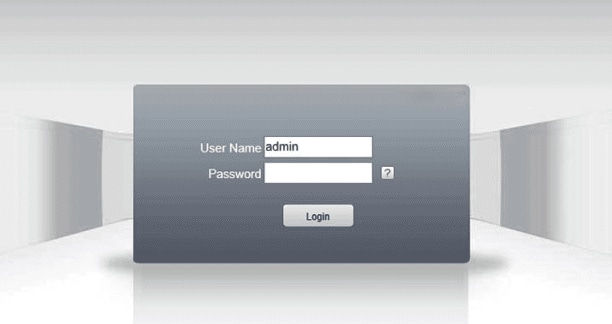
A window will appear. On it, select “?”. Then, you will be prompted with security questions on the following page. You can choose to answer them and reset your password that way.
However, to reset the password on Wired HD IP Bird Box Camera when you don’t know your security question answers, select the “Forget?” option on the screen.
The XMEye Pro App
Launch and log into your XMEye Pro app on a mobile device. On your computer screen, you should see a QR code. You will need to scan it with your phone by doing the following.
Open the app and find the “Device List” page. There you should see an icon to “Scan” the code. Select it and aim it toward the computer screen.
Once it scans, you will see a 6-digit reset code that will need to be entered in the “Verification Code” section on your laptop.
Congrats! Now you are able to create a new password. Keep in mind you cannot use passwords you have previously used. To proceed, input the credentials. Use “admin” for the username and the new password twice.
Contact Customer Support
If the steps above do not work for your camera, and you are unable to reset the password on Wired HD IP Bird Box Camera, you should reach out to the company. Moreover, sellers or manufacturers can help you by erasing the old password from their end and factory resetting the camera.
Final Thoughts
In conclusion, resetting the password of a Wired HD IP Bird Box Camera is a simple process that can be completed by following a few steps. If you are unable to complete the process yourself, reach out to customer support, and they might be able to help.
When resetting your password, it is crucial to choose a strong, unique new password to protect your camera’s security and your birds’ privacy. Remember to write down your new password in a safe place so that you can easily access it in the future.