Bitrate for CCTV is very important for IP cameras that must provide quality without sacrificing bandwidth usage. The balance between frames per second (FPS), resolution and image compression impact affects the bit rate.
In this article I'll have CCTV bitrate explained in a very easy way to understand, so you will learn what are the factors that affect it and how to configure it correctly on your IP camera.
I know that the professionals who visit this blog are dedicated and interested in learning about new technology, so it is important that you read the full article to understand the details of bitrate for CCTV.
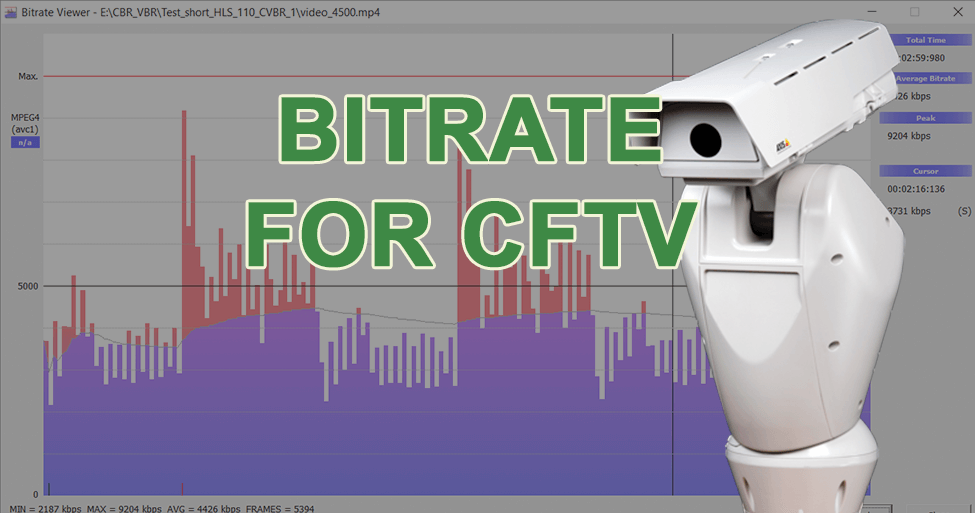
I'm sure you already noticed on your IP camera or DVR a menu for bitrate rate setting, and certainly also noticed some values and units such as 96Kbps, 128Kbps or something like 2Mbps.
Take a good look at the image above and you will see some values and units of measurements like this. Don't worry because now you will understand what they mean and you will be the best at CCTV bitrate setting.
When you see the information as 96Kbps, it means the camera is generating 96,000 bits per second. Let's understand this step by step.
But what are bits after all?
When an IP camera or DVR captures images, they are converted into digital data packets that travel on the network. This type of data is a bit that computers and networking devices know as 0 (zero) or 1 (1). So, bits = 0 or 1
So now you know what bits are zero and ones that come out of your IP camera when we connect the network cable to a router for example.
Multiples of bits - Kilobit e Megabit
The multiples of the bit are Kilobit and Megabit, which are nothing more than a greater amount of bits. (there's also Gbit and many more)
K = Kilo = 1.000
M = Mega = 1.000.000
So, that means a 1Kbps is equal to 1.000 bits per second
And 96Kbps equals 96.000 bits per second
Obviously 1 Mbps is equal to 1.000.000 bits per second
* On computer language 1Kbps equals to 1024 bps, but let keep the comparison simple
Important: don't confuse bit and Byte
You want to be a great professional, don't you? So you have to understand some basic details about bits and Bytes, don't worry is pretty simple.
In blog post I'm talking about bits with lowercase b. Please DON'T use capital B when you intend to talk about bits.
Do not speak or write MBPS or MBS, you may even find material written that way, but it is not the correct one.
In another article I'll explain more about the difference between bits and Bytes but for now, just keep in mind that I'm talking about bits, bits per second, kilobits per second, Megabits per second, etc. (see the image below)
Time to learn about bitrate for CCTV
Bitrate is the measure of the amount of data that is moved from one point to another in a given period of time.
What moves in this case are the bits (b) and the unit of time used is the second (s). So I'm talking about an amount of bits moving in a certain time measured in seconds.
That's why the the bps means: "bits per second"
So when using the term bitrate for CCTV we are talking about the concept of moving bits from the IP camera or DVR to the router and to the Internet for example, and the higher the bitrate the more bandwidth is used and the more storage space is needed on your DVR , NVR or IP camera card.
Comparing to a real life example
I want you to really understand the concept, so I will compare to something simple of our day to day activity.
Just imagine two people carrying boxes in a truck. The first man throws the box to the second in a rate of one box every second.
Since the carrying rate is one box per second, we shorten the way we speak the sentence using the initials, so we say: 1bps
If these men increase the rate to two boxes every second, we will say: They are working at a rate of 2 bps.
Now that it is clear what bitrate is, let's see how to use it for CCTV cameras IPs, DVRs, NVRs, etc.
Understand what affects bitrate in CCTV
Want to have more video quality in you CCTV cameras? So you need to give some room for the camera to work, that means, by increasing resolution, frame rate, and decreasing image compression, the video quality increases, but also increases the need for more data traffic.
So the concept is simple, if you want your IP camera or DVR to deliver more quality, you have to let it use a higher bitrate. By decreasing the bitrate you will have to sacrifice video quality.
Things that affects bitrate
There are other things to consider for increasing the bitrate, such as the compression algorithm (H.264, H.264+, H.265, etc.) and the variation of the activity of the monitored scene, and I will discuss more about it later.
To keep it simple, I will consider the most basic things when setting up a camera: resolution, frame rate, and compression. See more details below.
Resolution
Resolution is certainly one of the factors that greatly changes the image quality in your CCTV system, so the higher the resolution of your IP camera, DVR or NVR, the higher the bitrate required to transmit the image over the network and the Internet.
Frame rate (FPS)
The greater the amount of frames in the network, the better the movement without "robotization". The frame rate appears in the IP camera menus with the abbreviated nomenclature (FPS).
The increase of the frame rate causes the increase of the bitrate.
To learn more about bandwidth and store usage read the other post here in the blog: Bandwidth and Storage for CCTV
Video compression
The more the video is compressed the less bandwidth it takes for the transmission and storage space, but there is also a reduction in quality.
There are different video compression algorithms and adjustments that can be made to optimize the relationship between quality and resource usage.
Bitrate is directly impacted by video compression. To learn more about compression see the article: How does codecs work
Bitrate configuration for IP camera
I will now show you the use of bitrate in an IP camera with different resolution, frame rate (FPS) and compression setting values.
Note that when there is a change in one of these parameters, there is also the reduction of the use of camera bitrate, there's no perfect and universal value to use, everything will depend on your CCTV project. You need to know what you want to adjust the parameters accordingly.
The camera used in this example is the SNB-6004 2MP model manufactured by Hanwha Techwin (formerly Samsung Techwin). The software used for the measurement is called Wisenet Device Manager and can be found at the following link: Wisenet Device Manager
In this first example, the configuration values are changed in the IP camera and the use of the software shows the changes.
Tests with different frame rate
Tests with 1920 x 1080 and 30 FPS
IP camera configuration
Resolution 1920 x 1080 (2MP)
Frame Rate: 30FPS
Compression level: 10
Maximum bitrate: 30.720
Note that the bitrate can be set from 64 to 30,720 Kbps in this example it was left at maximum value, the camera has a wide limit to work. There's no bitrate limitation.
With the help of the software it is possible to note the bitrate values used according to the configuration. Note in the picture that with 1080p resolution and Frame rate of 30 FPS the bitrate value is at 3.015Kbps (or 3Mbps)
Tests with 1920 x1080 and 15 FPS
IP camera configuration:
Resolution 1920 x 1080 (2MP)
Frame Rate: 15FPS
Compression level: 10
Maximum bitrate: 30.720
With the help of the software it is possible to note the bitrate values used according to the configuration. Note in the picture that with 1080p resolution and Frame rate of 15 FPS the bitrate value is at 1,593 Kbps (or 1.5Mbps)
Tests with 1920 x 1080 and 10 FPS
IP camera configuration
Resolution: 1920 x 1080 (2MP)
Frame Rate: 10FPS
Compression level: 10
Maximum bitrate: 30.720
With the help of the software it is possible to note the bitrate values used according to the configuration. Note in the picture that with 1080p resolution and Frame rate of 10 FPS the bitrate value is at 1,086 Kbps (or 1Mbps)
Tests with different video resolution
Tests with 1280 x 720 and 30 FPS
IP camera configuration
Resolution: 1280 x 720 (720p)
Frame Rate: 30FPS
Compression level: 10
Maximum bitrate: 30.720
With the help of the software it is possible to note the bitrate values used according to the configuration. Note in the image that with resolution of 720p and Frame rate of 30 FPS the value of bitrate is in 1,476 Kbps (or 1Mbps)
Tests with 1280 x 720 and 15 FPS
IP camera configuration
Resolution 1280 x 720 (720p)
Frame Rate: 15 FPS
Compression level: 10
Maximum bitrate: 30.720
With the help of the software it is possible to note the bitrate values used according to the configuration. Note in the image that at 720p resolution and 15 FPS frame rate the bitrate value is at 769 Kbps (or 0.7 Mbps)
Tests with 1280 x 720 and 10 FPS
IP camera configuration:
Resolution: 1280 x 720 (720p)
Frame Rate: 10 FPS
Compression level: 10
Maximum bitrate: 30.720
With the help of the software it is possible to note the bitrate values used according to the configuration. Note in the image that at 720p resolution and 10 FPS Frame rate the bitrate value is at 536 Kbps (or 0.5 Mbps)
Mobile phone configuration example
OK. I'm going to show you an example of configuration that is very used for sending video to mobile phones. I will change 3 parameters in the configuration of the IP camera to reduce bitrate to the maximum.
The main idea is that mobile phones have much smaller screens than computers or tablets and we can reduce the quality of the video that will be sent to the mobile phone and consequently decrease the bitrate.
Note the variation in cell sizes, in this test I will assume an intermediate resolution value of 640x360. So that will be uses to configure the camera.
In this example the frame rate is reduced to 10FPS and there is an increase in video compression, which was not used in the previous examples. In this particular IP camera model, changing the compression ratio from 10 to 15 causes the video to become compressed and use a lower bitrate value, so less bandwidth is required.
Tests with 640 x 360 10 FPS and C15
IP camera configuration
Resolution: 640 x 360
Frame Rate: 10 FPS
Compression level: 15
Maximum bitrate: 30.720
With the help of the software it is possible to note the bitrate values used according to the configuration. Note in the image that with 640x360 resolution 10 FPS and 15 compression the bitrate value is at 188 Kbps (or 0.18 Mbps)
Note below an example of cell phone access, the picture has quality enough to be displayed on the Samsung S8+ without consuming much of the available bandwidth, since the resolution, frame rate and compression settings reduced the bitrate to 188Kbps.
Final considerations on bitrate for CCTV
Now that you've learned the details about bitrate and how to tune your IP camera, it's time to put that knowledge into practice. To do this, simply go to the menu of your IP camera and play with the configuration.
In the examples used in this article there was no bitrate limitation, note that the value was always left at maximum (30.720Kbps) so that the camera could use as much as needed according to parameter settings (resolution, frame rate and compression).
Obviously it is possible to do the opposite and adjust the maximum bitrate that the IP camera can use and there will be a "bottleneck" for the image quality, because the camera will reduce the mentioned parameters to fit the chosen bitrate.
This type of setting is for when you really need to control the maximum amount of bandwidth used because it has a small Internet link for example.
For simplicity, another important factor that was not considered in this article is the variation of bitrate, there is how to configure the parameters of VBR and CBR, but this is the subject of another article.