CCTV camera not working is a common problem that can drive you crazy.

By not working, it means it either has the no image issue, cannot view cams remotely, no videos, or it cannot play videos. Should you call a technician?
Should you get somebody to fix it for you? Well, one thing is clear – you need to have it fixed. Your CCTV camera will be useless if it does not work.
But it does not necessarily mean that you need to get somebody to fix it. There are CCTV troubleshooting that you do by yourself and do it quickly, too. Let us find out what these easy troubleshooting ways areas we go on reading this post.
Troubleshooting You Malfunctioning CCTV Camera
There are a lot of different issues why your surveillance cameras malfunction.
Some of them might include no night vision, does not playback videos, no videos at night but daytime videos are excellent, and a lot more. Worry not.

There are troubleshooting-made-easy ways which you can do by yourself without getting an expert to do it for you and pay exorbitant service fees.
This is precisely the reason why you are advised to get a security camera system from reliable brands. They come with warranty and technical support.
So maintenance and repair of your security system when it malfunctions and does not work properly will be taken cared of by the company’s technical support.
So, let us talk about fixing your security camera if it does not work.
Check the Power Supply and Connection
Yes, the problem might be this simple. Probably the power cord is not in place, or the connections are not secure. Just take a look at all the links, wires, cables and cords. See if something is not in place or if it is loose.

All you have to do is to tighten and secure loose connections and put them into the right location. These devices come with product manuals.
You can also check the product manual and see if you can find anything there which can help you fix the issue.
If you have an IP camera system, take a look at the switch since it can power the cameras via PoE (Power Over Ethernet). Make sure the connection is OK.
If you are using a PoE or wired security system, see to it that the video signal and power supply are appropriately transmitted.
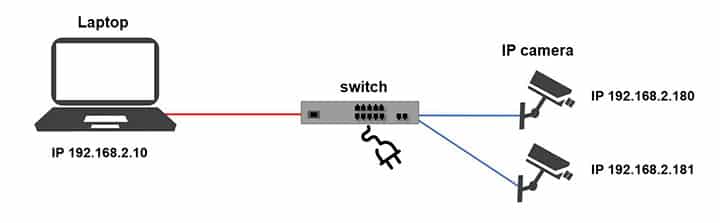
Most of the time, this is the cause of these issues with wired security systems. Also, check the NVR connections if you have one. Make sure that they are correctly connected. For wireless security cameras, however, check the WiFi connection.
Or you can also use a network cable to see if something is wrong with the network connection or not. It will start by checking the power supply and connections.
Check the Cables
If the issue concerns high-frequency problems, then most probably the problem lies with the cabling system. For instance, you have issues with the lights at night, or the infrared LED is not working, then check the cables.
Use a different cable and see if the camera works. Also, see to it that the wires are not knotted. That they are intact. Sometimes, a loose or knotted cable causes such problems.
Settings Check
Check the settings of your security system. Problems like no 24/7 monitoring, motion sensors, cannot take videos at night, and no WiFi connection is just because you forgot the settings of your security camera system. This is the first thing you must check after installing and setting up your security system. Check the settings.
Rebooting
You can also try restarting your security cameras to address the issue.
The best way to troubleshoot a security camera system if it is not working is to reboot it. Rebooting is done to release settings to recalibrate, connections to self-revise, and cache to flush. All you have to do is to unplug the power supply, let a few seconds pass (ideally, for 10 to 30 seconds), then plug it on again.
Conflicts in IP Address
Another troubleshooting way to fix your security camera if it is not working is to check the IP address. Every security camera has its IP address.
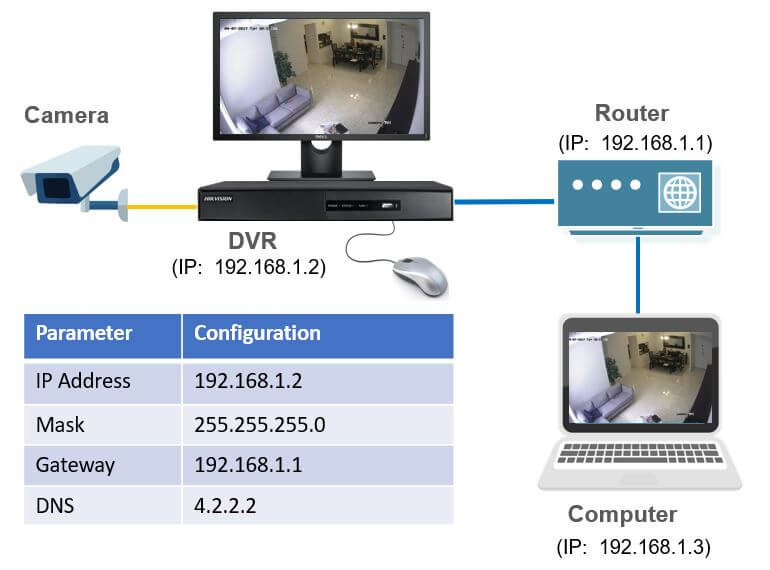
However, there are cases when the possibility of two security cameras having the same IP address exists. If, so, it will cause your security camera not to work. Therefore, you need to check on each (if you have more than one) security camera’s IP address to see if there are those with similar IP addresses.
Latest Firmware Update
Update to the newest firmware. If you have not updated your firmware, then this might be the cause of the problem.
The best thing for you to do is to check on the manufacturer of your security camera to see if they have the latest firmware for your equipment.
Some companies release firmware every once in a while to update it. Your firmware may also be updated by connecting it to VMS and access the camera’s web page.
Resetting to Factory Default
Resetting your security camera to factory default is another way to resolve its issues. There are security cameras which have a reset button.

Others come with a pinhole which you need to hit with a pin to reset the factory default. However, you must remember that resetting the factory default can erase its history. You will then be able to enable the features you want.
Check Out the camera manufacturer's FAQ
Manufacturers often have the FAQs section on their website. You can check it out and visit this particular section and consult it to find answers and solutions to your problem(s).
Tech Support
If after everything that you know to troubleshoot has been done, and still your camera does not work, then you must seek the help of tech support.
As mentioned, reputable brands provide their customers with tech support for repairs and maintenance, and a warranty, too.

Most security cameras have free tech support. So, if you cannot resolve the issue, then you can email tech support and ask them for advice.
But remember to give them the necessary information in detail regarding the problem you are facing with your security camera.
The information must be as detailed and precise as possible. By giving them the right information, they will be able to assess the problem and give you the correct instructions to resolve the issue.
However, we must remember that there are cases when it takes the tech team quite a while before they can resolve the issue and give you the right solution.
This is because there are cases where the problem is more complicated than you think. But still, there is always a solution to whatever problems you might encounter with your security camera.
Advice and Recommendation
Getting a security camera system from reputable brands is a good move.
Not only are they dependable, reliable, and durable, but we are assured that they are of the best quality.
They may be a little expensive than those security camera systems from unknown companies, but you will be able to save more in the long run. Why? Because other security camera systems from unknown brands may cost less.
However, you need to purchase other essentials for its installation. There are accessories and other components required which do not come with the equipment. Unlike those from popular brands, though they cost a little bit more, they have a complete package — no need for you to buy whatever parts or components are needed to complete its installation.
To Wrap Up
A security camera system is vital to keep our property and family safe and secure.
However, how can a security camera system do its functions and fulfill its purpose when it is not working. We should always remember that it is not enough that we install our security camera systems and leave it be.
We also need to be responsible for security camera system users. We also need to check our security systems every once in a while and take good care of it. This can be done through constant monitoring and maintenance.
Want to become a better professional ?
If you want to become a professional CCTV installer or designer, take a look at the material available in the blog. Just click the links below:
Please share this information with your friends...
