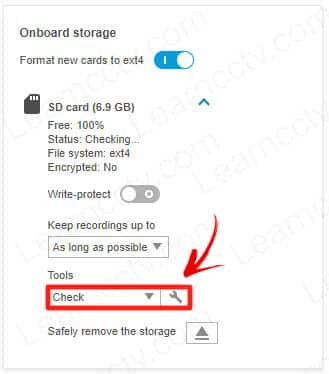This article explains how to check the micro SD card for the Axis camera even if there's an endless status "checking" message.
It happened to my Axis P1365 MK II camera, as shown in the image below.
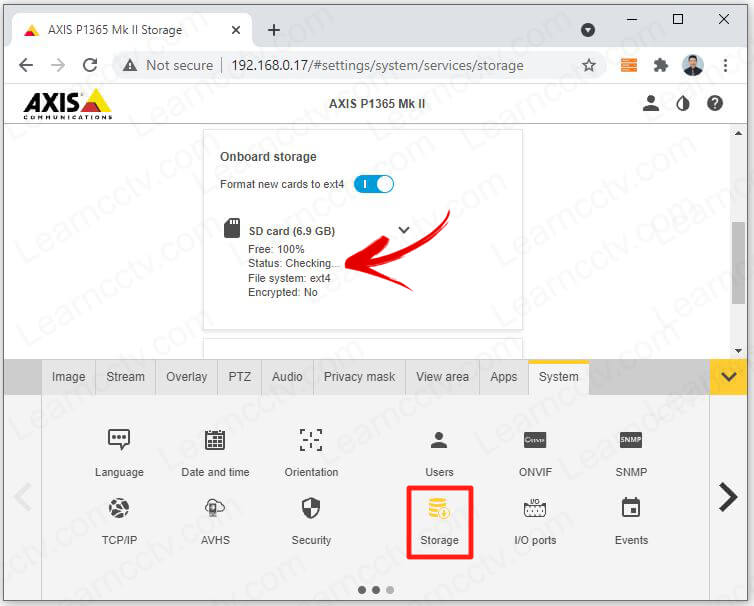
The checking status stays on the screen forever.
Just click the arrow down to expand the windows, and click on "Check".
You may see a warning about the SD card stop recording.
It's OK. You can click "Yes" to let the camera do its job.
The camera checks the SD card ( it only takes a few seconds).
And it's done.
Now you can see the status as Okay.
Make sure to format the card with ext4 since it's a better file system.
Now your card is ready for recording.
I recommend you using an official Axis SD card to avoid recording issues.
Video: Endless checking SD card fix
Here's a quick video on how to solve the issue.
Please share this article with your friends.