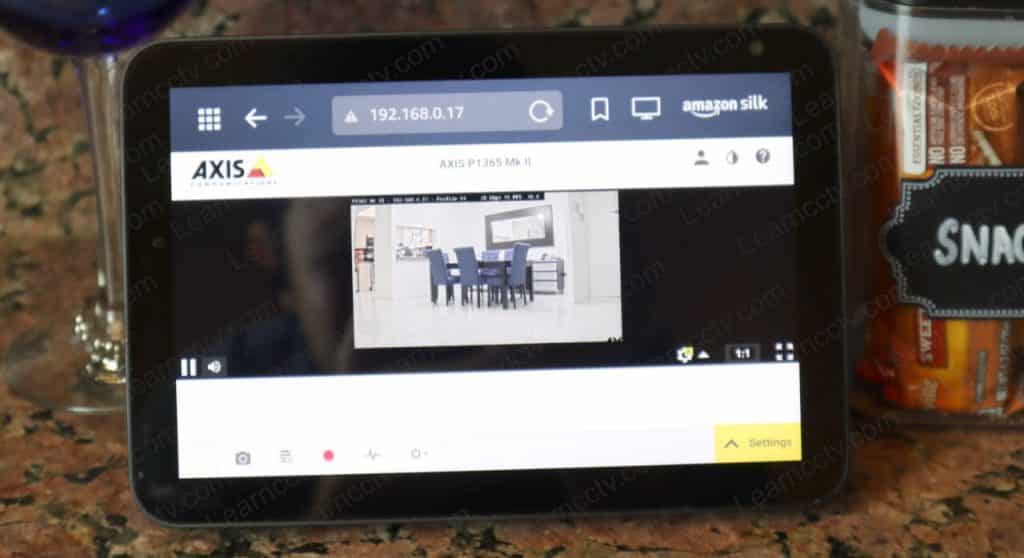In this article, I show how to watch Axis cameras on Echo Show.
The process is very simple and takes less than 5 minutes to get it working.
No need for special Apps
Modern Axis cameras work with the HTML5 protocol. This means you can just use a regular web browser to watch the video live feed.
I'm using an Axis P1365 MK II camera with an Amazon Echo Show 8.
Echo Show uses the Amazon Silk web browser, which works with Axis cameras.
You just need to use the voice command "Alexa, open Silk".
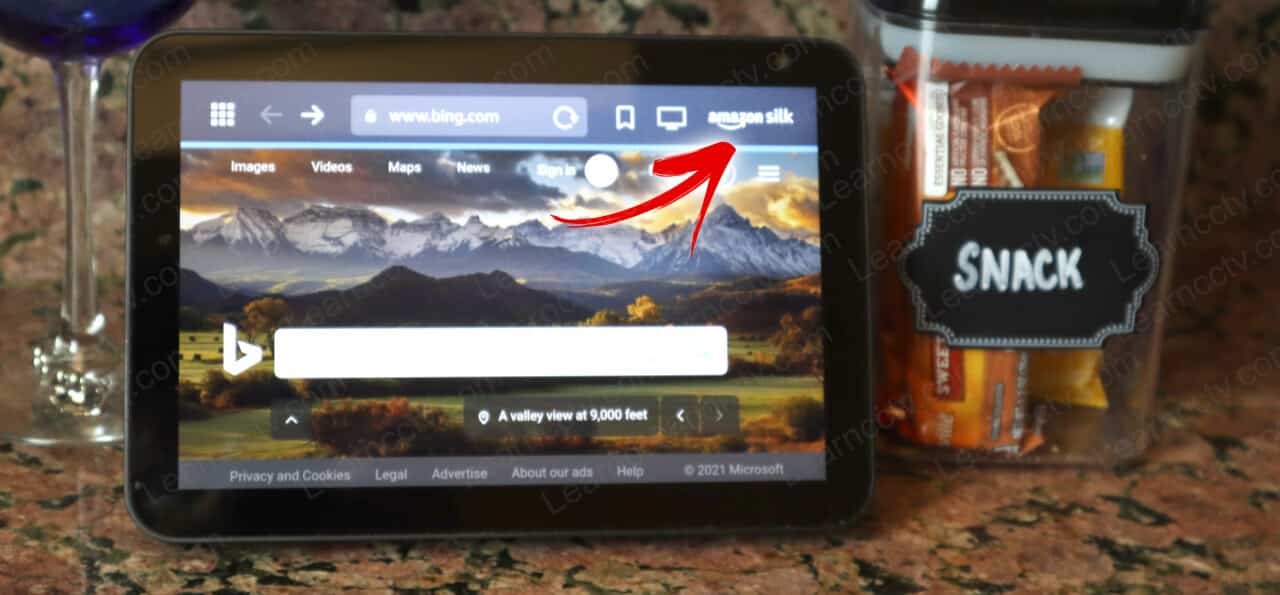
As soon as the web browser is opened, you can enter the IP camera's address.
The next step is to enter the credentials and log in to the camera.
And here's the Axis camera live in the Echo Show.
As you can see, it's even possible to access the camera settings (bottom right).
You can press the Full-screen button to get an image like the one below.
And that's all you have to do. Pretty easy, right?
As long as you have an Axis camera with modern firmware, you can watch the live video stream on most devices that run a web browser.
Unfortunately it's not possible to ask Alexa to open the camera. It only opens the Silk web browser and then you input the camera's IP address.
Video: Watch Axis Camera on Echo Show
Here's a quick video on how to watch Axis camera on Echo Show.
I hope this article can help you; please share it with your friends.