In this article, I show how to reset a Reolink NVR password.
The process is very simple and takes less than 5 minutes.
If you lost the password for your recorder and can no longer log in to the device, there are different methods you can use to reset the password to factory default.
How to reset a Reolink NVR password
There are two methods to reset the password for a Reolink NVR.
1. Use the reset button: Just press and hold the button for 10 seconds.
2. Use a password generator: Create a new password for the device.
See the details on how to use both methods.
Use the reset button
You can find a reset button on the Reolink NVR's motherboard.
Most of the NVRs come with such a button; you need to remove the device's cover and look for it. Believe me; it's easy to find it.
To reset the NVR, press the reset button for about 10s until you hear a beep that indicates the device was successfully reset.
See the pictures below for more details.
The reset button is usually located close to the processor heatsink.
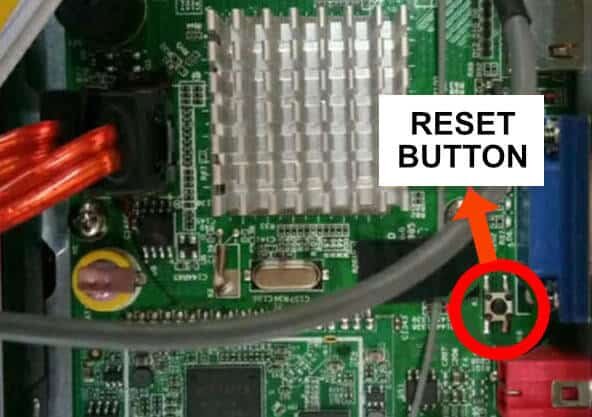
Reset button on a Reolink WiFi NVR
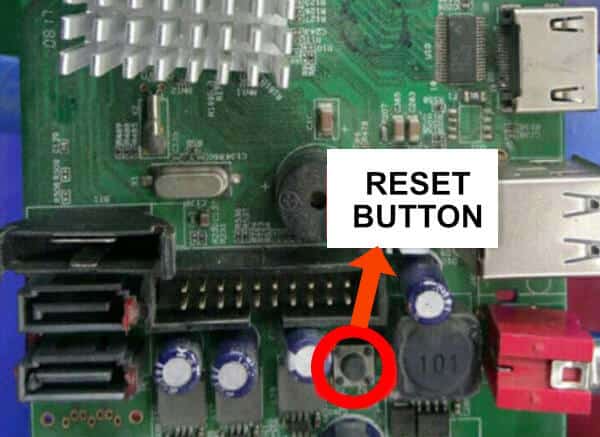
Reset button on a Reolink 8-Channel NVR
If you have a different type of NVR, just try to locate a similar button to the one you see in the previous picture; I'm sure you can do it.
Now, let's take a look at the other method.
Use the Reolink password generator
You can reset the Reolink NVR password by creating a master password via the Super Password Generator software.
The software is available for Windows (sorry, MAC users), and you can download it from the Reolink website (there's no cost for it).
After downloading the software, follow the steps below to reset the password.
- Connect the NVR to a monitor via HDMI cable;
- Use a mouse to open the menu on the screen;
- Click on the button "Forgot password";
- Write down the random code created by the NVR;
- On the computer; double click the downloaded file;
- Insert the random code into the software;
- Click the button to create a "Super password";
- Input the generated super password into the NVR;
- Follow the instructions on the screen to create a new password.
See the pictures below for more details.
Click the button "Forgot Password"

The Random code is the one that you may use in the software.
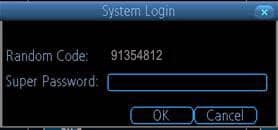
Run the Password Generator and input the random code.
Click the button to generate the super password.
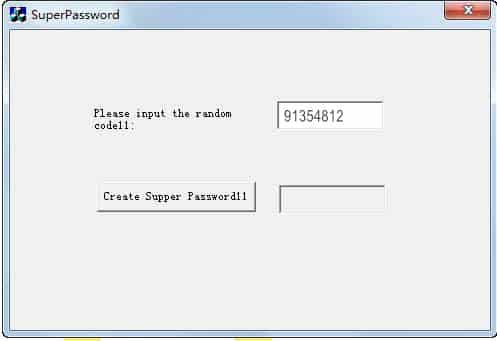
Here's the super password you must input into the NVR.

Now you can create a new password and start over.
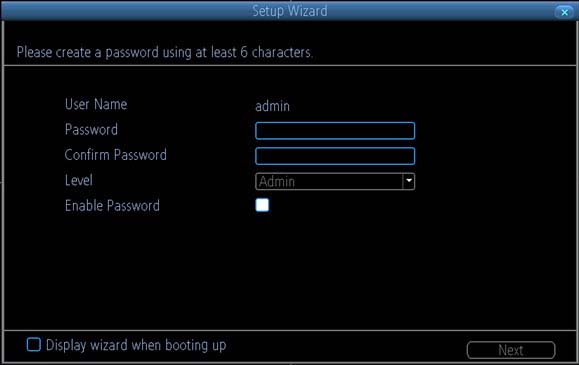
And that's it.
Now you have your Reolink NVR ready to work again.
I hope this article can help you; please share it with your friends.