The Annke DVR password reset method varies depending on the model you have. In this article, I show how to reset models using old firmware.
This method was tested with the following models:
DT41Y/DT61Y/DT81Y/DN41R/DN61R/DN81R/DT41GB/DT81GB/DT61GB/DT81DP/N48PI/N44PI/N46PI/N441Y/N481Y
If you are trying to reset a new model, please read my other article.
How to reset the Annke DVR with old firmware
It's necessary to get some information and send it to the Annke support team which will return a code to reset the DVR.
You need to get the device's date and serial number .
Here's the step-by-step to reset the DVR
- Click the top right corner of the screen to see the DVR date
- Click the top left corner of the screen to open the menu
- On the login menu click on the left bottom corner
- Get all the information and send it to the Annke support team
- Use the code supplied by the support team to reset the DVR
The Annke support team email is support@annke.com
You can also use the online form available on the website.
It's important to use the code on the same day you received from Annke because it's based on the actual date and it expires if you leave it for the next day.
The pictures below show the details of the reset process...
Get the DVR's date.
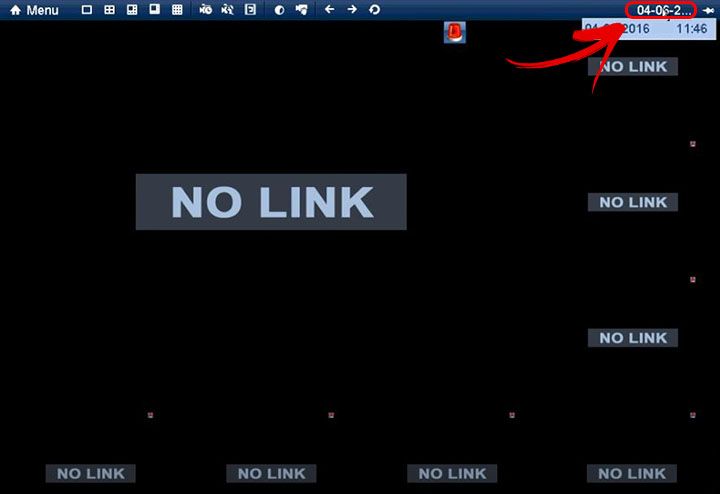
Click the Menu button
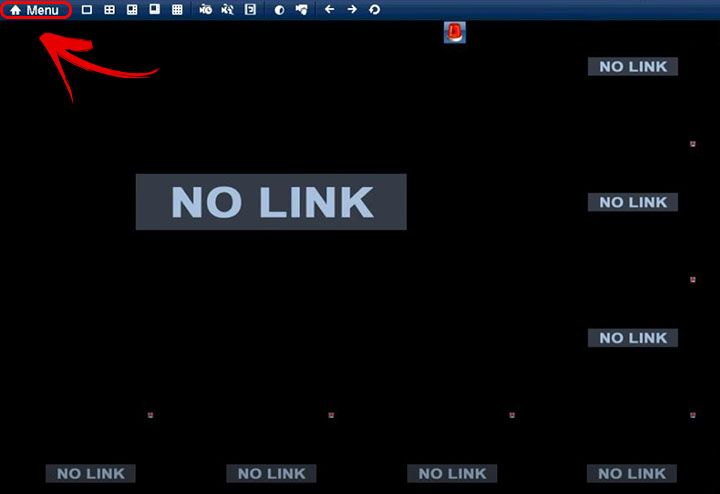
After click the "Menu" button a login screen pops up as shown below
Click the botton left corner to see the next screen with the serial number.
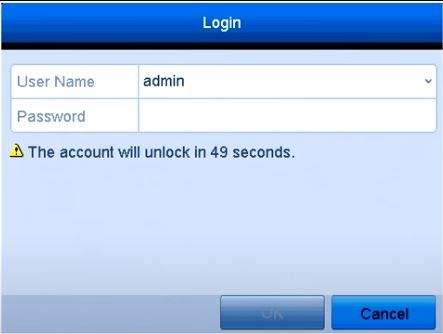
There's no button there... but as soon as you click the corner you see the screen.
That's the same screen you use to enter the code supplied by the support team.

And that's all. Now you can log in to your DVR again.
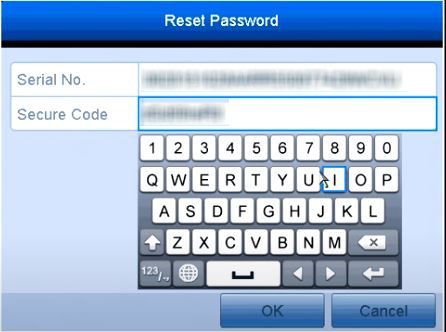
Click OK and a screen pops up allowing you to enter a new password.
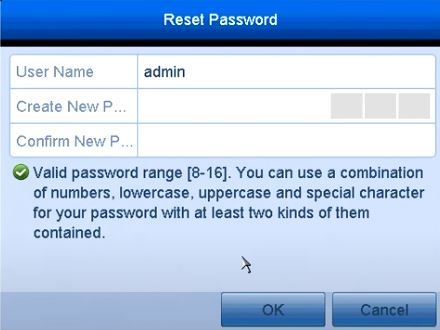
And you get the message that everything is OK and the pasword was reset.

And that's all for the Annke DVR password reset.
Now you can log in to your DVR again.
Remember, this method works with DVRs using old firmware, if it doesn't work for you just read the article: How to reset the Annke DVR.
Please share this information with your friends.