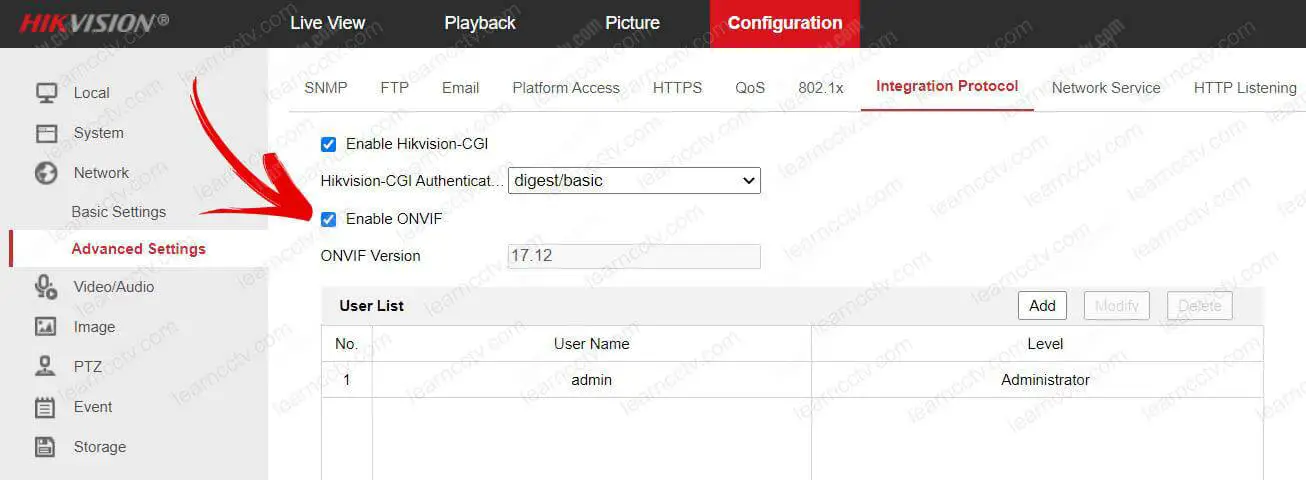Are Hikvision cameras compatible with Lorex NVR?
If you have security cameras and recorders from different brands and are concerned with the question, “Are Hikvision cameras compatible with Lorex NVR?” I have good news for you. So keep reading.Yes, Hikvision cameras are compatible with Lorex NVRs. You can add them to the recorder via the ONVIF, a universal standard protocol widely used […]
Hikvision error code 380070 failed to search the video (solved)
In this article, I talk about the Hikvision error code 380070 (failed to search video), which occurs due to a communication problem between the device (camera, DVR or NVR) and the Hik-connect server.You usually see this error while trying to playback the video after getting an alert in your smartphone, which is using the Hik-connect service.There’s a […]
Are Hikvision cameras secure?
People want to purchase good security cameras with a fair tag price. Because Hikvision cameras seem to qualify for such a case, people always ask me the question, “Are Hikvision cameras secure?” Let’s talk about that.Who is Hikvision?Hikvision is a company established in China in 2001 with 49% foreign capital. It employs more than 18,000 […]
Hikvision NVR – motion detection draw area not working (solved)
If you are trying to configure the events on your Hikvision NVR, but the motion detection draw area is not working, I have a quick solution for you.In this article, I explain how to set up the web browser to make this feature work.The motion detection draw area issueThe problem occurs when you select a […]
How to add ONVIF camera to Hikvision NVR
In this article, I show how to add ONVIF camera to Hikvision NVR.If you have a Hikvision recorder and a security camera from a different brand, they can still communicate with each other by using the ONVIF protocol. The process is very simple and takes less than 5 minutes.By the end of this article you can […]
Are Hikvision cameras ONVIF compatible?
Are Hikvision cameras ONVIF compatible ?This is probably your concern if you have Hikvision security cameras and a recorder from a different manufacturer or vice versa.The quick answer to this question is, Yes, the Hikvision cameras are ONVIF compatible, but on the new models, you need to check if the protocol is enabled. ==> To […]
Maximum Hard Drive Size Supported by Hikvision NVRs and DVRs
Are you looking for a list of the Hikvision Maximum Supported HDD sizes? Here you can find the official list that shows the device series, Firmware version, maximum hdd size and the reference model for the Hikvision DVRs and NVRs.Keep in mind that the list describe only the HDD size limitation and not the hard drive […]
How to change the camera name on Hikvision NVR or DVR
In this article, I show how to change the camera name on a Hikvision NVR or DVR.The process is straightforward and takes less than 5 minutes.Let’s see how it’s done…How to rename the cameras via a Web browserWhen you log in to the NVR via a web browser, it’s possible to see the screen’s left […]
Hikvision NVR automatically display cameras (Enable Auto Display Live View)
In this article, I explain how to enable the auto display live view on a Hikvision NVR so you can have the cameras automatically displayed after the login.The picture below shows an example of the cameras displayed at the same time.As you can see, the four cameras are shown as soon as I log in.How […]
What is a substream in a Hikvision camera?
In this article, I answer the question, “What is a substream in a Hikvision camera?”This is a very common question among security camera installers and DIYers.It’s essential to understand the difference between the different streams available in the camera or recorder so that you can optimize the use of resources.The Mainstream and Sub-streamOK, you are […]